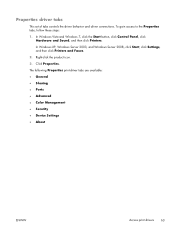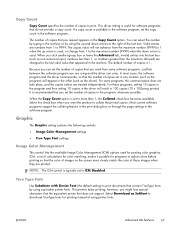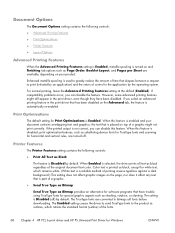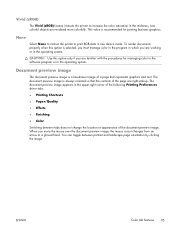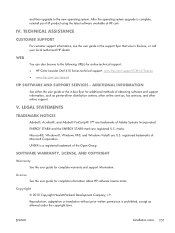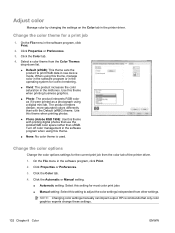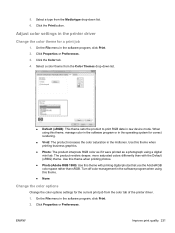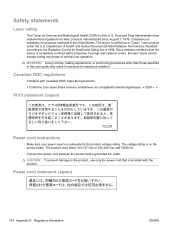HP LaserJet Pro CM1415 Support Question
Find answers below for this question about HP LaserJet Pro CM1415 - Color Multifunction Printer.Need a HP LaserJet Pro CM1415 manual? We have 7 online manuals for this item!
Question posted by rudysubekti1304 on July 7th, 2015
Penyebab Rusak Printer
Current Answers
Answer #1: Posted by TommyKervz on July 7th, 2015 2:55 AM
(2) Look at the ink cartridge on the mating side of the plastic button and see a small rubber bulb in the end of the ink cartridge. The pressure in this rubber bulb is supposed to push on the plastic button in the printer. But for various reasons it does not set the sensor to "off".
(3) To correct the problem, place a small piece of stiff tape over the end of the ink cartridge to cover the rubber bulb. DO NOT cover the ink tube or the sensor chip well. The tape should be about three inches long and ¾ inch wide. Use stiff tape like duct tape. Not flexible table. The objective is for the tape to increase the pressure the rubber bulb is supposed to impart on the plastic sensor button in the printer.
(4) Reinsert the ink cartridge in the printer. Problem solved 98% of the time. If not, there is something wrong with the sensor switch inside the printer and this solution will not work.
Related HP LaserJet Pro CM1415 Manual Pages
Similar Questions
How to download HP Laser Jet Pro M 1218 nfs printer in I Pad and I Phone
My HP Laser jet Pro M 1530 disk drive is not responding-so I want to instal the Printer using the in...