HP LaserJet Pro 100 Support Question
Find answers below for this question about HP LaserJet Pro 100.Need a HP LaserJet Pro 100 manual? We have 6 online manuals for this item!
Question posted by rickhaverland19 on January 6th, 2013
Imaging Drum Required?
For the laserjet Pro 100 M175 is the imaging drum required in addition to the ink cartridges?
Current Answers
There are currently no answers that have been posted for this question.
Be the first to post an answer! Remember that you can earn up to 1,100 points for every answer you submit. The better the quality of your answer, the better chance it has to be accepted.
Be the first to post an answer! Remember that you can earn up to 1,100 points for every answer you submit. The better the quality of your answer, the better chance it has to be accepted.
Related HP LaserJet Pro 100 Manual Pages
HP LaserJet Pro 100 Color MFP M175 - Quick Reference Guide - Page 6
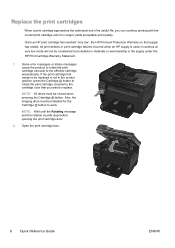
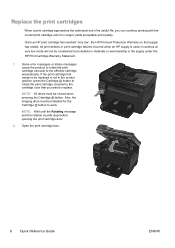
... to be replaced is not in the supply under the HP Print Cartridge Warranty Statement.
1.
Open the print cartridge door.
6 Quick Reference Guide
ENWW NOTE: All doors must be closed when pressing the Cartridge button. Also, the imaging drum must be installed for the Cartridge button to work. NOTE: Wait until it no longer yields acceptable...
HP LaserJet Pro 100 Color MFP M175 - Software Technical Reference - Page 226
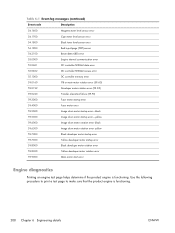
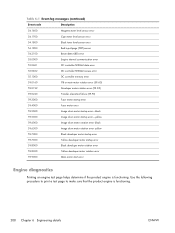
black
59.6300
Image drum motor rotation error- yellow
59.7000
Black developer motor startup error
59.7300
Yellow developer motor startup error
...59.0240
Transfer alienation failure (59.F0)
59.3000
Fuser motor startup error
59.4000
Fuser motor error
59.5000
Image drum motor startup error-black
59.5300
Image drum motor startup error-yellow
59.6000
Image drum motor rotation error-
HP LaserJet Pro 100 Color MFP M175 - User Guide - Page 9


...cartridges and imaging drum ...57 Print cartridge and imaging drum features 58 Supplies views ...59 Print cartridge views ...59 Imaging drum views ...59 Manage print cartridges and the imaging drum 60 Change settings for print cartridges or the imaging drum 60 Replacement instructions 61 Recycle supplies ...67 Print-cartridge and imaging drum... with Windows 90 Additional print tasks with ...
HP LaserJet Pro 100 Color MFP M175 - User Guide - Page 12


... and support ...171 Hewlett-Packard limited warranty statement 172 HP's Premium Protection Warranty: LaserJet print cartridge limited warranty statement 174 HP's LaserJet imaging drum limited warranty statement for replacement imaging drums 175 Data stored on the print cartridge and imaging drum 176 End User License Agreement ...177 OpenSSL ...179 Customer support ...179 Repack the product...
HP LaserJet Pro 100 Color MFP M175 - User Guide - Page 18


Product views
Product front view
1 2
8 3
7
6
4
5
1 Document feeder 2 Scanner 3 Output bin 4 Power button 5 Main-input tray 6 Front cover (provides access to the imaging drum) 7 Print cartridge door (provides access to the print cartridges) 8 Control panel
4 Chapter 1 Product basics
ENWW
HP LaserJet Pro 100 Color MFP M175 - User Guide - Page 24
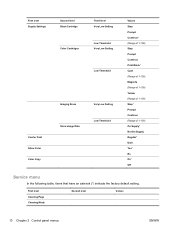
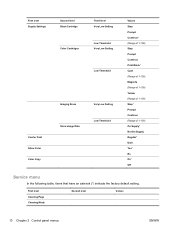
... Color Copy
Second level Black Cartridge Color Cartridges
Imaging Drum Store Usage Data
Third level Very Low Setting Low Threshold Very Low Setting
Low Threshold
Very Low Setting Low Threshold
Values Stop Prompt Continue* (Range of 1-100) Stop Prompt Continue Print Black* Cyan (Range of 1-100) Magenta (Range of 1-100) Yellow (Range of 1-100) Stop* Prompt Continue (Range...
HP LaserJet Pro 100 Color MFP M175 - User Guide - Page 71


7 Print cartridges and imaging drum
● Print cartridge and imaging drum features ● Supplies views ● Manage print cartridges and the imaging drum ● Solve problems with print cartridges or the imaging drum
ENWW
57
HP LaserJet Pro 100 Color MFP M175 - User Guide - Page 72


...
Description
Part numbers ● Black print cartridge: CE310A
● Cyan print cartridge: CE311A
● Yellow print cartridge: CE312A
● Magenta print cartridge: CE313A
● Imaging drum: CE314A
NOTE: The selectibility number for all print cartridges and the imaging drum is 126A.
Accessibility ● Print cartridges and the imaging drum can be installed and removed by...
HP LaserJet Pro 100 Color MFP M175 - User Guide - Page 74
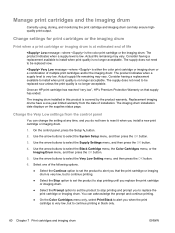
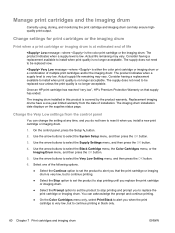
...stop printing and prompt you to replace the print cartridge or imaging drum. The imaging drum installation date displays on that the print cartridge or imaging drum is very low, but to continue printing in this product is no longer acceptable.
The imaging drum installed in black only.
60 Chapter 7 Print cartridges and imaging drum
ENWW Actual supply life remaining may vary. Use...
HP LaserJet Pro 100 Color MFP M175 - User Guide - Page 75


... in materials or workmanship in the correct position, press the Cartridge button to rotate the print cartridge carousel to the cartridge color that supply has ended. NOTE: All doors must be closed when pressing the Cartridge button. Also, the imaging drum must be installed for the Cartridge button to work. NOTE: Wait until it no longer yields...
HP LaserJet Pro 100 Color MFP M175 - User Guide - Page 79


Remove the new imaging drum from the
packaging.
3. Place the used imaging drum in the bag and box for recycling. ENWW
Manage print cartridges and the imaging drum 65 Lift the two levers that hold the imaging drum. 4. Remove the old imaging drum. 5.
HP LaserJet Pro 100 Color MFP M175 - User Guide - Page 83


... the part number for damage. Because they are not satisfied with the print quality, replace the cartridge with print cartridges or the imaging drum 69 Solve problems with print cartridges or the imaging drum
Check the print cartridges and imaging drum
Check each print cartridge, and replace it .
1. Print a print quality page from the Reports menu on the page, you are...
HP LaserJet Pro 100 Color MFP M175 - User Guide - Page 85


... the product settings
The supplies status page includes the following intervals on the page, a print cartridge or the imaging drum might be damaged. ● 22 mm (print cartridge) ● 26 mm (imaging drum) ● 29 mm (print cartridge) ● 94 mm (imaging drum)
Print the supplies status page
Use the control panel to select the Supplies Status item, and...
HP LaserJet Pro 100 Color MFP M175 - User Guide - Page 156
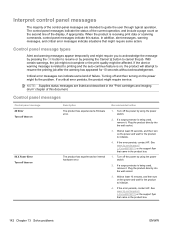
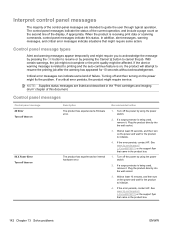
...job. If the error persists, contact HP. In addition, alert messages, warning messages, and critical error messages indicate situations that might require service. Wait at least 10 minutes, and then ...The majority of the control-panel messages are listed and described in the "Print cartridges and imaging drum" chapter of this status. Turning off the power by pressing the Cancel button to...
HP LaserJet Pro 100 Color MFP M175 - User Guide - Page 190
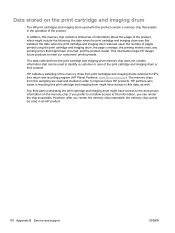
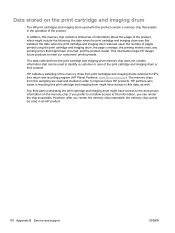
... chip does not contain information that might have access to this data, as well.
Any third party possessing the print cartridge and imaging drum might have occurred, and the product model. In addition, this information, you can be used with this sampling are read and studied in order to HP's free return and recycling...
HP LaserJet Pro 100 Color MFP M175 - User Guide - Page 203
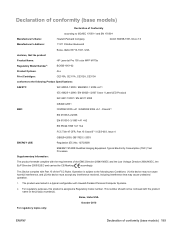
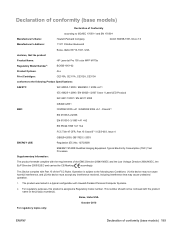
...device may not cause harmful interference, and (2) this device must accept any interference received, including interference that the product
Product Name:
HP LaserJet Pro 100 color MFP M175a
Regulatory Model Number2)
BOISB-1001-02
Product Options:
ALL
Print Cartridges... No. 1275/2008
ENERGY STAR® Qualified Imaging Equipment Typical Electricity Consumption (TEC) Test Procedure
...
Service Manual - Page 7


... 1 Introduction ...2 Removal and replacement strategy 2 Electrostatic discharge ...3 Required tools ...3 Service approach ...4 Before performing service 4 After performing service 4 Post-service test ...4 Product verification test 4 Parts removal order 5 Removal and replacement procedures 7 Print cartridges ...7 Imaging drum ...9 Input tray ...11 Secondary transfer roller 12 Separation pad...
Service Manual - Page 146


... the product.
In addition, this memory chip collects a limited set of information about the usage of the product, which might have access to this data, as well.
HP partners who assist in an HP product.
128 Appendix A Service and support
ENWW
Any third party possessing the print cartridge and imaging drum might include the...
Service Manual - Page 157
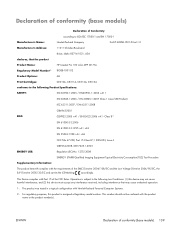
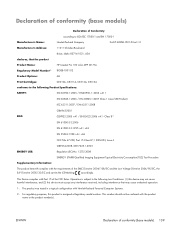
...174; Qualified Imaging Equipment Typical ...device may not cause harmful interference, and (2) this device must accept any interference received, including interference that the product
Product Name:
HP LaserJet Pro 100 color MFP M175a
Regulatory Model Number2)
BOISB-1001-02
Product Options:
ALL
Print Cartridges...Device complies with the requirements of conformity (base models) 139
Service Manual - Page 168


...
parts list 106 part number
whole-unit replacement 103 part numbers
imaging drum 102 print cartridges 102 parts assemblies (base product)
0 cover locations 106 door locations 106 panel locations 106 physical specifications 136 pliers, required 3 post-service tests 4 power consumption 136 preservice checklist 4 print cartridges memory chips 128 part numbers 102 warranty 126 print quality...
Similar Questions
Cannot Find Scanner On Mac Os Hp Laserjet Pro 100 Color Mfp M175a
(Posted by waycjprdr 9 years ago)
Hp Laserjet Pro 100 Color How To Reset Imaging Drum Error
(Posted by lgraybr 9 years ago)
Hp Laserjet Pro 100 Color How To Reset Imaging Drum Count Error
(Posted by bnJi 9 years ago)
Hp Officejet Pro 8600 How To Run Report For Ink Cartridge
(Posted by ndragNoizes 10 years ago)
Hp Officejet Pro 8600 Won't Recognize New Black Ink Cartridge
(Posted by Jayje 10 years ago)

