HP LaserJet Pro 100 Support Question
Find answers below for this question about HP LaserJet Pro 100.Need a HP LaserJet Pro 100 manual? We have 6 online manuals for this item!
Question posted by bnJi on June 13th, 2014
Hp Laserjet Pro 100 Color How To Reset Imaging Drum Count Error
The person who posted this question about this HP product did not include a detailed explanation. Please use the "Request More Information" button to the right if more details would help you to answer this question.
Current Answers
There are currently no answers that have been posted for this question.
Be the first to post an answer! Remember that you can earn up to 1,100 points for every answer you submit. The better the quality of your answer, the better chance it has to be accepted.
Be the first to post an answer! Remember that you can earn up to 1,100 points for every answer you submit. The better the quality of your answer, the better chance it has to be accepted.
Related HP LaserJet Pro 100 Manual Pages
HP LaserJet Pro 100 Color MFP M175 - Software Technical Reference - Page 10


...Mac 162 Mac printing-system software 163 HP LaserJet Pro 100 Color MFP M175 PPD 163 HP LaserJet Pro 100 Color MFP M175 PDE 163 HP USB EWS Gateway 163 HP Utility ...164 Supported printer drivers for Mac... Supported utilities for Mac ...188 HP Utility for Mac 188 Open the HP Utility 188 HP Utility toolbar 189 Supplies Status 190 Device Information 190 Color Usage 191 File Upload 191 Upload...
HP LaserJet Pro 100 Color MFP M175 - Software Technical Reference - Page 21


...and language support on the type of printing-system documentation by operating system. ENWW
Documentation availability and localization
3 Table 1-1 Documentation availability
Document
HP LaserJet Pro 100 Color MFP M175 User Guide (.PDF file) HP LaserJet Pro 100 Color MFP M175 Install Notes
Windows XP/Server 2003/Server 2008/ Vista/7
Mac OS X
x
x
x
Access to files and open them in the...
HP LaserJet Pro 100 Color MFP M175 - Software Technical Reference - Page 30
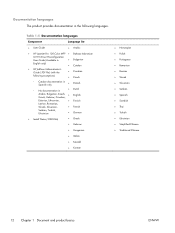
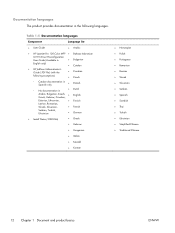
Table 1-5 Documentation languages
Component
Language list
● User Guide
● Arabic
● HP LaserJet Pro 100 Color MFP ● Bahasa Indonesian
M175 Driver Preconfiguration
User Guide (Available in
● Bulgarian
English only)
● Catalan
● HP JetDirect Administrator's Guide (.PDF file) (with the following exceptions)
● Croatian ● Czech
◦...
HP LaserJet Pro 100 Color MFP M175 - Software Technical Reference - Page 34
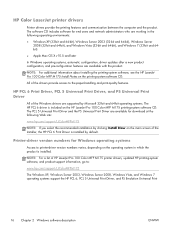
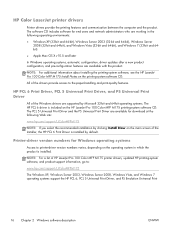
... systems
Access to the paper-handling and print-quality features. NOTE: For additional information about installing the printing-system software, see the HP LaserJet Pro 100 Color MFP M175 Install Notes on the HP LaserJet Pro 100 Color MFP M175 printing-system software CD. NOTE: For a list of the Windows drivers are supported by default. All of the Installer, the...
HP LaserJet Pro 100 Color MFP M175 - Software Technical Reference - Page 38
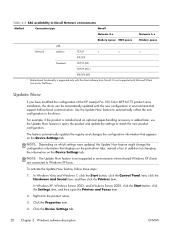
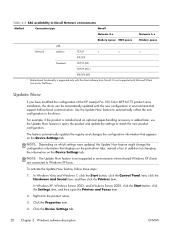
...configuration information that displays on the Device Settings tab.
Click the Properties item.
4. Table 2-4 EAC availability in environments that support bidirectional communication.
The feature automatically updates the registry and changes the configuration information that appears on the print-driver tabs, instead of the HP LaserJet Pro 100 Color MFP M175 product since installation, the...
HP LaserJet Pro 100 Color MFP M175 - Software Technical Reference - Page 42
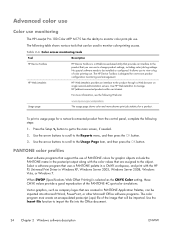
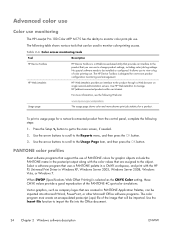
...get to the Usage Page item, and then press the OK button. Table 2-6 Color access monitoring tools
Tool
Description
HP Device Toolbox
HP Device Toolbox is a Web-browser-based utility that provides an interface to the product ... document.
24 Chapter 2 Windows software description
ENWW Advanced color use
Color use monitoring
The HP LaserJet Pro 100 Color MFP M175 has the ability to monitor...
HP LaserJet Pro 100 Color MFP M175 - Software Technical Reference - Page 50
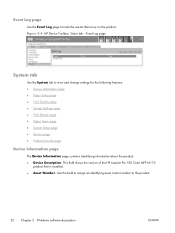
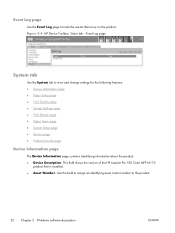
This field shows the version of the HP LaserJet Pro 100 Color MFP M175
product that occur on the product. Figure 2-8 HP Device Toolbox, Status tab - Event Log page
...field to assign an identifying asset control number to view and change settings for the following features: ● Device Information page ● Paper Setup page ● Print Quality page ● Energy Settings page ● ...
HP LaserJet Pro 100 Color MFP M175 - Software Technical Reference - Page 91
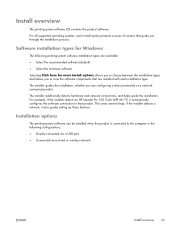
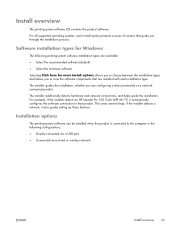
... product.
The installer additionally detects hardware and network connections, and helps guide the installation. This saves several steps.
For example, if the installer detects an HP LaserJet Pro 100 Color MFP M175, it also guides setting up those features. Installation options
The printing-system software can be installed when the product is connected to the...
HP LaserJet Pro 100 Color MFP M175 - Software Technical Reference - Page 125
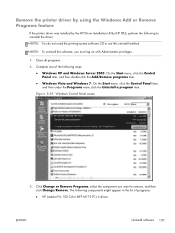
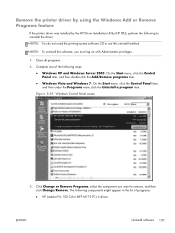
...driver by using the Windows Add or Remove Programs feature
If the printer driver was installed by the HP Driver Installation Utility (HP DIU), perform the following components might appear in the list of the following steps.
● ...remove, and then click Change/Remove.
Complete one of programs:
● HP LaserJet Pro 100 Color MFP M175 PCL 6 driver
ENWW
Uninstall software 107
HP LaserJet Pro 100 Color MFP M175 - Software Technical Reference - Page 147
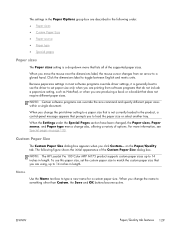
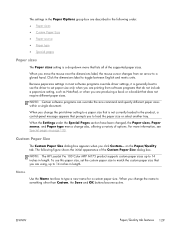
... label to 14 inches in length. NOTE: Certain software programs can override the size command and specify different paper sizes within a single document. NOTE: The HP LaserJet Pro 100 Color MFP M175 product supports custom paper sizes up to a gloved hand.
The settings in the Paper Options group box are described in the following figure...
HP LaserJet Pro 100 Color MFP M175 - Software Technical Reference - Page 151
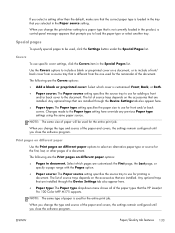
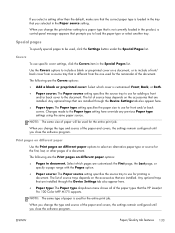
... item in the Paper source setting. Any optional trays that are installed through the Device Settings tab also appear here.
● Paper type: The Paper type setting specifies... other pages of a document.
The list of source trays depends on the accessories that the HP LaserJet Pro 100 Color MFP M175 supports. Print pages on different paper
Use the Print pages on different paper options:...
HP LaserJet Pro 100 Color MFP M175 - Software Technical Reference - Page 163
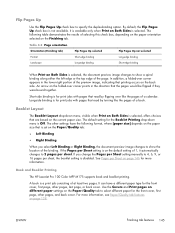
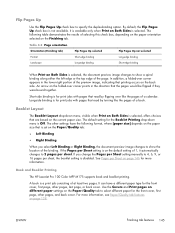
...Long-edge binding
Long-edge binding Short-edge binding
When Print on Both Sides is selected, the document preview image changes to show a spiral binding along either the left edge or the top edge of at least two...setting manually to specify the duplex-binding option. Book and Booklet Printing
The HP LaserJet Pro 100 Color MFP M175 supports book and booklet printing. For more information.
HP LaserJet Pro 100 Color MFP M175 - Software Technical Reference - Page 171
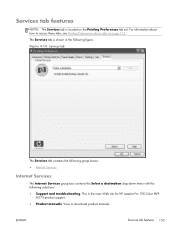
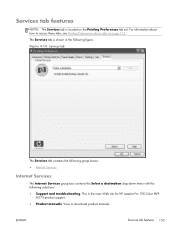
Services tab features
NOTE: The Services tab is the main Web site for HP LaserJet Pro 100 Color MFP
M175 product support. ● Product manuals. View or download product manuals. ENWW
Services tab features 153 For information about how to access these tabs, ...
HP LaserJet Pro 100 Color MFP M175 - User Guide - Page 186
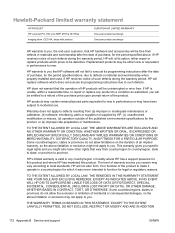
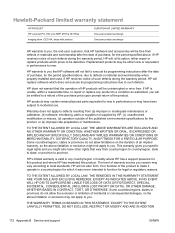
... limited warranty is unable, within a reasonable time, to repair or replace any country/region or locality where HP has a support presence for the period specified above .
Hewlett-Packard limited warranty statement
HP PRODUCT HP LaserJet Pro 100 color MFP M175a, M175nw Imaging drum, CE314A, ships with product
DURATION OF LIMITED WARRANTY One-year product exchange One-year product exchange...
HP LaserJet Pro 100 Color MFP M175 - User Guide - Page 203
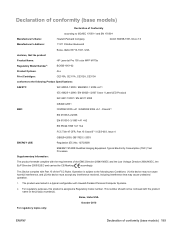
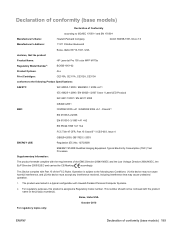
...
2.
For regulatory purposes, this device must accept any interference received, including interference that the product
Product Name:
HP LaserJet Pro 100 color MFP M175a
Regulatory Model Number2)
...Regulation (EC) No. 1275/2008
ENERGY STAR® Qualified Imaging Equipment Typical Electricity Consumption (TEC) Test Procedure
Supplementary Information:
The product herewith complies with Part...
HP LaserJet Pro 100 Color MFP M175 - User Guide - Page 205
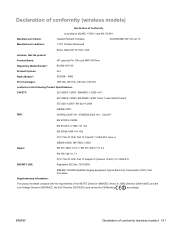
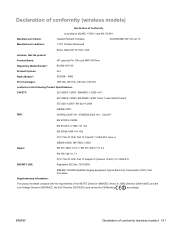
...210
ENERGY USE:
Regulation (EC) No. 1275/2008
ENERGY STAR® Qualified Imaging Equipment Typical Electricity Consumption (TEC) Test Procedure
Supplementary Information:
The product herewith complies...Boulevard
Boise, Idaho 83714-1021, USA
declares, that the product
Product Name:
HP LaserJet Pro 100 color MFP M175nw
Regulatory Model Number2)
BOISB-1001-03
Product Options:
ALL
Radio ...
Service Manual - Page 120
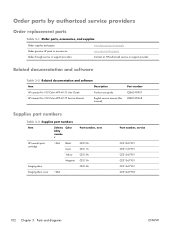
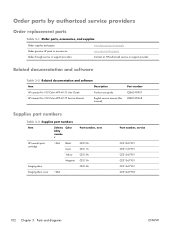
HP LaserJet Pro 100 Color MFP M175 Service Manual
English service manual (this manual)
Part number CE865-90907 CE865-90968
Supplies part numbers
Table 3-3 Supplies part numbers
Item
Selecta bility numbe r
Color
HP LaserJet print cartridge
126A
Black Cyan
Yellow
Magenta
Imaging drum
Imaging drum cover 126A
Part number, new
CE310A CE311A CE312A CE313A CE314A
Part number, service
...
Service Manual - Page 142
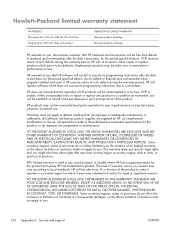
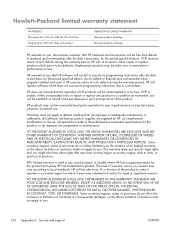
... OR OTHERWISE. HP warrants to you that HP software will not fail to execute its programming instructions after the date of HP products will be uninterrupted or error free. HP products may contain ...to new.
Hewlett-Packard limited warranty statement
HP PRODUCT HP LaserJet Pro 100 color MFP M175a, M175nw Imaging drum, CE314A, ships with product
DURATION OF LIMITED WARRANTY One-year product ...
Service Manual - Page 157
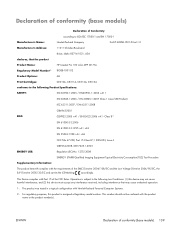
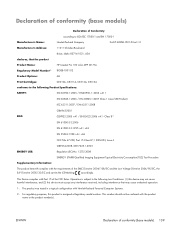
...Regulation (EC) No. 1275/2008
Supplementary Information:
ENERGY STAR® Qualified Imaging Equipment Typical Electricity Consumption (TEC) Test Procedure
The product herewith complies with ...device may cause undesired operation.
1. For regulatory purposes, this device must accept any interference received, including interference that the product
Product Name:
HP LaserJet Pro 100 color...
Service Manual - Page 159
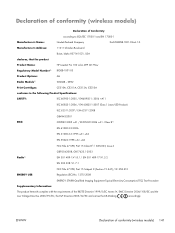
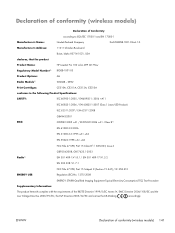
...-1 and EN 17050-1
Hewlett-Packard Company
DoC#:BOISB-1001-03-rel.1.0
11311 Chinden Boulevard
Boise, Idaho 83714-1021, USA
declares, that the product
Product Name:
HP LaserJet Pro 100 color MFP M175nw
Regulatory Model Number2)
BOISB-1001-03
Product Options:
ALL
Radio Module3)
SDGOB - 0892
Print Cartridges:
CE310A, CE311A, CE312A, CE313A
conforms to the following...
Similar Questions
Cannot Find Scanner On Mac Os Hp Laserjet Pro 100 Color Mfp M175a
(Posted by waycjprdr 9 years ago)
Hp Laserjet Pro 100 Color How To Reset Imaging Drum Error
(Posted by lgraybr 9 years ago)
How To Make Ink Print Darker On Hp Lazerjet Pro 100 Mfp M175
(Posted by mide8cer 10 years ago)
How To Do A Hard Reset On Hp Laserjet Pro Cm1415fnw Color Multifunction
(Posted by chraush 10 years ago)
How To Update The Firmware For Hp Laserjet Pro 400 Color Mfp M475dn
Hi, Digital Sending option in my HP LaserJet Pro 400 color MFP M475dn printer is not avilable. So I...
Hi, Digital Sending option in my HP LaserJet Pro 400 color MFP M475dn printer is not avilable. So I...
(Posted by velpula83 10 years ago)

