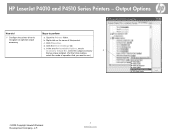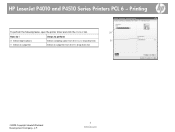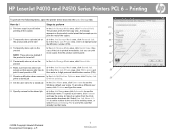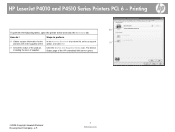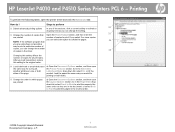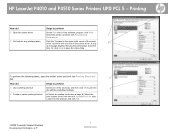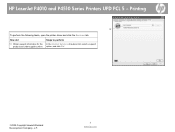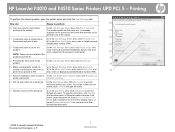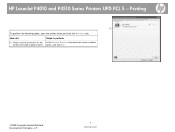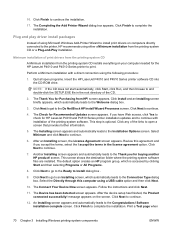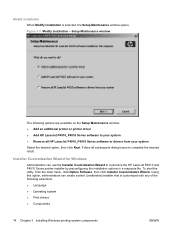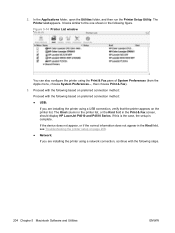HP LaserJet P4510 Support Question
Find answers below for this question about HP LaserJet P4510.Need a HP LaserJet P4510 manual? We have 25 online manuals for this item!
Question posted by maziwonn on January 3rd, 2013
Setup Error
Current Answers
Answer #1: Posted by tintinb on January 17th, 2013 12:42 AM
- http://h20000.www2.hp.com/bizsupport/TechSupport/SoftwareIndex.jsp?lang=en&cc=us&prodNameId=3558889&prodTypeId=18972&prodSeriesId=3558888&swLang=8&taskId=135&swEnvOID=4063
Other driver software available.
- http://h20565.www2.hp.com/hpsc/swd/public/readIndex?sp4ts.oid=3558889&lang=en&cc=us
If you have more questions, please don't hesitate to ask here at HelpOwl. Experts here are always willing to answer your questions to the best of our knowledge and expertise.
Regards,
Tintin
Related HP LaserJet P4510 Manual Pages
Similar Questions
my printer shows 49.4c02 error it says to turn off and backk onnn
can i print both side of the paper without me getting up and putting it on the other tray. thank y...