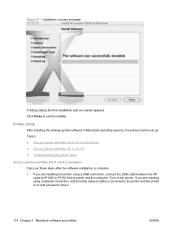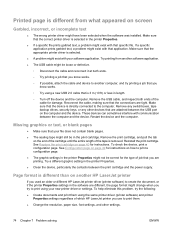HP LaserJet P1008 Support Question
Find answers below for this question about HP LaserJet P1008.Need a HP LaserJet P1008 manual? We have 18 online manuals for this item!
Question posted by bantawaromsrai on August 27th, 2012
No Power Supply To The Printer, Power Cord Is Ok But The Printer Is Powerless.
No power supply to the Printer, Power cord is ok but the printer shows no signs os power supply and does not turns on. Before this problem occured, there was a fluctuation in electricity. Is this related to the fuse of the Printer?
Current Answers
Related HP LaserJet P1008 Manual Pages
Similar Questions
No Power Supply To The Printer, Does Not Turns On.
The Power cord is working, but the printer does not turns on or shows any signs of power on the prin...
The Power cord is working, but the printer does not turns on or shows any signs of power on the prin...
(Posted by bantawaromsrai 11 years ago)
I Lost My Original Hp Laserjet Printer Drive & Now After Formating My Pc.
Free printer drive for p 1008
Free printer drive for p 1008
(Posted by sanatanlaskar 11 years ago)
My Printer Is Showing Error 60.02 What Is The Problem
(Posted by purchases 12 years ago)
How To Attech Hp Laser P1008 Printer?
my printer dos not work show unknown
my printer dos not work show unknown
(Posted by nagarrp 12 years ago)