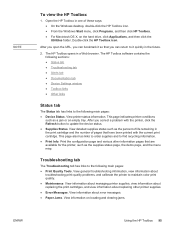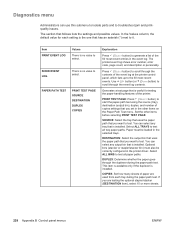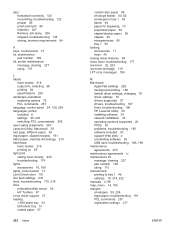HP 4250n Support Question
Find answers below for this question about HP 4250n - LaserJet B/W Laser Printer.Need a HP 4250n manual? We have 11 online manuals for this item!
Question posted by purchases on February 16th, 2012
My Printer Is Showing Error 60.02 What Is The Problem
The person who posted this question about this HP product did not include a detailed explanation. Please use the "Request More Information" button to the right if more details would help you to answer this question.
Current Answers
Related HP 4250n Manual Pages
Similar Questions
51.04 Error
when I switch on my hp laserjet 4250n appear on the display 57.04 ERROR pls help
when I switch on my hp laserjet 4250n appear on the display 57.04 ERROR pls help
(Posted by vsivabalan 8 years ago)
Please I Need To Know The Meaning Of Error 60.02 O Hp Laserjet 4250
(Posted by EBUBE 11 years ago)
Error 60.02
my printer display 60.02 error when i turn it on what might be the cause?help
my printer display 60.02 error when i turn it on what might be the cause?help
(Posted by kurui78 12 years ago)
4250 Has Warning Code 60.02 What Does This Mean?
(Posted by praveencb1310 12 years ago)
4250 Has Warning Code 60.02 What Does This Mean?
4250 has warning code 60.02 what does that mean?
4250 has warning code 60.02 what does that mean?
(Posted by cooperdentalsc 12 years ago)