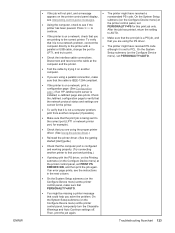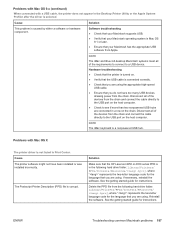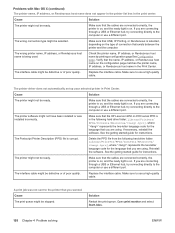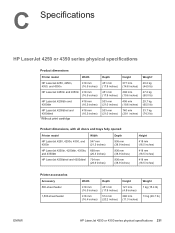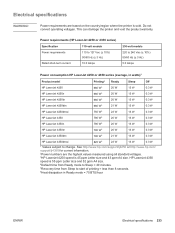HP 4250n Support Question
Find answers below for this question about HP 4250n - LaserJet B/W Laser Printer.Need a HP 4250n manual? We have 11 online manuals for this item!
Question posted by cooperdentalsc on June 2nd, 2011
4250 Has Warning Code 60.02 What Does This Mean?
Current Answers
Answer #1: Posted by kcmjr on June 2nd, 2011 11:13 AM
This particular code appears to indicate a problem with the paper tray. Numerous people have reported that it relates to a spring breaking or falling off. The spring holds a motor used to raise the paper tray and is located behind a side panel. A few folks noted that the gray plastic guide at the rear of the paper tray can get cracked and cause this.
Unless you are technically oriented I wouldn't open the printer case to try and fix this yourself. Many people have stated that they have fixed it on their own by replacing the spring with heavier one. I recommend that you get a service tech out to have a look.
Licenses & Certifications: Microsoft, Cisco, VMware, Novell, FCC RF & Amateur Radio licensed.
Related HP 4250n Manual Pages
Similar Questions
my printer display 60.02 error when i turn it on what might be the cause?help