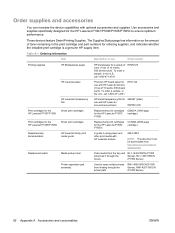HP LaserJet P1008 Support Question
Find answers below for this question about HP LaserJet P1008.Need a HP LaserJet P1008 manual? We have 18 online manuals for this item!
Question posted by nagarrp on August 16th, 2011
How To Attech Hp Laser P1008 Printer?
my printer dos not work show unknown
Current Answers
Answer #1: Posted by kcmjr on August 16th, 2011 4:20 PM
You must install the proper printer drivers. Download them here: https://support.hp.com/us-en/product/details/hp-laserjet-p1008-printer/3435686?sp4ts.oid=3435687&lang=en&cc=us
Once the drivers are installed the printer should be available.
Licenses & Certifications: Microsoft, Cisco, VMware, Novell, FCC RF & Amateur Radio licensed.
Related HP LaserJet P1008 Manual Pages
Similar Questions
Hp Laser Jet P1005 Printer Needs Support Software To Install It With Windows 7
Hp Laser Jet P1005 Printer Needs Support Software To Install It With Windows 7
Hp Laser Jet P1005 Printer Needs Support Software To Install It With Windows 7
(Posted by reza26me 9 years ago)
Hp Laserjet P1008 Printer Technicaly Opening.
how can ihp laserjet p1008 printer assambly open for servicing
how can ihp laserjet p1008 printer assambly open for servicing
(Posted by pronobeshp 10 years ago)
Install Drivers To Perform Print Function In Hp Laserjet P1008
(Posted by dineshpandeypsi 11 years ago)