HP LaserJet P1008 Support Question
Find answers below for this question about HP LaserJet P1008.Need a HP LaserJet P1008 manual? We have 18 online manuals for this item!
Question posted by bantawaromsrai on August 27th, 2012
No Power Supply To The Printer, Does Not Turns On.
The Power cord is working, but the printer does not turns on or shows any signs of power on the printer. Is is the fuse or the fuse is blown off? Before the printer turned off, there was a fluctuation of electricity.
Current Answers
There are currently no answers that have been posted for this question.
Be the first to post an answer! Remember that you can earn up to 1,100 points for every answer you submit. The better the quality of your answer, the better chance it has to be accepted.
Be the first to post an answer! Remember that you can earn up to 1,100 points for every answer you submit. The better the quality of your answer, the better chance it has to be accepted.
Related HP LaserJet P1008 Manual Pages
HP LaserJet P1000 and P1500 Series - Software Technical Reference - Page 5


... 8 Print-setting priorities 8 Additional Windows driver types (HP LaserJet P1500 network models 8 Install the Windows printer software 9 Change printer-driver settings for Windows 9 Embedded Web server (HP LaserJet P1500 network models only 9 Software for Macintosh ...9 Macintosh printer drivers 9 Install the Macintosh printer driver 9 Configure the Macintosh print driver 10 CD language...
HP LaserJet P1000 and P1500 Series - Software Technical Reference - Page 11


...LaserJet P1000 Series, front view 4 Figure 1-2 HP LaserJet P1000 Series, back view 4 Figure 1-3 HP LaserJet P1500 Series, front view 5 Figure 1-4 HP LaserJet P1500 Series, back view 5 Figure 2-1 Getting Started Guide - Supplies...End User License Agreement screen 38 Figure 3-6 Driver Installation - Printer Found screen 43 Figure 3-12 Driver Installation - Confirm Network Settings screen...
HP LaserJet P1000 and P1500 Series - Software Technical Reference - Page 12


... EWS - Supplies Status page 121 Figure 5-16 HP EWS - Local or Network Printer screen 54 Figure 3-25 Add Printer Wizard - Name Your Printer screen 58 Figure 3-32 Add Printer Wizard - Legal...LaserJet P1000/P1500 CD-ROM icon 110 Figure 5-2 HP LaserJet P1000/P1500 screen 110 Figure 5-3 Welcome to the LaserJet P1000 / P1500 series Uninstall Wizard dialog box 69 Figure 3-38 HP LaserJet...
HP LaserJet P1000 and P1500 Series - Software Technical Reference - Page 33


... Software is designed for end users and for those who keep printers up printer and supply alerts, generate printer-usage reports, and reorder supplies from HP or a choice of resellers. You can view the status of up to 15 supported HP LaserJet printers, set up and running in the printing-system software CD, or on the Web...
HP LaserJet P1000 and P1500 Series - Software Technical Reference - Page 34


NOTE: If the HP LaserJet P1000 or P1500 Series printer is a Web-based application that allows users to access and print detailed information regarding device and supply status, device configuration, network ...9679; Networking tab
Information tab
Use the Information tab to control settings on the HP LaserJet P1505n printer through the USB port, you do not have access to the network, open the ...
HP LaserJet P1000 and P1500 Series - Software Technical Reference - Page 76


...For more information, see Installing the software before the printer is connected to the computer on page 35
Setting up and turn on the product before connecting the product to install the...You must have administrator privileges to the product through an internal HP network port. The HP LaserJet P1505n printer can connect to the computer, you to do so. However, if the product is already ...
HP LaserJet P1000 and P1500 Series - Software Technical Reference - Page 108


... is for print jobs with pages that read by turning like the pages of a notepad.
If the Pages... Book and booklet printing
The HP LaserJet P1000 and P1500 Series printer supports book and booklet printing. Use ...the Booklet Printing drop-down menu is a print job that places two pages on the Paper/Quality tab (available when you click OK to show...
HP LaserJet P1000 and P1500 Series - Software Technical Reference - Page 118


..., or an ethernet connection using on a single CD.
Macintosh printing-system software
The printing-system software for the HP LaserJet P1000 and P1500 Series printers come in the Library folder. Additionally, an HP-supplied Macintosh printer device configuration utility is installed in -box on -board networking (network-ready models only) ● CD-ROM drive...
HP LaserJet P1000 and P1500 Series - Software Technical Reference - Page 128
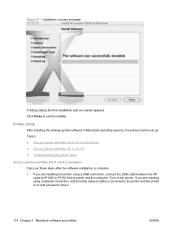
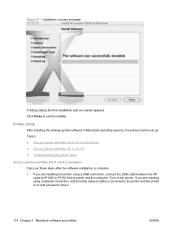
... USB cable between the HP LaserJet P1000 or P1500 Series printer and the computer. Printer setup
After installing the printing-system software in Macintosh operating systems, the printer must be set up a printer with Mac OS X v10.4.3 and above Carry out these steps after the software installation is on the printer. Turn on and proceed to exit...
HP LaserJet P1000 and P1500 Series - Software Technical Reference - Page 130


... again.
If you are installing the printer using a network connection, verify that the printer is on and proceed to the network, then try turning the printer off and then on the printer. Use Bonjour for the printer. NOTE: If the HP LaserJet P1000 or P1500 Series printer does not appear in the Printer List and the setup is complete...
HP LaserJet P1000 and P1500 Series - Software Technical Reference - Page 131


... it still does not appear, try turning the printer off and then on again. If you are installing the printer using a USB connection, verify that the printer is complete. Select the HP LaserJet P1500 Series printer in the printer list should display HP LaserJet P1000 Series or HP LaserJet P1500 Series. Finally, turn the computer off and then on again...
HP LaserJet P1000 and P1500 Series - Software Technical Reference - Page 132


... printer off and then back on again. ● Turn the computer off and then back on again. ● If you are using a USB hub on . ● Try disconnecting and reconnecting the cable. Delete the following files: ● HP LaserJet Utility ● HP 1006PDE.plugin ● HP 1006PM.plugin
3.
It is powered on the computer...
HP LaserJet Printer Family - Print Media Specification Guide - Page 5


...28 Toner specks (background scatter 28
Appendix A Specifications
U.S. Contents
1 Overview
How HP LaserJet printers work 2 Alternative sources of information 2
2 Guidelines for using media
Using print media 4 Preparing... overhead transparencies 16 Printing on both sides of the paper 17 Preparing laser-printed mailings 17
Shipping and storing print media 19 Environmental considerations 19
...
HP LaserJet Printer Family - Print Media Specification Guide - Page 7


... faxed through the scan path on page 39. This document does not support HP LaserJet 2686A, HP LaserJet Plus, HP LaserJet 500, or HP LaserJet 2000 printers. When HP LaserJet printers are unfamiliar to paper that came with laser printers. 1 Overview
Note Note
HP LaserJet printers quickly and quietly produce documents of high-quality print media are available to help you...
HP LaserJet Printer Family - Print Media Specification Guide - Page 8


... output bin, ready for use laser and electrophotographic technologies. You can provide you purchased your HP printer and HP print media.
2 How HP LaserJet printers work
HP LaserJet printers use .
After transfer, the ... suggestions that are applied and the toner fuses (melts) onto the print media. The print media is similar for an HP LaserJet printer. To summarize, to find out more...
HP LaserJet Printer Family - Print Media Specification Guide - Page 10


...are designed and manufactured for the electrophotographic process that is used . Although your HP LaserJet printer will be controlled as well as one to two days. For small quantities, such... ensure good image transfer, fusing without excessive curl, and reliable printer operation. For larger quantities or if the change in the sheet during the paper-making laser-grade bond papers, which...
HP LaserJet P1007/P1008 - User Guide - Page 8


... P1007/P1008 97 Declaration of Conformity statements for HP LaserJet P1505/P1505n 98 Regulatory statements ...99 Laser safety statement ...99 Canadian DOC regulations 99 Korean EMI statement ...99 Laser statement for Finland 100 Substances Table (China 101 Environmental product stewardship program 102 Protecting the environment 102 Ozone production ...102 Power consumption ...102 Toner...
HP LaserJet P1007/P1008 - User Guide - Page 70


... on position? ● Is the print cartridge properly installed?
Yes
Go to work? ● Is the on/off switch in the input tray? Step 3: ...LaserJet P1505/P1505n only).
● Select it from the Print Information Pages drop-down on the Services tab in Printer Preferences.
60 Chapter 7 Problem solving
ENWW If you print a configuration page?
on page 60
No
If the device will not turn...
HP LaserJet P1007/P1008 - User Guide - Page 84
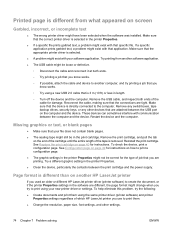
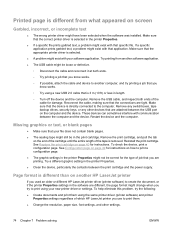
...between the USB port on another HP LaserJet printer
If you know works.
◦ Try using the same printer driver (printer software) and printer Properties settings regardless of the cable for... in the printer Properties.
● Clean the device, particularly the contacts between the print cartridge and the power supply.
Try a different graphic setting in length.
◦ Turn off the ...
HP LaserJet P1007/P1008 - User Guide - Page 92
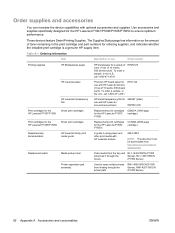
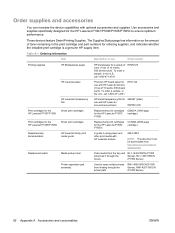
... from the tray and RL1-1442-000CN (P1000
advances it through the printer path.
HPJ1124
HP brand transparency film for 92296T (letter)
use
Order number
Printing supplies
HP Multipurpose paper
HP LaserJet paper
HP LaserJet transparency film
Print cartridges for the HP LaserJet P1007/P1008
Smart print cartridges
Print cartridges for the
Smart print cartridges
HP...
Similar Questions
Do You Have A Download Toolboxfx For Hp Laser Color Laserjet Cp1515n? I Have Pro
(Posted by udomy 9 months ago)
Will This Printer Hp Laserjet 2420 Pcl 6 Work With A Usb Connection?
(Posted by psBhe 10 years ago)
No Power Supply To The Printer, Power Cord Is Ok But The Printer Is Powerless.
No power supply to the Printer, Power cord is ok but the printershows no signs os power supply and d...
No power supply to the Printer, Power cord is ok but the printershows no signs os power supply and d...
(Posted by bantawaromsrai 11 years ago)
I Lost My Original Hp Laserjet Printer Drive & Now After Formating My Pc.
Free printer drive for p 1008
Free printer drive for p 1008
(Posted by sanatanlaskar 11 years ago)
How To Attech Hp Laser P1008 Printer?
my printer dos not work show unknown
my printer dos not work show unknown
(Posted by nagarrp 12 years ago)

