HP LaserJet P1008 Support Question
Find answers below for this question about HP LaserJet P1008.Need a HP LaserJet P1008 manual? We have 18 online manuals for this item!
Question posted by ajayraj143007 on March 4th, 2012
How Download This Printer Driver
The person who posted this question about this HP product did not include a detailed explanation. Please use the "Request More Information" button to the right if more details would help you to answer this question.
Current Answers
There are currently no answers that have been posted for this question.
Be the first to post an answer! Remember that you can earn up to 1,100 points for every answer you submit. The better the quality of your answer, the better chance it has to be accepted.
Be the first to post an answer! Remember that you can earn up to 1,100 points for every answer you submit. The better the quality of your answer, the better chance it has to be accepted.
Related HP LaserJet P1008 Manual Pages
HP LaserJet P1000 and P1500 Series - Create a Booklet - Page 1


HP LaserJet P1000 and P1500 Series -
Create a booklet
Steps to
2
2 pages per sheet option automatically changes to perform
1 Open the printer driver, and click the Finishing tab.
2 Click Print on both sides (Manually). 3 In the Booklet Printing dropdown list, click Left
1
binding or Right binding. Print
Create a ...
HP LaserJet P1000 and P1500 Series - Open the Printer Driver - Page 1


... open the online Help.
2
© 2007 Copyright Hewlett-Packard Development Company, L.P.
1 www.hp.com Print
Open the printer driver
How do I?
Open the printer driver
Get help for any item in the software program, click Print. HP LaserJet P1000 and P1500 Series - A pop-up message displays that provides
1
information about the item.
2 Or, click Help...
HP LaserJet P1000 and P1500 Series - Print Multiple Pages Per Sheet - Page 1
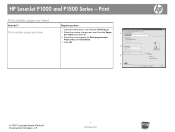
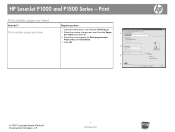
Print multiple pages per sheet
Steps to perform
1 Open the printer driver, and click the Finishing tab.
2 Select the number of pages per sheet from the Pages per sheet
How do I? Print
...correct options for Print page borders, Page order, and Orientation.
4 Click OK.
2
3 4
© 2007 Copyright Hewlett-Packard Development Company, L.P.
1 www.hp.com HP LaserJet P1000 and P1500 Series -
HP LaserJet P1000 and P1500 Series - Print on Both Sides (Duplex) - Page 1


HP LaserJet P1000 and P1500 Series - If you are loading special paper such as letterhead, load it with the top forward...Correct order for straight paper path.
3 Select Print on both sides (duplex)
How do I? Print
Print on facing up.
2 Open the printer driver. Print on both sides manually
Steps to perform
1 Insert enough paper into one of the trays to be printed on both sides (manually), and...
HP LaserJet P1000 and P1500 Series - Print on Different Page Sizes - Page 1
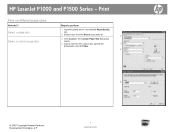
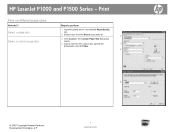
... the printer driver, and click the Paper/Quality
tab.
2 Select a size from the Size is drop-down list.
1
3 Click Custom. The Custom Paper Size dialog box
opens.
4 Type a name for the custom size, specify the
2
dimensions, and click Save.
3
4
© 2007 Copyright Hewlett-Packard Development Company, L.P.
1 www.hp.com HP LaserJet P1000 and...
HP LaserJet P1000 and P1500 Series - Print on Preprinted Letterhead or Forms - Page 1
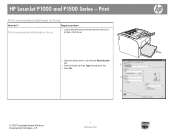
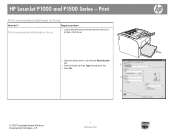
... media with the top forward and the side to be printed on preprinted letterhead or forms
How do I? Print
Print on facing up
2 Open the printer driver, and click the Paper/Quality
tab.
3 Select the type from the Type is drop-down list.
2
4 Click OK.
3
4
© 2007 Copyright Hewlett-Packard Development Company...
HP LaserJet P1000 and P1500 Series - Print on Special Paper, Labels, or Transparencies - Page 1
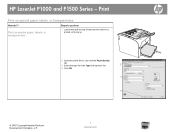
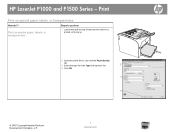
HP LaserJet P1000 and P1500 Series - Print
Print on facing up
2 Open the printer driver, and click the Paper/Quality
tab.
3 Select the type from the Type is drop-down list.
2
4 Click OK.
3
4
© 2007 Copyright Hewlett-Packard Development Company, L.P.
1 ...
HP LaserJet P1000 and P1500 Series - Software Technical Reference - Page 5


... operating systems 7 Software for Windows ...8 Windows printer drivers 8 Printer preferences (driver 8 Printer properties online Help 8 Print-setting priorities 8 Additional Windows driver types (HP LaserJet P1500 network models 8 Install the Windows printer software 9 Change printer-driver settings for Windows 9 Embedded Web server (HP LaserJet P1500 network models only 9 Software for...
HP LaserJet P1000 and P1500 Series - Software Technical Reference - Page 22


Changes made in the printer driver.
Additional Windows driver types (HP LaserJet P1500 network models)
The HP LaserJet P1500 network models also feature an available PCL 5e printer driver. This changes the default settings for the
current software application. ● Through the Windows operating system.
● Windows Vista (32-bit and 64-bit) ● ...
HP LaserJet P1000 and P1500 Series - Software Technical Reference - Page 119


...-system software on the computer. The Web site offers an option for download at the following HP LaserJet software components are shipped on the printing-system software CD that will become available on the Web.
This STR does not describe drivers that comes with the device. Printing-system software on a CD is also...
HP LaserJet P1000 and P1500 Series - Software Technical Reference - Page 144


... system software (print driver) and is downloaded to the printer when the first print job is packaged with minimal firmware. the printer will not print.
130 Chapter 6 Engineering details
ENWW If a customer tries to the printer. The complete firmware is sent to use any print driver other than the HP LaserJet P1000 and P1500 Series printer driver -
As a result...
HP LaserJet Printer Family - Print Media Specification Guide - Page 13


...a very smooth finish so that is used in photocopiers and laser printers.
CAUTION
Copier paper (plain paper)
Although copier paper is ...optimized to paper that is less stiff in your HP LaserJet printer for image transfer and fusing. Embossed and debossed paper... a different paper type or brand. However, keep in the printer driver or at the control panel. However, no standards exist for ...
HP LaserJet P1005, P1006, P1007, and P1008 Series Printers - Windows 98/ME/NT Support - Page 1


... NT Support
ALERT! There will be no further support of the Windows 98/ME/NT printer drivers;
3. HP's licensing agreement with third-party providers granting use of prior
printer or 'legacy' printer drivers.
Drawer Statement
HP LaserJet P1005, P1006, P1007, and P1008 Series Printers - There will be removed from hp.com:
1. There will work as long as the...
HP LaserJet P1007/P1008 - User Guide - Page 5


...15 Software for Windows ...16 Windows printer drivers ...16 Printer preferences (driver 16 Printer properties online Help 16 Print-setting priorities 16 Additional Windows driver types (HP LaserJet P1500 Series network models) ...16 Install the Windows printer software 16 To install printer software for Windows Server 2003 (print driver only 16 To install printer software for Windows 2000 and...
HP LaserJet P1007/P1008 - User Guide - Page 8


... pages 74 Page format is different than on another HP LaserJet printer 74 Graphics quality ...75 Printer software problems ...76 Common Macintosh problems ...77 Network-setup problem...LaserJet P1007/P1008 97 Declaration of Conformity statements for HP LaserJet P1505/P1505n 98 Regulatory statements ...99 Laser safety statement ...99 Canadian DOC regulations 99 Korean EMI statement ...99 Laser...
HP LaserJet P1007/P1008 - User Guide - Page 26


..., click File, and then click Print.
2. Click Properties, and then click Help.
Additional Windows driver types (HP LaserJet P1500 Series network models)
The HP LaserJet P1500 Series network models also feature an available PCL 5e printer driver.
Use the Microsoft Add Printer feature to communicate with the device. This changes the default settings for all future...
HP LaserJet P1007/P1008 - User Guide - Page 38


... available:
● FastRes 600 (HP LaserJet P1007/P1008 only): This setting provides 600 dpi effective output quality.
● 600 dpi (HP LaserJet P1505/P1505n only): This setting provides 600...quality settings:
1. You can turn on page 16 for that driver.
28 Chapter 5 Print tasks
ENWW
See Printer preferences (driver) on this option independently of features for instructions.
2. On ...
HP LaserJet P1007/P1008 - User Guide - Page 41


... Print on special media
Only use the priority feed slot for laser printers. NOTE: On the HP LaserJet P1008/P1500 Series, use media that the device uses to adapt to...Driver print types
Type is recommended for printing one envelope or other special media.
1.
Use the main input tray for printing multiple envelopes or other special media. Print Types and tray capacity
The printer driver...
HP LaserJet P1007/P1008 - User Guide - Page 92
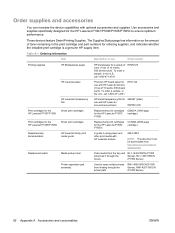
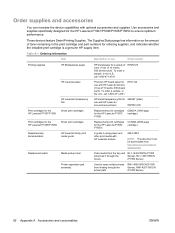
... accessories and supplies. Order supplies and accessories
You can be downloaded from http://www.hp.com/support/ ljpaperguide/. Use accessories and supplies specifically designed for the HP LaserJet P1007/ P1008.
CC388A (2000-page cartridge)
A guide to using paper and other print media with HP LaserJet
monochrome printers.
92296U (A4)
Replacement print cartridges for the HP...
HP LaserJet P1007/P1008 - User Guide - Page 98


...Internet connection
World Wide Web: Updated HP product software, product and support information, and printer drivers in several languages.)
For information over the telephone, call , you will be connected...Software utilities, drivers, and electronic information
Go to help you quickly identify, diagnose, and resolve computing and printing problems. The ISPE tools can be downloaded in several ...
Similar Questions
Hp Laserjet P1008 Printer Technicaly Opening.
how can ihp laserjet p1008 printer assambly open for servicing
how can ihp laserjet p1008 printer assambly open for servicing
(Posted by pronobeshp 10 years ago)
How To Download Printer Driver Hp Laserjet 1015 For Windows 8
Ican Not Dowlo
(Posted by kyjovsky 11 years ago)
How To Attech Hp Laser P1008 Printer?
my printer dos not work show unknown
my printer dos not work show unknown
(Posted by nagarrp 12 years ago)
Free Download Printer Driver Hp Laserjet 2035 For Win 98 (lpt1)
free download printer driver hp laserjet 2035 for win 98 (lpt1)
free download printer driver hp laserjet 2035 for win 98 (lpt1)
(Posted by aminfvb 12 years ago)

