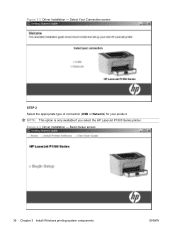HP LaserJet P1008 Support Question
Find answers below for this question about HP LaserJet P1008.Need a HP LaserJet P1008 manual? We have 18 online manuals for this item!
Question posted by jayaramankarthik1975 on April 6th, 2012
Hp Laserjet P 1008 Printer Download
The person who posted this question about this HP product did not include a detailed explanation. Please use the "Request More Information" button to the right if more details would help you to answer this question.
Current Answers
Answer #1: Posted by bargeboard on July 1st, 2012 11:23 AM
You can find the drivers and software to install at the HP support site here:
https://support.hp.com/us-en/product/details/hp-laserjet-p1008-printer/3435686?sp4ts.oid=3435687&lang=en&cc=us
Choose your operating system from the list to see the available downloads.
https://support.hp.com/us-en/product/details/hp-laserjet-p1008-printer/3435686?sp4ts.oid=3435687&lang=en&cc=us
Choose your operating system from the list to see the available downloads.
Related HP LaserJet P1008 Manual Pages
Similar Questions
How To Find Out The Ip Address Of A Hp Laserjet P2030 Series Printer
(Posted by bazm4 9 years ago)
Hp Laserjet P1008 Printer Technicaly Opening.
how can ihp laserjet p1008 printer assambly open for servicing
how can ihp laserjet p1008 printer assambly open for servicing
(Posted by pronobeshp 10 years ago)
Install Drivers To Perform Print Function In Hp Laserjet P1008
(Posted by dineshpandeypsi 11 years ago)
I Lost My Original Hp Laserjet Printer Drive & Now After Formating My Pc.
Free printer drive for p 1008
Free printer drive for p 1008
(Posted by sanatanlaskar 11 years ago)
Hp Laserjet P4014n Network Printer Showing 'out Of Paper'
A network printer (HP Laserjet P4014n) is showing an "out of Paper" error in the "Printers and Faxes...
A network printer (HP Laserjet P4014n) is showing an "out of Paper" error in the "Printers and Faxes...
(Posted by Marine 12 years ago)