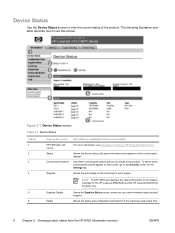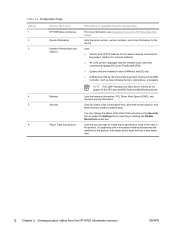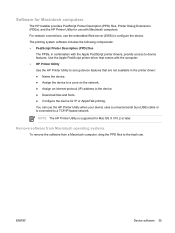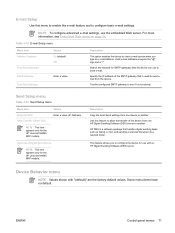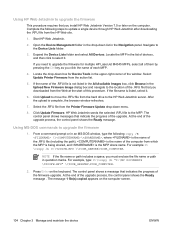HP LaserJet M4345 Support Question
Find answers below for this question about HP LaserJet M4345 - Multifunction Printer.Need a HP LaserJet M4345 manual? We have 27 online manuals for this item!
Question posted by cowbshirl on April 8th, 2014
How To Repair Hp 4345 Solenoid
The person who posted this question about this HP product did not include a detailed explanation. Please use the "Request More Information" button to the right if more details would help you to answer this question.
Current Answers
Related HP LaserJet M4345 Manual Pages
Similar Questions
Hp Office Jet 4500 Printer
everytime I cut my HP office jet 4500 printer on my red light blinking on saying clear paper jam I c...
everytime I cut my HP office jet 4500 printer on my red light blinking on saying clear paper jam I c...
(Posted by lilthick1986 9 years ago)
How To Upgrade A Firmware Rfu File On A Hp 4345 Printer Through Web Browser
(Posted by tcmaha 10 years ago)
Hp 4345 Mfp Won't Connect To Network
(Posted by asdfhtanya 10 years ago)
How To Repair Hp Laserjet Cm1415 Printer Is Not Turning On
(Posted by ismanhorm 10 years ago)
How To Add Users For Hp 4345 Mfp Access Control Is Disabled
(Posted by fasrkver 10 years ago)