HP LaserJet M4345 Support Question
Find answers below for this question about HP LaserJet M4345 - Multifunction Printer.Need a HP LaserJet M4345 manual? We have 27 online manuals for this item!
Question posted by timjivukil on May 18th, 2014
Hp M4345 Will Only Feed From Tray 1
The person who posted this question about this HP product did not include a detailed explanation. Please use the "Request More Information" button to the right if more details would help you to answer this question.
Current Answers
There are currently no answers that have been posted for this question.
Be the first to post an answer! Remember that you can earn up to 1,100 points for every answer you submit. The better the quality of your answer, the better chance it has to be accepted.
Be the first to post an answer! Remember that you can earn up to 1,100 points for every answer you submit. The better the quality of your answer, the better chance it has to be accepted.
Related HP LaserJet M4345 Manual Pages
HP LaserJet MFP and Color MFP Products - Configuring Security for Multiple LaserJet MFP Products - Page 63


...from IPX/SPX servers. IPv4 Config configures multiple devices simultaneously over the network in this setting, a...HP LaserJet and Color LaserJet MFP Security Checklist
63 For information on older Jetdirect print servers. This checklist recommends disabling EWS Config during those configurations.
• Disable unused Protocol Stacks. See the ramifications of the attached printer or device...
HP LaserJet MFP and Color MFP Products - Configuring Security for Multiple LaserJet MFP Products - Page 69


... a component that opens to the input paper tray on demand at the MFP. A storage device is for printing on a printer.
MFPs use PINs for web communication via HTTPS... of the internet.
It is a U.S. HP Web Jetadmin: HP Web Jetadmin is a scanner that encrypts network traffic. HP LaserJet and Color LaserJet MFP Security Checklist
69
PIN printing and PIN...
HP LaserJet MPF Products - Configuring Security for Multiple MFP Products - Page 79


...configure the setting to configure Novell NetWare queue-server linkages on the use of the attached printer or device o Web browser and operating system detected o Local language selections used . o Disable MDNS ... its purpose: it disabled, the MFPs will be limited to the following items: o HP Jetdirect product number, firmware version, and manufacturing date o Model number of MFPs. It is...
HP LaserJet MPF Products - Configuring Security for Multiple MFP Products - Page 85


.... Use a lock, such as a Kensington Lock, as HP Color LaserJet 9500 MFPs require EIO Jetdirect
cards for network communications. Bootloader
The...devices such as an accessory for the MFP. Edgeline MFPs
This checklist abbreviates HP CM8050 Color MFP with Edgeline Technology and HP CM8060 Color MFP with Edgeline MFPs and it is an HP solution to LaserJet and Color LaserJet MFPs and printers...
HP LaserJet MPF Products - Configuring Security for Multiple MFP Products - Page 86


...devices store two types of one surface for status and configuration. It is a secure network protocol that converts paper documents into a paper path from an input tray...an output tray. It runs... Corporation. HP Web Jetadmin: HP Web Jetadmin... SSL Storage device
WJA
Description
... multiple devices for scanning...HP shall not be construed as...HP...device is part of the top cover of storage devices...
HP LaserJet M4345 MFP - Software Technical Reference (external) - Page 29
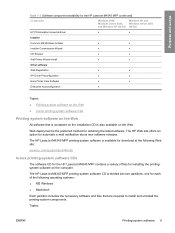
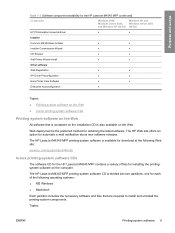
...
x
x
HP Driver Preconfiguration
x
x
Easy Printer Care Software
x
x
Enterprise Autoconfiguration
x
Topics: ● Printing-system software on the Web ● In-box printing-system software CDs
Printing-system software on the Web
All software that are required to install and uninstall the printing-system components.
The HP Web site offers an option for the HP LaserJet M4345 MFP...
HP LaserJet M4345 MFP - Software Technical Reference (external) - Page 56
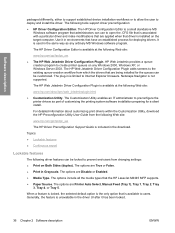
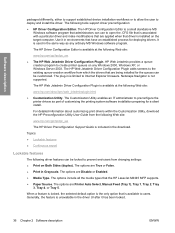
....
Software description
packaged differently, either to support established device installation workflows or to allow the user to the existing queue-creation workflow from changing settings:
● Print on Both Sides (duplex). The options are Printer Auto Select, Manual Feed (Tray 1), Tray 1, Tray 2, Tray
3, Tray 4, or Tray 5. When a feature is locked, the selected default option...
HP LaserJet M4345 MFP - Software Technical Reference (external) - Page 60


...; Alerts ● Security ● Digital Sending tab ● Kerberos Authentication ● HP Digital Sending Software ● Networking tab
Access to the HP EWS
To open the HP EWS and view information about the HP LaserJet M4345 MFP, open a supported Web browser and type the device transmission control protocol/internet protocol (TCP/IP) address or host name in...
HP LaserJet M4345 MFP - Software Technical Reference (external) - Page 205
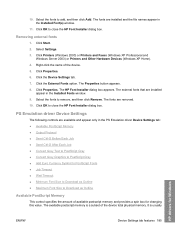
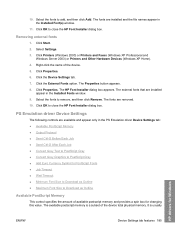
...subset of the device. 5. Right-click the name of the device total physical memory. Select the fonts to close the HP Font Installer dialog box. PS Emulation driver Device Settings
The ...click Remove. Click Start. 2. Click Printers (Windows 2000) or Printers and Faxes (Windows XP Professional and
Windows Server 2003) or Printers and Other Hardware Devices (Windows XP Home). 4. Click Properties...
HP LaserJet M4345 MFP - Software Technical Reference (external) - Page 248


page, click the Shared Information link to HP SureSupply? Macintosh
Figure 6-33 Welcome to HP SureSupply screen
On the Transfer printer information to open a screen that shows the HP privacy statement, as shown in the following figure.
228 Chapter 6 Macintosh
ENWW
HP LaserJet M4345 MFP - Software Technical Reference (external) - Page 258


... selected, documents are available in the Resolution Enhancement Technology (REt) drop-down menu: ● OFF ● LIGHT ● MEDIUM ● DARK
Trays Configuration
Under Printer Settings, choose Trays Configuration to open the Trays Configuration screen, as shown in the following settings are printed using a resolution of 1200 x 600 dpi. This is the best print...
HP LaserJet M4345 MFP - Software Technical Reference (external) - Page 321


... tab, HP EWS
(Windows) 41 input trays. HP Digital Sending Software (DSS) 50
HP Driver Diagnostic Printer Check Tool 38
HP Driver Preconfiguration 35 HP Driver Preconfiguration Support
Guide 23 HP Easy Printer Care 9, 39 HP Embedded Web Server
(Macintosh) about 201, 246 accessing 246 Authentication Manager 262 AutoSend 260 Configuration 270 configuration page 248 Configure Device 257 Control...
HP LaserJet M4345 MFP - User Guide - Page 81


...feeding through a laser printer. Transparencies
Transparencies used in HPLaserJet printers, such as HP-brand transparencies.
NOTE Choose labels in the printer driver (see Supported printer drivers). For optimum printer... separation. Labels can print many types of card stock from the paper input tray, including index cards and postcards. Label construction
When selecting labels, consider the ...
HP LaserJet M4345 MFP - User Guide - Page 266


...when the paper meets the guidelines outlined in the HP LaserJet Printer Family Print Media Guide. Since this label for...HP LaserJet print cartridges only. An easy-to return and recycle your returned HP LaserJet print cartridges are used cartridges and supplies, HP encourages the use of recycled paper according to make new products such as HP products, plastic trays, and spools. HP LaserJet...
Service Manual - Page 35


... print on the page. ENWW
Media specifications 17 This variation cannot be able to -page variation is better suited for feeding through a laser printer. For optimum printer performance, do not fill the input tray to achieve adequate toner adhesion.
Some of curl. ● Condition: Make sure that the card stock is too heavy might...
Service Manual - Page 153


... manual feeding tray) and a cassette in tray 2. Facedown output, which is the default, is loaded in the correct order. The delivery operation uses five motors (M101, M102, M104, M105, and M106) and two solenoids (SL105 and SL106) for the delivery sequence.
Three additional 500sheet feeders can be added to the output device that can...
Service Manual - Page 191


...-notice command to the stapler/stacker. Upper delivery guide
Upper delivery roller
Paddle Inlet roller
Delivery roller
Lower delivery roller
PS1301
Delivery tray
Figure 4-40 Staple-mode feed operation 4. The printer engine sends a paper-delivery signal to be disengaged by the paper-delivery roller engaging operation.
The stapler/stacker driver causes the paddle...
Service Manual - Page 194


....
12. The stapler/stacker driver changes the speed of the feed motor (M1303). ● If it is not the last sheet of paper, the driver drives the feed motor at the printer speed. ● If it is correctly positioned on the jogger tray. 11.
Through these alignments, the paper is the last sheet of...
Service Manual - Page 202


... jam.
184 Chapter 4 Theory of the stapler/stacker.
6.
The printer engine sends a paper-delivery signal to rotate the inlet roller, the upper delivery roller, and the lower delivery roller. The feed operation in the stacker mode is explained in the paper delivery tray without being stapled. The formatter sends a paper-delivery notifying command...
Service Manual - Page 634


... used to make new products such as HP products, plastic trays, and spools. Paper
This product is available in an environmentally responsible manner.
● U.S. Thank you for non-HP cartridges, refilled or remanufactured cartridges, or warranty returns. Multilingual program information and instructions are included in the HP LaserJet Printer Family Print Media Guide. Please do not...
Similar Questions
How To Set Default Tray Of Hp M4345
(Posted by henryidaju 10 years ago)
How To Staple Hp M4345 Laser Printer
(Posted by Laga 10 years ago)
How Do You Stop The Fax Confirmation On The Hp M4345 Printer
(Posted by amandav 10 years ago)
Cannot Get Paper To Accept Copies Through Feed Tray.
Feed Tray will not accept copies
Feed Tray will not accept copies
(Posted by cindysummer 10 years ago)
How Can I Clear An Object Out Of The Automatic Feed Tray On Top Of The Printer
How can I clear an object out of the automatic feed tray on top of the printer
How can I clear an object out of the automatic feed tray on top of the printer
(Posted by Cmariay 10 years ago)

