HP LaserJet M4345 Support Question
Find answers below for this question about HP LaserJet M4345 - Multifunction Printer.Need a HP LaserJet M4345 manual? We have 27 online manuals for this item!
Question posted by henryidaju on April 9th, 2014
How To Set Default Tray Of Hp M4345
The person who posted this question about this HP product did not include a detailed explanation. Please use the "Request More Information" button to the right if more details would help you to answer this question.
Current Answers
There are currently no answers that have been posted for this question.
Be the first to post an answer! Remember that you can earn up to 1,100 points for every answer you submit. The better the quality of your answer, the better chance it has to be accepted.
Be the first to post an answer! Remember that you can earn up to 1,100 points for every answer you submit. The better the quality of your answer, the better chance it has to be accepted.
Related HP LaserJet M4345 Manual Pages
HP LaserJet MFP and Color MFP Products - Configuring Security for Multiple LaserJet MFP Products - Page 4


... following HP MFP models: • HP LaserJet M3027 MFP • HP LaserJet M3035 MFP • HP LaserJet 4345 MFP • HP LaserJet M4345 MFP • HP LaserJet M5025 MFP • HP LaserJet M5035 MFP • HP LaserJet 9040 MFP • HP LaserJet 9050 MFP • HP Color LaserJet 4730 MFP • HP Color LaserJet M4730 MFP • HP Color LaserJet 9500 MFP
All of HP MFPs and printers...
HP LaserJet MFP and Color MFP Products - Configuring Security for Multiple LaserJet MFP Products - Page 6


...default state. Use it with the latest plugins before configuring your MFPs.
• Internet and intranet security: This checklist assumes that your network includes basic security configurations and components.
HP LaserJet and Color LaserJet MFP Security Checklist
6 Most of the recommended settings... HP Jetdirect connections and using the HP Web Jetadmin Multiple Device Configuration...
HP LaserJet MPF Products - Configuring Security for Multiple MFP Products - Page 4


... possible, these MFP types:
• HP LaserJet MFPs: HP LaserJet MFPs are explained in 2007. This checklist is a summary of HP Web Jetadmin to manage HP MFPs and printers and to set up and use of the major differences between these differences are based on a new high-speed color ink technology introduced by default. To help with Edgeline Technology...
HP LaserJet M4345 MFP - Software Technical Reference (external) - Page 6


... features 36 Continuous export 37 HP Driver Diagnostic Printer Check Tool 38 HP Easy Printer Care ...39 HP Embedded Web Server ...40 Access to the HP EWS ...40 The HP EWS frame ...41 Information tab ...41 Links to off-product solutions 42 Device Status screen ...42 Configuration Page screen 43 Settings tab ...45 Configure Device screen 46 Alerts ...47 Security...
HP LaserJet M4345 MFP - Software Technical Reference (external) - Page 7


... Options 122 Size is 122 Document preview image 123 Orientation ...123 Services tab ...123 Device and Supplies Status 124 Launch Embedded Web Server 124
5 HP PCL 6, PCL 5, and PS Emulation drivers for Windows 2000, Windows XP, and Windows Server 2003 103 Set a default printer ...104 Fax-driver install instructions ...105 Minimum firmware ...105 Install the...
HP LaserJet M4345 MFP - Software Technical Reference (external) - Page 15


... Set default values for the HP LaserJet M4345 MFP printer 138 Table 5-2 HP PCL 6 driver custom media sizes 143 Table 5-3 Font Attribute settings for the HP LaserJet M4345 MFP 8 Table 1-4 CD ROW - Supported media sizes and attributes 292 Table 7-8 HP LaserJet M4345 MFP - Media sources and destinations 291 Table 7-6 HP LaserJet M4345 MFP - Media-source commands 291 Table 7-7 HP LaserJet...
HP LaserJet M4345 MFP - Software Technical Reference (external) - Page 20


... 236 Default Resolution screen ...237 Trays Configuration screen ...239 Lock Resources screen ...240 Enable Job Storing screen ...241 E-mail Alerts screen ...243 Networking screen ...243 Bonjour Settings screen ...244 Additional Settings screen ...245 Device Status screen ...247 HP EWS - Device Status page 248 HP EWS - Supplies Status page 252 HP EWS - LDAP Authentication screen 263 HP EWS...
HP LaserJet M4345 MFP - Software Technical Reference (external) - Page 158


...
font)
box, Font Attributes group box
Size (watermark
Effects tab, Watermark Details dialog
80
No
font)
box, Font Attributes group box
HP drivers for Windows
138 Chapter 5 HP PCL 6, PCL 5, and PS Emulation drivers for U.S. Table 5-1 Print Task Quick Set default values for the HP LaserJet M4345 MFP printer
Driver feature
Feature setting location
Default values for MS Windows
ENWW
HP LaserJet M4345 MFP - Software Technical Reference (external) - Page 159


... Task Quick Set default values for the HP LaserJet M4345 MFP printer (continued)
Driver feature
Feature setting location
Default values for Windows
ENWW
Paper/Quality tab features 139 For more information, see HP Driver Preconfiguration...Automatically
selected
1 These features can be printed but not stored on the device
Job Storage Mode Job Storage tab, Job Storage Mode group Off is ...
HP LaserJet M4345 MFP - Software Technical Reference (external) - Page 163
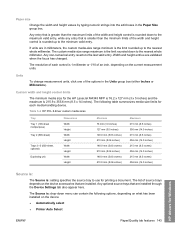
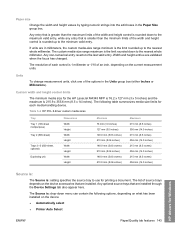
... the HP LaserJet M4345 MFP is 76.2 x 127 mm (3 x 5 inches) and the maximum is : drop-down menu can contain the following table summarizes media size limits for each control is : setting specifies the source tray to the minimum valid entry. The Source is 215.9 x 355.6 mm (8.5 x 14 inches). If units are installed through the Device Settings tab...
HP LaserJet M4345 MFP - Software Technical Reference (external) - Page 208


... HP LaserJet M4345 MFP base model has an optional duplexing unit. Tray 4 and Tray 5
This control specifies whether tray 4 or tray 5 is unavailable, the options on the second side of the device. Allow Manual Duplexing
Select Allow Manual Duplexing to tell the driver about the hardware configuration of the page. The default setting is Off. HP drivers for Windows
188 Chapter 5 HP...
HP LaserJet M4345 MFP - Software Technical Reference (external) - Page 209
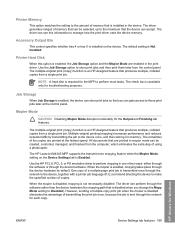
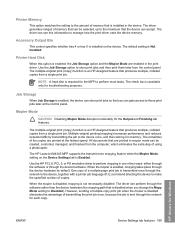
...default. All documents that the device can accept. When the mopier is available only for troubleshooting purposes.
Mopier Mode
CAUTION Disabling Mopier Mode disrupts functionality for Windows
ENWW
Device Settings tab features 189 The HP LaserJet M4345... gain access to manage how the print driver uses the device memory. Printer Hard Disk
When this information to those print jobs later ...
HP LaserJet M4345 MFP - Software Technical Reference (external) - Page 216
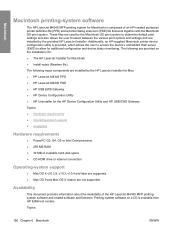
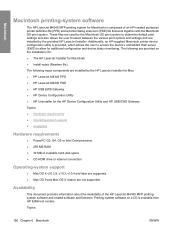
... are used by the Macintosh OS print system to determine default print settings and also allows the user to allow for additional configuration and device status monitoring.
Additionally, an HP-supplied Macintosh printer device configuration utility is composed of an HP-created postscript printer definition file (PPD) and a printer dialog extension (PDE) file that work together with the...
HP LaserJet M4345 MFP - Software Technical Reference (external) - Page 234


... the HP LaserJet M4345 MFP Series PPD does not appear in . On the first configuration page, under Product Settings, find the IP Address.
The Name, Location, and Print Using information will automatically be filled in the Print Using field, turn the computer off and then on the add printer screen. The Installable Options screen appears. A device...
HP LaserJet M4345 MFP - Software Technical Reference (external) - Page 238


... as a duplexing unit or optional paper tray, click Show Info? Click Apply Changes, and then close the Printer List dialog. If you are installing the device using a USB connection, connect the USB cable between the HP LaserJet M4345 MFP and the computer. This is the recommended setting for HP devices. Print out the device configuration pages.
Touch Information.
Total RAM...
HP LaserJet M4345 MFP - Software Technical Reference (external) - Page 326


... Customization Wizard 85 sizes, paper commands 293 custom 294 driver settings 141 margins 293 Print on Both Sides settings,
drivers 162 supported 294
306 Index
ENWW See trays Specify Printer dialog box 74
Specify TCP/IP Port dialog box, Customization Wizard 91
standalone drivers 7 status
Device, HP EWS (Windows) 42
fax driver 124 job storage 174...
HP LaserJet M4345 MFP - User Guide - Page 165


...device is directly connected to a computer, use the HP Easy Printer Care software to view the device status.
● View device control status information ● Set the type of paper loaded in each tray... of device and supplies events ● View and change the default settings, click Change Settings.
● Configuration Page: Shows the information found on your computer, type the device IP ...
HP LaserJet M4345 MFP - User Guide - Page 169
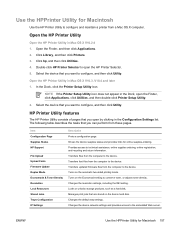
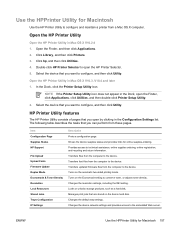
... updated firmware files from the computer to the device. Turns on the Economode setting to open the Finder, click Applications, click Utilities, and then double-click Printer Setup Utility.
2. Changes the resolution settings, including the REt setting. Changes the default tray settings.
Item Configuration Page Supplies Status HP Support
File Upload Upload Fonts Firmware Update Duplex...
Service Manual - Page 105


... to a computer, use the HP Easy Printer Care software to view the device status.
● View status information. ● Set the type of paper loaded in each tray. ● Determine the remaining life on all supplies and order new ones. ● View and change tray configurations. ● View and change the device control-panel menu configuration. ●...
Service Manual - Page 109


...2. Transfers files from the computer to configure and maintain a printer from a Mac OS X computer. Changes the resolution settings, including the REt setting. Changes the default tray settings.
HP Printer Utility features
The HP Printer Utility consists of pages that are stored on the device hard disk.
Shows the device supplies status and provides links for Macintosh 91 Changes...
Similar Questions
Hp Cm4540 How To Set Default Tray
(Posted by usermfi 10 years ago)
How To Set Default For Hp Photosmart Preminum Printer
(Posted by tja1AEG 10 years ago)
How To Clear Network Administrator Settings On A Hp Laserjet M4345
(Posted by telecas 10 years ago)
How To Change The Default Tray On An Hp Laserjet 4345
(Posted by konrid 10 years ago)
How To Set Default Tray For Copying On Hp Laserjet M4345 Mfp
(Posted by jeanmai 10 years ago)

