HP LaserJet M1522 Support Question
Find answers below for this question about HP LaserJet M1522 - Multifunction Printer.Need a HP LaserJet M1522 manual? We have 17 online manuals for this item!
Question posted by pfdodds on October 15th, 2012
I Can Print But Cannot Scan. Should I Install New Drivr
The person who posted this question about this HP product did not include a detailed explanation. Please use the "Request More Information" button to the right if more details would help you to answer this question.
Current Answers
There are currently no answers that have been posted for this question.
Be the first to post an answer! Remember that you can earn up to 1,100 points for every answer you submit. The better the quality of your answer, the better chance it has to be accepted.
Be the first to post an answer! Remember that you can earn up to 1,100 points for every answer you submit. The better the quality of your answer, the better chance it has to be accepted.
Related HP LaserJet M1522 Manual Pages
HP Jetdirect External Print Server Products - External USB Compatibility - Page 2


...; HP Officejet Pro K550, K850, K5300, K5400 and 8000
Print and Windows based scanning:
HP Color LaserJet CM1015mfp and CM1017mfp
Print only:
HP Color LaserJet CM3530mfp, CM4730mfp, CM6030mfp, CM6040mfp, 4730mfp; They are USB 2.0 Hi-Speed will break down the supported printers for each HP USB Jetdirect print server.
HP Jetdirect en1700
Supported with USB 1.1 in many cases...
HP Printers - Supported Citrix Presentation Server environments - Page 13


... systems because the Citrix UPD works in conjunction with the Windows print driver installed on the client, the UPD PCL driver defaults to the properties of the autocreated printer and configure the driver for client printers. NOTE: Printers that are attached to any session printer. Paper size and orientation are the only client settings that are...
HP LaserJet M1522 MFP - Software Technical Reference - Page 8


... programs ...135
3 Install Windows printing-system components Installation overview ...138 Installation options ...139 General Windows installation instructions 140 General Windows installation for direct connections 140 Windows installation instructions for direct-connected (USB) products .......... 140 Printer-driver only installation instructions (Microsoft Add Printer Wizard) ..... 140 Set...
HP LaserJet M1522 MFP - Software Technical Reference - Page 31
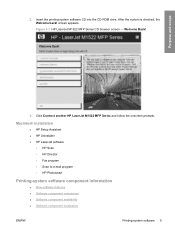
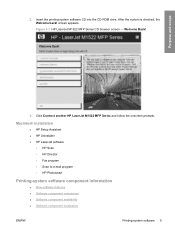
Figure 1-1 HP LaserJet M1522 MFP Series CD browser screen - screen appears. Macintosh installation
● HP Setup Assistant ● HP Uninstaller ● HP LaserJet software
◦ HP Scan ◦ HP Director ◦ Fax program ◦ Scan to e-mail program ◦ HP Photosmart
Printing-system software component information
● New software features ● Software component ...
HP LaserJet M1522 MFP - Software Technical Reference - Page 32


... of printer and scan drivers only.
● New HP LaserJet Scan software. The following are new features for a one-time scan job.
● Improved network scanning
Software component comparison
The following table lists the differences between the HP LaserJet 3050/3052/3055/3390/3392 All-inOne software and the HP LaserJet M1522 software.
The product includes a new installer that guides...
HP LaserJet M1522 MFP - Software Technical Reference - Page 52
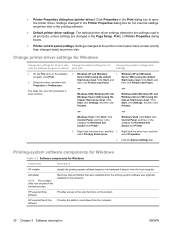
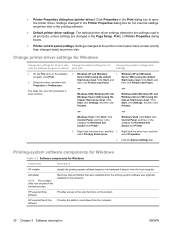
... and Windows
1. Right-click the driver icon, and then
select Printing Preferences. Click the Device Settings tab.
Removes files and folders that were installed when the printing-system software was originally installed on the hardware it detects from the computer.
30 Chapter 2 Software description
ENWW
Change printer-driver settings for Windows
Change the settings for all...
HP LaserJet M1522 MFP - Software Technical Reference - Page 53
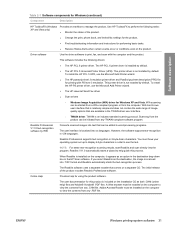
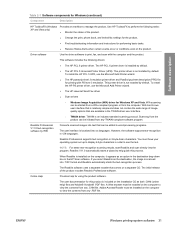
... six languages. Software description
Table 2-1 Software components for using the product software. To install the HP PCL 5 UPD, use the Microsoft Add Printer wizard.
● The HP LaserJet Send Fax driver
● Scan drivers
◦ Windows Image Acquisition (WIA) driver for printing with the computer and the product.
Adobe Acrobat Reader must have your operating...
HP LaserJet M1522 MFP - Software Technical Reference - Page 154
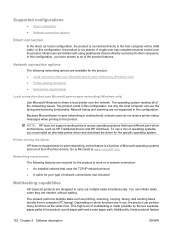
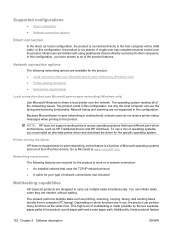
... capabilities
HP LaserJet products are in the product, a print paper path and a scan paper path.... This high level of the product features. Most users are familiar with a USB cable. Depending on a network connection: ● An installed network that uses Microsoft peer-to-peer networking (Windows only)
Use Microsoft Windows to share a local printer...
HP LaserJet M1522 MFP - Software Technical Reference - Page 162


... network connections ● Point-and-Print installation ● Modify a pre-existing installation
General Windows installation for direct connections
● Windows installation instructions for direct-connected (USB) products ● Printer-driver only installation instructions (Microsoft Add Printer Wizard) ● Set up and turn on the product before installing the software. NOTE: Set up...
HP LaserJet M1522 MFP - Software Technical Reference - Page 163


... the "PCL6 Plug and Play Scan/Print Driver Solution", which provides the same features
as an Easy Install using that establish a USB Print port: ● Complete an installation using the in-box printing-system software CD. ● Download the "Full Solution", which provides installation options identical to install the printer driver only:
1. The Install from Disk dialog box appears.
6. For...
HP LaserJet M1522 MFP - Software Technical Reference - Page 167


... the following instructions to install the printing-system software on a computer that are not included with this procedure. Fax and scan functionality are available over the Web and set up faxing. For Windows XP Home: Click Control Panel, and then double-click the Printers and Other Hardware icon.
-or- Click Add Printer, and then click...
HP LaserJet M1522 MFP - Software Technical Reference - Page 168
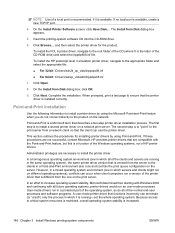
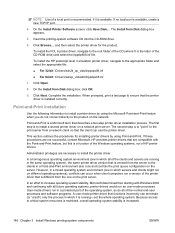
... can occur when client computers run in a Point-and-Print environment also runs and controls the print queue configuration on the server. The second step is available, create a new TCP/IP port.
4.
Complete the installation. In an effort to install the printer driver.
Click Next. HP provides printer drivers that are necessary to increase operating system stability...
HP LaserJet M1522 MFP - Software Technical Reference - Page 264
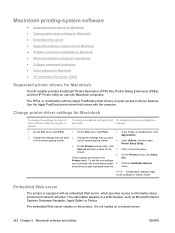
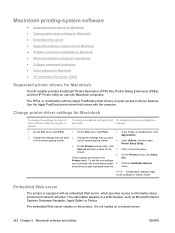
... (EWS)
Supported printer drivers for Macintosh
The HP installer provides PostScript® Printer Description (PPD) files, Printer Dialog Extensions (PDEs), and the HP Printer Utility for use the new settings,
you must select the saved preset option 5.
The PPDs, in a Web browser, such as and type a name for all To change the device configuration
print jobs
settings
1. Use...
HP LaserJet M1522 MFP - Software Technical Reference - Page 337


... on the control panel, you must first put the media into the ADF feeder before pushing the button in a "Device Busy" error. To do not resolve the issue.
● Printing and scanning concurrently is not supported. ENWW
Hewlett-Packard LaserJet M1522 MFP Series Printer Install Notes (Read Me First) 315
Peripherals will be entered by the default...
HP LaserJet M1522 MFP - Software Technical Reference - Page 339


... of the printing system components. 3. Verify the printer displays "Ready." 3. Uninstaller
After a printing system installation, use the Uninstall icon in the CD-ROM drive. If you have performed a Recommended install and you do not have any other HP devices you when the installation is in the HP LaserJet M1522 program group to remove all of other HP devices installed, you will...
HP LaserJet M1522 MFP - Software Technical Reference - Page 349
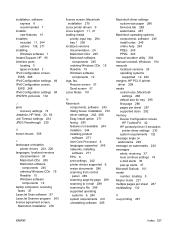
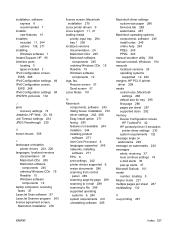
...computers, receiving
faxes 35 LaserJet Scan software 97 LaserJet Scanner program 243 license agreement screen,
Macintosh installation 276
license screen, Macintosh installation 275
Linux printer drivers 6 Linux support 11... per sheet 287 supported sizes 292 memory Device Configuration screen,
HP ToolboxFX 42 HP postscript level 3 emulation
printer driver settings 233 system requirements 132 message...
HP LaserJet M1522 MFP Series User Guide - Page 6


... Macintosh 28 Priority for print settings for Macintosh 28 Change printer-driver settings for Macintosh 28 Software installation types for Macintosh 29 Remove software from Macintosh operating systems 30 Supported utilities for Macintosh 30 Use features in the Macintosh printer driver 32 Print ...32 Scan from the product and HP Director (Macintosh 35 Scanning tasks ...35 Fax...
HP LaserJet M1522 MFP Series User Guide - Page 18


... will complete the installation with other software; separate installation is required)
6 Chapter 1 Product basics
ENWW Recommended installation for Windows
● HP drivers ◦ PCL 6 printer driver ◦ Scan driver
● HP MFP software ◦ HP ToolboxFX ◦ HP LaserJet Scan program ◦ HP Send Fax program and driver ◦ HP Fax Setup Wizard ◦ Uninstall...
HP LaserJet M1522 MFP Series User Guide - Page 247


...setting up 40 network report, printing 141 Network Settings tab, HP ToolboxFX 150 networks HP Web Jetadmin 152 Macintosh installation 29 New Zealand telecom statements 220 noise ...from 123 photos copying 75 scanning 88 scanning, troubleshooting 189 physical specifications 210 pixels per inch (ppi), scanning resolution 84 polling faxes 99 polling, device 149 portrait orientation, setting 59...
HP LaserJet M1522 MFP Series User Guide - Page 248


...print density changing settings 55 print job canceling 54 print media supported 47 print quality HP ToolboxFX settings 148 troubleshooting 179, 192 Print Settings tab, HP ToolboxFX 149 printer drivers Macintosh,
troubleshooting 196 specifications 3 printing... software installation 6 recycling HP printing supplies returns... device 207 repetitive defects,
troubleshooting 182 replacing print cartridges...
Similar Questions
How Do You Darken The Scan Print From Hp Laserjet M1522nf
(Posted by Hososama1 9 years ago)
How To Avoid Hp C4600 Test Print After Installing New Cartridge
(Posted by ollietnvets 10 years ago)
Printer Not Start Scanning
(Posted by rajanverma89 10 years ago)
Hp Laserjet M1522nf Series Printer Cannot Scan Getting Error Message That
memory could not be read
memory could not be read
(Posted by lgkayFenwi 10 years ago)
Why Hp Deskjet 3050 All In One Won't Print After Installing New Wireless Router
(Posted by waloasis 10 years ago)

