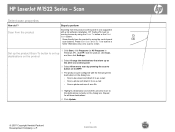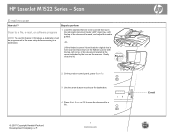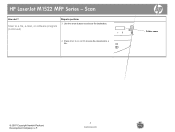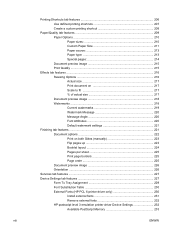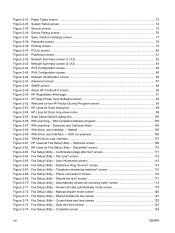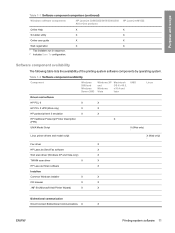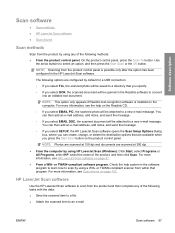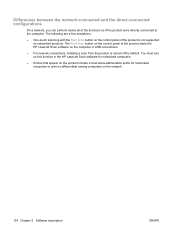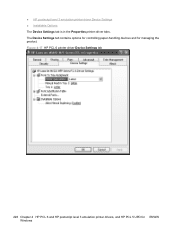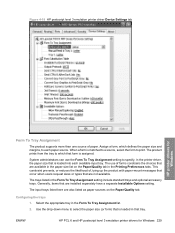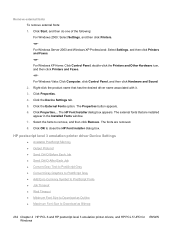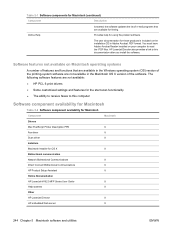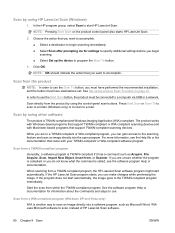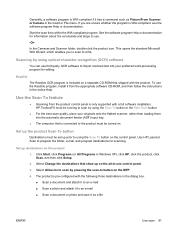HP LaserJet M1522 Support Question
Find answers below for this question about HP LaserJet M1522 - Multifunction Printer.Need a HP LaserJet M1522 manual? We have 17 online manuals for this item!
Question posted by rajanverma89 on April 1st, 2014
Printer Not Start Scanning
The person who posted this question about this HP product did not include a detailed explanation. Please use the "Request More Information" button to the right if more details would help you to answer this question.
Current Answers
Answer #1: Posted by SoCalWoman on April 1st, 2014 11:18 PM
The HP Support page provides the steps to scan an image using your HP printer model, which can be viewed here.
You will see more than one option to access the scan function, according to preference and availability
Much appreciation to those who acknowledge our members for their contribution toward finding a solution.
~It always seems impossible until it is done~
Nelson Mandela
Related HP LaserJet M1522 Manual Pages
Similar Questions
How To Start Scan From Computer Using C410 Printer
(Posted by dannyo9 10 years ago)
Hp Laserjet M1522nf Series Printer Cannot Scan Getting Error Message That
memory could not be read
memory could not be read
(Posted by lgkayFenwi 10 years ago)
How To Adjust Adf On Hp Laserjet M1522nf Printer
(Posted by aeoMiHoe 10 years ago)
Try Starting Scan From Computer
Trying to scan to computer and keep receiving this message, "Try starting scan from computer. Refer ...
Trying to scan to computer and keep receiving this message, "Try starting scan from computer. Refer ...
(Posted by daniellecohen86 12 years ago)