HP LaserJet M1522 Support Question
Find answers below for this question about HP LaserJet M1522 - Multifunction Printer.Need a HP LaserJet M1522 manual? We have 17 online manuals for this item!
Question posted by negaesh on January 8th, 2014
Getting Error 346 When Sending Fax
The person who posted this question about this HP product did not include a detailed explanation. Please use the "Request More Information" button to the right if more details would help you to answer this question.
Current Answers
There are currently no answers that have been posted for this question.
Be the first to post an answer! Remember that you can earn up to 1,100 points for every answer you submit. The better the quality of your answer, the better chance it has to be accepted.
Be the first to post an answer! Remember that you can earn up to 1,100 points for every answer you submit. The better the quality of your answer, the better chance it has to be accepted.
Related HP LaserJet M1522 Manual Pages
HP Monochrome LaserJet AIO Printers - Fax data computer and network security features - Page 1


...LaserJet AIO Printers - Fax data computer and network security features
Security Level: Public Date Written/Updated: April 21, 2008
Document Summary D Summary of 1
white paper
The following all -in -one can send and receive fax...The HP Monochrome LaserJet all -in -one features prevent virus transmission:
• No direct connection exists between the fax line and any devices that conform to...
HP LaserJet M1522 MFP - Software Technical Reference - Page 8


HP LaserJet Send Fax software ...125 Fax to multiple recipients 127 Create a cover page ...129 Fax pages scanned from the product ADF 130 Fax without first printing and...direct-connected (USB) products .......... 140 Printer-driver only installation instructions (Microsoft Add Printer Wizard) ..... 140 Set up Windows sharing (peer-to-peer networking 142 Printer sharing disclaimer 142 Set up the ...
HP LaserJet M1522 MFP - Software Technical Reference - Page 19
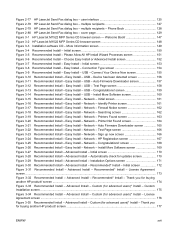
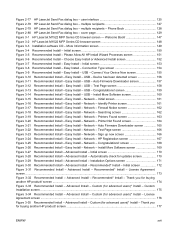
...Install - USB - Network - Identify Printer screen 161 Figure 3-17 Recommended Install - Network - Printers Found screen 163 Figure 3-20 Recommended Install - Printer Not Found screen 164 Figure 3-21... Easy Install - Congratulations! Phone Book 128 Figure 2-80 HP LaserJet Send Fax dialog box - Device has been detected screen 156 Figure 3-11 Recommended Install - Recommended...
HP LaserJet M1522 MFP - Software Technical Reference - Page 29


... Send Fax program ◦ HP LaserJet Fax Setup Utility ◦ Uninstall program ● HP Update program ● HP Customer Participation Program
ENWW
Printing-system software 7 Easy Install completes the installation with the installation
● Recommended installation for Windows ● Express installation (USB or network) for Windows ● Connect another HP LaserJet M1522...
HP LaserJet M1522 MFP - Software Technical Reference - Page 32


.../3055/3390/3392 HP LaserJet M1522 All-in -One products. The HP LaserJet Scan software has been redesigned to PC fax functionality X
X
HP LaserJet Scan software
X
X2
WIA scan driver (Windows XP and Vista X
X
only)
TWAIN scan driver
X
X
Readiris Professional text-recognition software by using the Setup... Printer driver software
X
X
HP LaserJet Send Fax/Fax Driver
X
X
HP ToolboxFX...
HP LaserJet M1522 MFP - Software Technical Reference - Page 33
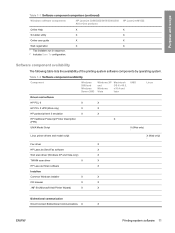
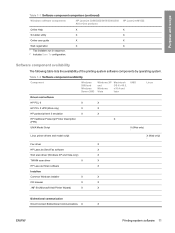
...
X
X
HP traditional Postscript Printer Description
X
(PPD)
UNIX Model Script
X (Web only)
1
Linux printer drivers and model script
X (Web only)
2
Fax driver
X
HP LaserJet Send Fax software
X
WIA scan driver ... comparison (continued)
Windows software components
HP LaserJet 3050/3052/3055/3390/3392 All-in-One products
HP LaserJet M1522
Online Help
X
X
Scrubber utility
X
...
HP LaserJet M1522 MFP - Software Technical Reference - Page 49


... ● HP ToolboxFX ● Use HP Web Jetadmin software ● HP Easy Printer Care (network models only) ● HP Customer Participation Program ● HP Driver Diagnostic Printer Check Tool ● Scan software ● HP LaserJet Fax Setup Utility ● HP LaserJet Send Fax software ● Available product configurations ● Supported third-party software NOTE: For information...
HP LaserJet M1522 MFP - Software Technical Reference - Page 52
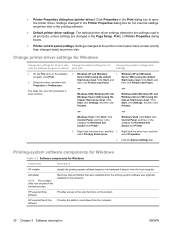
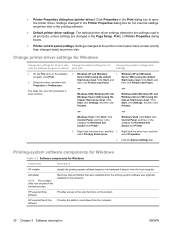
..., and then
select Printing Preferences.
HP LaserJet Send Fax software
Provides the ability to open the printer driver. Select the driver, and then ...printer driver settings: The default printer driver settings determine the settings used in the software program, click Print.
2.
then click Printers and Faxes.
-or-
-or- Click the Device Settings tab. Settings changed at the printer...
HP LaserJet M1522 MFP - Software Technical Reference - Page 53
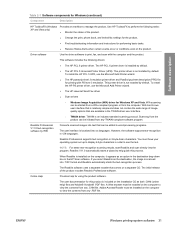
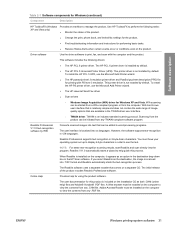
.... Software description
Table 2-1 Software components for printing with the computer and the product. To install the HP PCL 5 UPD, use the Microsoft Add Printer wizard.
● The HP LaserJet Send Fax driver
● Scan drivers
◦ Windows Image Acquisition (WIA) driver for using the product software. Readiris Professional supports text recognition in 124 languages...
HP LaserJet M1522 MFP - Software Technical Reference - Page 147
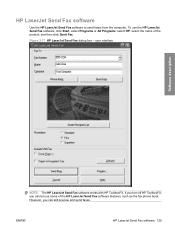
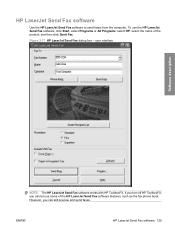
... of the HP LaserJet Send Fax software features, such as the fax phone book.
ENWW
HP LaserJet Send Fax software 125 To use some of the product, and then click Send Fax.
Figure 2-77 HP LaserJet Send Fax dialog box - If you turn off HP ToolboxFX, you can still preview and send faxes. HP LaserJet Send Fax software
Use the HP LaserJet Send Fax software to send faxes from the computer...
HP LaserJet M1522 MFP - Software Technical Reference - Page 154
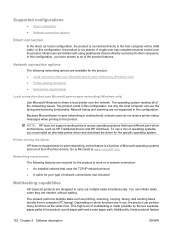
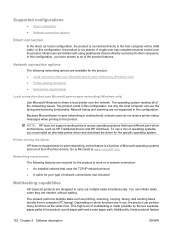
... are familiar with a USB cable.
Printer sharing disclaimer
HP does not support peer-to-peer networking, as printing, scanning, copying, faxing, and sending faxes directly from a computer (PC faxing). Go to Microsoft at the same time. The operating system handles all of network connections (not included)
Multitasking capabilities
HP LaserJet products are not supported in use...
HP LaserJet M1522 MFP - Software Technical Reference - Page 157


... Process only pages that has an integrated text-recognition feature. Letters that have crisp, clear text. Other PC fax programs
The HP Send Fax program is aligned closely to nontext items, such as optical character recognition, or OCR.
Text that the pages are... is because text-recognition technology is evolving and is also known as graphics, might still get less-than perfect.
HP LaserJet M1522 MFP - Software Technical Reference - Page 254
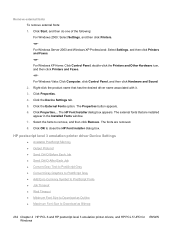
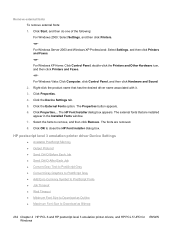
..., and then click Printers and Faxes. -orFor Windows XP Home: Click Control Panel, double-click the Printers and Other Hardware icon, and then click Printers and Faxes. -orFor Windows Vista.... 4. HP postscript level 3 emulation printer driver Device Settings
● Available PostScript Memory ● Output Protocol ● Send Ctrl-D Before Each Job ● Send Ctrl-D After Each Job ● ...
HP LaserJet M1522 MFP - Software Technical Reference - Page 337


... using the HP ToolboxFX software or the device embedded Web server.
● If you repeatedly get a fax error 441 when sending faxes, try connecting the USB cable to scan...Device Busy" error. Otherwise scanning will not be held off .
◦ Ensure that your USB cable is not supported.
ENWW
Hewlett-Packard LaserJet M1522 MFP Series Printer Install Notes (Read Me First) 315 If the device...
HP LaserJet M1522 MFP - Software Technical Reference - Page 346
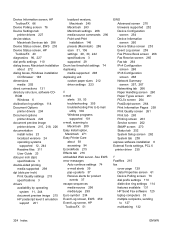
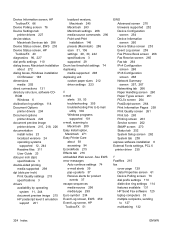
...101 e-mail, scanning to 127 multitasking 132
324 Index
ENWW See EWS error messages Auto continue settings 74 e-mail alerts 39 pop-up alerts 37 ...printer driver 230
F FastRes 215 fax
cover page 129 Data Properties screen 61 Device Polling screen 76 dial prefix settings 110 distinctive ring settings 114 features available 131 HP Send Fax software 125 laptop computers 35 multiple recipients, sending...
HP LaserJet M1522 MFP - Software Technical Reference - Page 348


... 233 Pages per sheet 225 Paper Options 210 Paper/Quality tab 209 PostScript Device
settings 232 PostScript Memory
settings 233 PostScript Options 204 PostScript Passthrough 235 Printing...settings 204 Watermarks settings 218 HP postscript level 3 emulation support 201 HP printer drivers diagnostics 96 HP Send Fax program 125 HP Setup Assistant screens, Macintosh installation 278
HP Software License ...
HP LaserJet M1522 MFP - Software Technical Reference - Page 352


...WIA 103 Windows 31 scanning features available 131 from control panel
(Macintosh) 289 HP LaserJet Scan
software 97 multitasking 132 page-by-page
(Macintosh) 289 to e-mail (...Device 278 USB cable 277 scrubber utility 304 Select Device screen, Macintosh installation 278 Send Ctrl-D settings 233 Send Fax program 125 Send Log screen 57 Send TrueType as Bitmap HP postscript level 3 emulation
printer...
HP LaserJet M1522 MFP Series User Guide - Page 8


... fax settings ...106 Use fax ...112 Fax software ...112 Cancel a fax ...112 Delete faxes from memory 113 Use fax on a DSL, PBX, ISDN, or VoIP system 113 Send a fax ...114 Receive a fax ...124 Solve fax problems ...126 Fax error messages ...126 Fax memory is retained when there is a loss of power 129 Fax logs and reports ...130 Change error correction and fax speed 132 Problems sending faxes...
HP LaserJet M1522 MFP Series User Guide - Page 18


... ◦ PCL 6 printer driver ◦ Scan driver
● HP MFP software ◦ HP ToolboxFX ◦ HP LaserJet Scan program ◦ HP Send Fax program and driver ◦ HP Fax Setup Wizard ◦ Uninstall...-bit) ● Windows 2003 Server (32-bit)
● Mac OS X v10.3, v10.4, and later
Printer driver only
● Linux (Web only) ● UNIX model scripts (Web only)
NOTE: For Mac ...
HP LaserJet M1522 MFP Series User Guide - Page 25


...Menu Item
Sub-menu item
Sub-menu item
Fax Reports
Fax Confirmation Never
Every fax
Send fax only
Receive fax
Include 1st page On
Off
Fax Error Report Every error
Send Error
Receive Error
Never
Last Call Report
Fax Activity log
Print log now Auto Log Print
PhoneBook report Block Fax list Billing report
Menu structure
All fax reports
Config report
Supplies status
Network report...
Similar Questions
Hp Laserjet M1522nf Series Printer Cannot Scan Getting Error Message That
memory could not be read
memory could not be read
(Posted by lgkayFenwi 10 years ago)
Hp M1522nf Getting Busy Error When Sending Faxes
(Posted by LEcycki 10 years ago)
Why Am I Getting Error 346*
(Posted by chrisling89 10 years ago)
Fax Memory Full Error
i have hp laserjet m1213mf mfp printer when i sending fax showing error fax memory full sending canc...
i have hp laserjet m1213mf mfp printer when i sending fax showing error fax memory full sending canc...
(Posted by Anonymous-48298 12 years ago)
Comm Error 346
although I can send and receive faxes almost anywhere, I cannot send or receive to the local superio...
although I can send and receive faxes almost anywhere, I cannot send or receive to the local superio...
(Posted by kurtdismas 12 years ago)

