HP LaserJet M1522 Support Question
Find answers below for this question about HP LaserJet M1522 - Multifunction Printer.Need a HP LaserJet M1522 manual? We have 17 online manuals for this item!
Question posted by Anonymous-48298 on January 13th, 2012
Fax Memory Full Error
i have hp laserjet m1213mf mfp printer when i sending fax showing error fax memory full sending cancelled what i do
Current Answers
There are currently no answers that have been posted for this question.
Be the first to post an answer! Remember that you can earn up to 1,100 points for every answer you submit. The better the quality of your answer, the better chance it has to be accepted.
Be the first to post an answer! Remember that you can earn up to 1,100 points for every answer you submit. The better the quality of your answer, the better chance it has to be accepted.
Related HP LaserJet M1522 Manual Pages
HP Printers - Supported Citrix Presentation Server environments - Page 1


...
November 2008
Executive summary...2 What's new ...2 Versions of Terminal Server and Citrix supported by HP 2 Testing performed by HP ...3 HP LaserJet printers and supported driver versions 4 HP Color printers with Edgeline Technology and supported driver versions 12 Using the HP Universal Print Driver version 4.7 for Windows in Citrix environments 12 The difference between the Citrix...
HP Printers - Supported Citrix Presentation Server environments - Page 35


... HP Scanners/All-in-One devices and drivers listed for HP All-in-One devices
Scanners/All-in-One setup - the number of systems and configurations are multi-functional, Citrix only tested the scanning capability of these devices was performed on Scanner/All-in -One devices were connected to client using the HP LaserJet/Business Inkjet/Designjet/Deskjet printers...
HP LaserJet MFP Products - Smartcard Authentication Solution - Page 2


... is accepted, the user can send E-mail or Scan documents to the HP MFP devices. Users are able to obtain the user's e-mail attributes and folder permissions. Figure 1 -
HP Common Access Card Solution
March 2007... their CAC card into an attached card reader and entering their CAC into the HP MFP card reader. § The card is validated against the
Certificate Authority server that...
HP LaserJet M1522 MFP - Software Technical Reference - Page 24


... 1 Purpose and scope
ENWW HP LaserJet M1522n MFP
HP LaserJet M1522nf MFP
● Prints letter-size pages at speeds up to 24 pages per
HP LaserJet M1522n MFP, plus:
minute (ppm) and A4-size pages at speeds up to 23 ppm.
● V.34 fax modem and 4-megabyte (MB) flash fax-storage
● HP PCL 6 and HP postscript level 3 emulation printer
memory.
Product comparison
The product...
HP LaserJet M1522 MFP - Software Technical Reference - Page 230


... Reset buttons become active. On the Printing Shortcuts tab, click Save As.... Figure 4-6 Printing shortcuts dialog box
208 Chapter 4 HP PCL 6 and HP postscript level 3 emulation printer drivers, and HP PCL 5 UPD for the HP LaserJet M1522nf MFP. 3. Select the appropriate print settings on any of the selected shortcut. Select this option to print using the settings...
HP LaserJet M1522 MFP - Software Technical Reference - Page 264
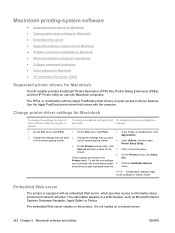
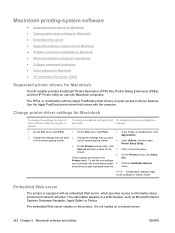
... in combination with an embedded Web server, which provides access to device features. Change printer-driver settings for Macintosh
To change the settings for all To change the device configuration
print jobs
settings
1. On the File menu, click Print.
1. On the Printers menu, click Show
These settings are saved in a Web browser, such as and...
HP LaserJet M1522 MFP - Software Technical Reference - Page 326
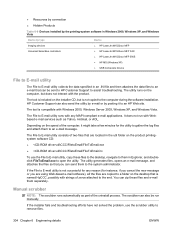
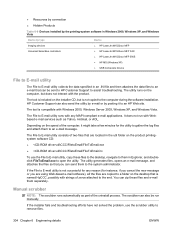
...HP Customer Support can also send the utility by e-mail or by type
Device
Imaging devices Universal Serial Bus controllers
● HP LaserJet M1522xxx MFP ● HP LaserJet M1522xxx MFP FAX ● HP LaserJet M1522xxx MFP EWS ● HP MS (Windows XP) ● USB Composite Device...
Device by posting it might take a few minutes for instance, if you cancel the new message or you can send...
HP LaserJet M1522 MFP - Software Technical Reference - Page 333


.... ● HP LaserJet M1522nf MFP printer, scanner, fax, copier. 64 megabytes (MB) of random access memory (RAM); a print cartridge that particular system. priority input slot that holds up to a 10/100Base-T network; For information and printer drivers for UNIX®, see the following Web site:
www.hp.com/go /linux. ENWW
Hewlett-Packard LaserJet M1522 MFP Series Printer Install Notes...
HP LaserJet M1522 MFP - Software Technical Reference - Page 339


... is in the HP LaserJet M1522 program group, click the HP LaserJet M1522 Uninstall icon. 2. If the New Hardware Wizard does not find
your driver, browse to follow steps 4 and 5. Do not plug the USB cable into the computer system. 2.
Click Cancel if the Install
HP LaserJet M1522 MFP Series Install screen appears. 4. ENWW
Hewlett-Packard LaserJet M1522 MFP Series Printer Install Notes (Read...
HP LaserJet M1522 MFP - (Multiple Language) Getting Started Guide - Page 5


Unpack the product. Desembale el producto. Configure el hardware. Desembale o produto. 1 Set up the hardware.
Configurez le matériel. HP LaserJet MXXXX mfp Getting Started Guide Déballez le produit. Configuração do hardware.
HP LaserJet M1522 MFP Series User Guide - Page 8


... Set the sound-volume settings 101 Send fax settings ...101 Receive fax settings ...106 Use fax ...112 Fax software ...112 Cancel a fax ...112 Delete faxes from memory 113 Use fax on a DSL, PBX, ISDN, or VoIP system 113 Send a fax ...114 Receive a fax ...124 Solve fax problems ...126 Fax error messages ...126 Fax memory is retained when there is a loss of power 129 Fax logs and reports ...130...
HP LaserJet M1522 MFP Series User Guide - Page 14


HP LaserJet M1522n MFP
HP LaserJet M1522nf MFP
● Prints letter-size pages at speeds up to 24 pages per
HP LaserJet M1522n MFP, plus:
minute (ppm) and A4-size pages at speeds up to 250 sheets of print media.
● Two RJ-11 fax phone line ports
● Tray 1 holds up to 10 sheets of print media or 10 envelopes...
HP LaserJet M1522 MFP Series User Guide - Page 29


...product receives a call .
40
70
All faxes
Error correction On Off
Sets whether the product sends or receives the error portion again when a fax transmission error occurs. This menu item appears only when ...30
Sets when the product should stop sounding the Fax/Tel audible ring to notify the user of an incoming voice call from memory.
● Fax forwarding or Receive to PC are set , the...
HP LaserJet M1522 MFP Series User Guide - Page 41
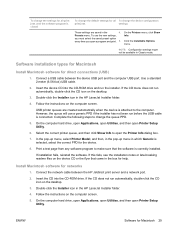
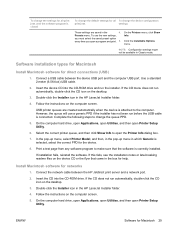
... and run before the USB cable is connected. On the Printers menu, click Show Info. On the computer hard drive, open Applications, open Utilities, and then open Printer Setup Utility. Install Macintosh software for Macintosh 29
Double-click the Installer icon in the HP LaserJet Installer folder.
4. NOTE: Configuration settings might not be available in...
HP LaserJet M1522 MFP Series User Guide - Page 138
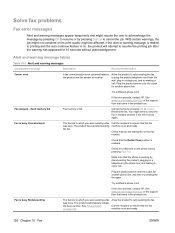
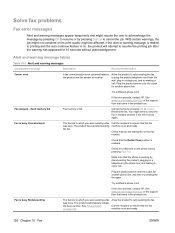
... pressing OK to resume or by pressing OK or Cancel. Make sure that the fax machine is busy Canceled send
The fax line to which you were sending a fax was busy. See www.hp.com/support/ljm1522 or the support flyer that the Redial if busy option is full. Send memory full
Fax memory is enabled.
Check that came in the product...
HP LaserJet M1522 MFP Series User Guide - Page 139


... to resend the fax.
See www.hp.com/support/ljm1522 or the support flyer that the phone is working by pressing Start Fax. Fax recv. Make sure that came with the product. See Change the fax speed on page 113. Fax memory full Canceling send
During the fax job, the memory filled.
Cancel all pending faxes are dialing the correct fax number.
Only the...
HP LaserJet M1522 MFP Series User Guide - Page 141


... both the product and the wall and replug the cord. Fax memory is retained when there is on and ready. Normal RAM immediately
ENWW
Solve fax problems 129 not receive any pages, or it did not answer.
machine is a loss of power
The HP LaserJet M1522 MFP flash memory protects against data loss when a power failure occurs. Plug...
HP LaserJet M1522 MFP Series User Guide - Page 176
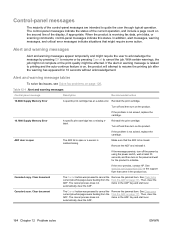
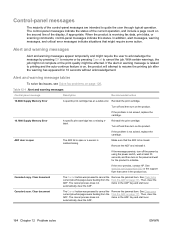
... Memory Error
A specific print cartridge has a missing elabel.
Reinstall the print cartridge. If the problem is closed.
Clear document
The Cancel button...cancel the job.
Turn off the power by pressing Cancel to printing and the auto-continue feature is receiving fax data, print data, or scanning commands, control-panel messages indicate this status.
See www.hp...
HP LaserJet M1522 MFP Series User Guide - Page 178


...Device is finished before
to start
Press OK to cancel the job. Mem. Press OK
The product memory has been almost completely filled.
Reload paper. Reload the media in one copy. Select the printer...duplex mode. mode, OK to start a new job. low 1 copy.
If the error persists, contact HP.
Press OK
The product completed making one of paper in an input tray.
Load ...
HP LaserJet M1522 MFP Series User Guide - Page 246
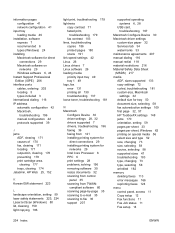
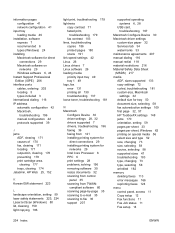
... drivers 7 Linux software 26 loading media priority input tray 49 tray 1 49 logs, fax error 131 printing all 130 troubleshooting 137 loose toner, troubleshooting 181
M Macintosh
Configure Device 30 driver settings 28, 32 drivers supported 7 drivers, troubleshooting 196 faxing 36 faxing from TWAIN-
compliant software 80 scanning page-by-page 35 scanning to e-mail 35...
Similar Questions
My Hp Printer Laserjet M1136 Mfp Is On But Shows Offline In My Pc
(Posted by anuragp143 9 years ago)
Hp Laserjet 1522 Mfp Windows 7 Cannot Find A Suitable Driver
(Posted by 42316big 9 years ago)
Hp Laserjet M1319f Mfp Cant Send Or Receive Faxes
(Posted by monadbu 10 years ago)
How To Fix My Hp Laserjet M1522nf Mfp Code Error 8
(Posted by feerabi 10 years ago)
Hp Laserjet M1522 Mfp Series Booting Broblem
how can i solve the problem of my hp laserjet 1522 mfp series.When the catridge is installed, a mess...
how can i solve the problem of my hp laserjet 1522 mfp series.When the catridge is installed, a mess...
(Posted by josephkahindi34 11 years ago)

