HP LaserJet M1522 Support Question
Find answers below for this question about HP LaserJet M1522 - Multifunction Printer.Need a HP LaserJet M1522 manual? We have 17 online manuals for this item!
Question posted by kurtdismas on December 9th, 2011
Comm Error 346
although I can send and receive faxes almost anywhere, I cannot send or receive to the local superior court. my fax does not go through, and I get comm error 346. how to correct?
Current Answers
There are currently no answers that have been posted for this question.
Be the first to post an answer! Remember that you can earn up to 1,100 points for every answer you submit. The better the quality of your answer, the better chance it has to be accepted.
Be the first to post an answer! Remember that you can earn up to 1,100 points for every answer you submit. The better the quality of your answer, the better chance it has to be accepted.
Related HP LaserJet M1522 Manual Pages
HP Jetdirect External Print Server Products - External USB Compatibility - Page 3


... K550, K850, K5300, K5400, K8600, L7300, L7500, L7600, L7700, 8000, and 8500
Also works with these USB network-capable HP printers:
HP Color LaserJet CM1015/1017mfp*, CM3530mfp*, CM4730mfp*, CM6030mfp*, CM6040mfp*, 4730mfp*, 9500mfp*; HP LaserJet P2014, P2015, P2035, P2055, P3005, P4014, P4105, P4514, 1015, 1022, 1150, 1160, 1200, 1300, 2200, 2300, 2410, 2420, 2430...
HP LaserJet M1522 MFP - Fax Tasks - Page 1


... OK.
4 Use the arrow buttons until Send fax later appears, and then press OK.
© 2007 Copyright Hewlett-Packard Development Company, L.P.
1 www.hp.com
Fax functions Send fax later Fax
Schedule a fax
How do I? Send a delayed fax
Steps to perform
1 Load the document into the automatic document feeder (ADF) input tray or onto the flatbed scanner.
HP LaserJet M1522 MFP Series -
HP LaserJet M1522 MFP - Fax Tasks - Page 2
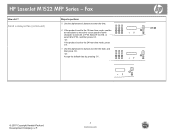
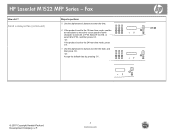
... enter the time.
6 If the product is set A.M. Send a delayed fax (continued)
Steps to perform
5 Use the alphanumeric buttons to enter the date, and then press OK. -OrAccept the default date by pressing OK.
07:00
© 2007 Copyright Hewlett-Packard Development Company, L.P.
2 www.hp.com Fax
How do I? or P.M. HP LaserJet M1522 MFP Series -
HP LaserJet M1522 MFP - Fax Tasks - Page 3
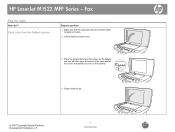
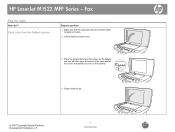
Fax
Fax my scan
How do I? HP LaserJet M1522 MFP Series - Send a fax from the flatbed scanner
Steps to perform
1 Make sure that the automatic document feeder (ADF) contains no media.
2 Lift the flatbed scanner cover.
3 Place the ...
HP LaserJet M1522 MFP - Fax Tasks - Page 4


... page number.
8 Press OK. HP LaserJet M1522 MFP Series - If the fax number you are calling has been assigned to a one-touch key, press that key. -OrIf the fax number you are calling has a speed ... page? 1=Yes 2=No.
© 2007 Copyright Hewlett-Packard Development Company, L.P.
2 www.hp.com Send a fax from glass? 1=Yes 2=No.
7 Press 1 to specify the speed dial or group-dial entry, and ...
HP LaserJet M1522 MFP - Fax Tasks - Page 5


... flatbed glass to scan these items.
3 Adjust the media guides until it does not move any farther.
Fax
How do not use an original that key. -OrIf the fax number you are calling has been assigned to a one-touch key, press that contains correction tape, correction fluid, paper clips, or staples. HP LaserJet M1522 MFP Series -
HP LaserJet M1522 MFP - Fax Tasks - Page 6
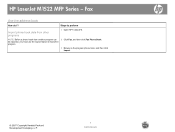
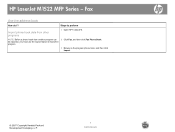
....hp.com NOTE: Before a phone book from other program.
3 Browse to perform
Import phone-book data from another program can 2 Click Fax, and then click Fax Phone Book. Fax
Use the address book
How do I? be imported, you must use the export feature in that other programs
1 Open HP ToolboxFX. HP LaserJet M1522 MFP Series -
HP LaserJet M1522 MFP - Fax Tasks - Page 7
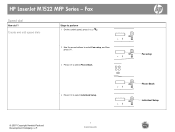
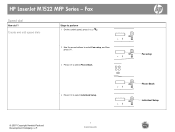
... the control panel, press Setup ( ).
2 Use the arrow buttons to select Fax setup, and then press OK.
3 Press OK to select Phone Book.
4 Press OK to select Individual Setup.
© 2007 Copyright Hewlett-Packard Development Company, L.P.
1 www.hp.com
Fax setup
Phone Book Individual Setup HP LaserJet M1522 MFP Series - Fax
Speed dial
How do I?
HP LaserJet M1522 MFP - Fax Tasks - Page 8
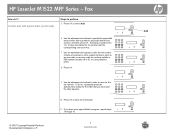
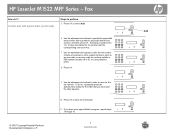
...LaserJet M1522 MFP Series - To do I? Selecting a number from 1 to program, repeat steps 1 through 10.
2 www.hp.com
Add Fax
How do so, repeatedly press the alphanumeric button for the letter that you have more speed dials to 12 also associates the fax number with this fax...the alphanumeric buttons to enter the fax number. Include any pauses or other needed numbers, such as an area code...
HP LaserJet M1522 MFP - Fax Tasks - Page 9
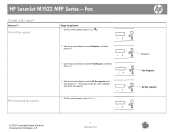
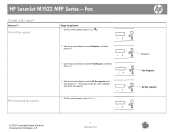
...169; 2007 Copyright Hewlett-Packard Development Company, L.P.
1 www.hp.com
Reports Fax Reports All fax reports Print all fax reports
Steps to perform 1 On the control panel, press Setup ( ).
... All fax reports, and then press OK. Print individual fax reports
4 Use the arrow buttons to select Fax Reports, and then press OK.
Fax
Create a fax report
How do I?
HP LaserJet M1522 MFP ...
HP LaserJet M1522 MFP - Fax Tasks - Page 10
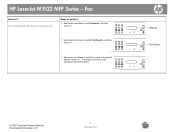
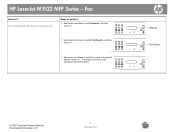
... select Reports, and then press OK.
3 Use the arrow buttons to select Fax Reports, and then press OK.
4 Use the arrow buttons to select the report to be printed, and then press OK. Fax
How do I? HP LaserJet M1522 MFP Series - Reports Fax Report
© 2007 Copyright Hewlett-Packard Development Company, L.P.
2 www.hp.com
The...
HP LaserJet M1522 MFP - Software Technical Reference - Page 10
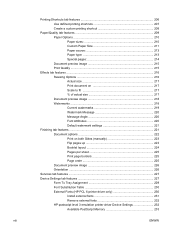
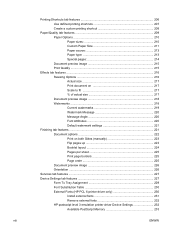
... 225 Print page borders 225 Page order 225 Document preview image 226 Orientation ...226
Services tab features ...227 Device Settings tab features 227
Form To Tray Assignment 229 Font Substitution Table 230 External Fonts (HP PCL 6 printer driver only 230
Install external fonts 231 Remove external fonts 232 HP postscript level 3 emulation...
HP LaserJet M1522 MFP - Software Technical Reference - Page 20


... HP LaserJet M1522 MFP Series CD browser - Initial screen 184 Figure 3-44 Express Network Install - screen 193 Figure 4-1 About This Driver screen ...199 Figure 4-2 Paper/Quality tab with warning icons 201 Figure 4-3 Advanced tab - System tab ...248 Figure 5-4 HP EWS - Fax tab ...250 Figure 5-6 HP EWS - Networking tab ...251
xviii
ENWW Printer Not Found...
HP LaserJet M1522 MFP - Software Technical Reference - Page 33
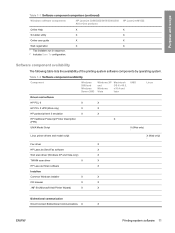
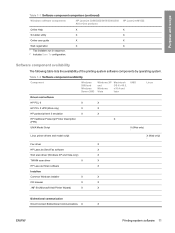
... comparison (continued)
Windows software components
HP LaserJet 3050/3052/3055/3390/3392 All-in-One products
HP LaserJet M1522
Online Help
X
X
Scrubber utility
X...emulation
X
X
HP traditional Postscript Printer Description
X
(PPD)
UNIX Model Script
X (Web only)
1
Linux printer drivers and model script
X (Web only)
2
Fax driver
X
HP LaserJet Send Fax software
X
WIA scan driver (...
HP LaserJet M1522 MFP - Software Technical Reference - Page 123


... the default e-mail client. Scan settings
The following table lists examples of supported e-mail programs.
Table 2-9 Examples of the specified file type.
Because the HP LaserJet Scan software does not support automatic discovery of software programs, you must specify the correct software program and specify a file type that your program supports.
HP LaserJet M1522 MFP - Software Technical Reference - Page 227
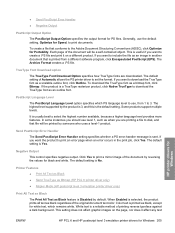
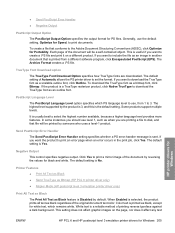
...is printed as a scalable outline font, click Outline. Send PostScript Error Handler
The Send PostScript Error Handler setting specifies whether a PS error-handler message is a reliable method of printing reverse typeface...page, nor does it affect any text
HP printer drivers for Windows
ENWW
HP PCL 6 and HP postscript level 3 emulation printer drivers for Speed, to 3.
Generally, use ...
HP LaserJet M1522 MFP - Software Technical Reference - Page 250
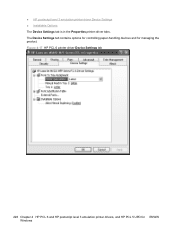
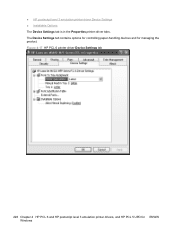
... contains options for controlling paper-handling devices and for ENWW Windows ● HP postscript level 3 emulation printer driver Device Settings ● Installable Options The Device Settings tab is in the Properties printer-driver tabs. Figure 4-17 HP PCL 6 printer driver Device Settings tab
228 Chapter 4 HP PCL 6 and HP postscript level 3 emulation printer drivers, and HP PCL 5 UPD...
HP LaserJet M1522 MFP - Software Technical Reference - Page 251
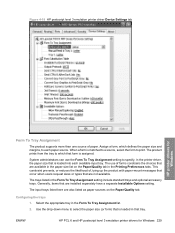
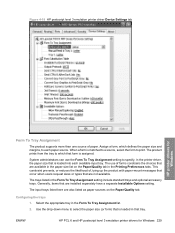
... to each available input tray.
ENWW
HP PCL 6 and HP postscript level 3 emulation printer drivers for Windows
Form To Tray Assignment
The product supports more than one source of forms... list on the Paper/Quality tab. Figure 4-18 HP postscript level 3 emulation printer driver Device Settings tab
HP printer drivers for Windows 229 The product prints from the tray to which defines the...
HP LaserJet M1522 MFP - Software Technical Reference - Page 254
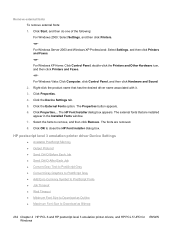
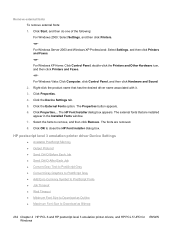
..., and then click Printers and Faxes. -orFor Windows XP Home: Click Control Panel, double-click the Printers and Other Hardware icon, and then click Printers and Faxes. -orFor Windows Vista... 3. HP postscript level 3 emulation printer driver Device Settings
● Available PostScript Memory ● Output Protocol ● Send Ctrl-D Before Each Job ● Send Ctrl-D After Each Job ●...
HP LaserJet M1522 MFP - Software Technical Reference - Page 352


...Scan Driver
localized versions 12 Macintosh 243
TWAIN 11, 106 using 97 WIA 103 Windows 31 scanning features available 131 from control panel
(Macintosh) 289 HP LaserJet Scan
...Device 278 USB cable 277 scrubber utility 304 Select Device screen, Macintosh installation 278 Send Ctrl-D settings 233 Send Fax program 125 Send Log screen 57 Send TrueType as Bitmap HP postscript level 3 emulation
printer...
Similar Questions
Where To Get Staples For A Hp Laserjet M4345mfp Multifunction Device
(Posted by jrodrarmand 9 years ago)
Hp Laserjet M1522nf Series Printer Cannot Scan Getting Error Message That
memory could not be read
memory could not be read
(Posted by lgkayFenwi 10 years ago)
Getting Error 346 When Sending Fax
(Posted by negaesh 10 years ago)
How To Remove The Printer Cartridge Hp Laserjet M1212nf Mfp
(Posted by Pagrai 10 years ago)

