HP LaserJet M1319 Support Question
Find answers below for this question about HP LaserJet M1319 - Multifunction Printer.Need a HP LaserJet M1319 manual? We have 12 online manuals for this item!
Question posted by pkimbrough on January 20th, 2011
When Scanning Several Papers, Instead Of Placing Them All In One Pdf File,
it places them in individual files. I do I remedy this?
Current Answers
There are currently no answers that have been posted for this question.
Be the first to post an answer! Remember that you can earn up to 1,100 points for every answer you submit. The better the quality of your answer, the better chance it has to be accepted.
Be the first to post an answer! Remember that you can earn up to 1,100 points for every answer you submit. The better the quality of your answer, the better chance it has to be accepted.
Related HP LaserJet M1319 Manual Pages
HP LaserJet M1319 MFP - Print Tasks - Page 10


... sheet
How do I? HP LaserJet M1319 MFP Series - Print tasks
Print multiple pages per sheet
Steps to perform
You can print more than 1, select the 5 correct options for Print page borders and Page order. The product is greater than one page on a single sheet of paper.
1 On the File menu in the software program...
HP LaserJet M1319 MFP - Scan Tasks - Page 4
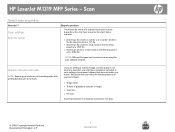
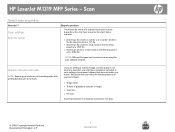
... ● File size
Scanning resolution is not what you expected, you might have selected a resolution or color setting in pixels per inch) levels. Scan
Select scan properties
How do I? Scan settings Scan file format
Steps to e-mail results in the file being saved as a .JPEG file.
NOTE: Different file types can be selected when using the scan software program. HP LaserJet M1319 MFP...
HP LaserJet M1319 MFP Series - Software Technical Reference - Page 28
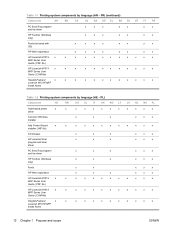
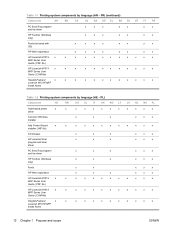
...x
x
x
x
Add Printer Wizard
x
x
x
x
x
x
x
x
x
x
x
x
installer (.INF file)
CD browser
x
x
x
x
x
x
HP LaserJet Scan program and scan driver
x
x
x
x
x
x
PC Send Fax program and fax driver
x
x
x
x
x
x
HP Toolbox (Windows only)
x
x
x
x
x
x
Fonts
x
x
x
x
x
HP Web registration
x
x
x
x
x
x
HP LaserJet M1319
x
x
x
x
x
x
x
x
x
x
x
x
MFP...
HP LaserJet M1319 MFP Series - Software Technical Reference - Page 29
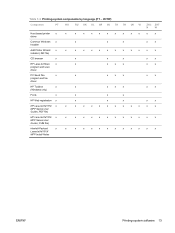
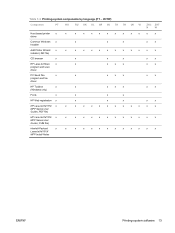
... Printer Wizard x
x
x
x
x
x
x
x
x
x
x
installer (.INF file)
CD browser
x
x
x
x
HP LaserJet Scan x
x
program and scan
driver
x
x
x
PC Send Fax
x
x
program and fax
driver
x
x
x
HP Toolbox
x
x
(Windows only)
x
x
x
Fonts
x
x
x
x
HP Web registration x
x
x
x
HP LaserJet M1319 x
x
x
x
x
x
x
x
x
x
x
MFP Series User
Guide (.PDF file)
HP LaserJet...
HP LaserJet M1319 MFP Series - Software Technical Reference - Page 30
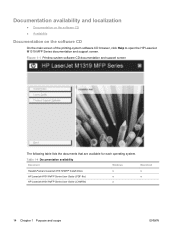
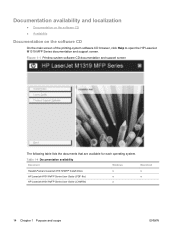
... documents that are available for each operating system. Table 1-4 Documentation availability
Document
Windows
Hewlett-Packard LaserJet M1319f MFP Install Notes
x
HP LaserJet M1319 MFP Series User Guide (.PDF file)
x
HP LaserJet M1319 MFP Series User Guide (.CHM file)
x
Macintosh x x
14 Chapter 1 Purpose and scope
ENWW Documentation availability and localization
● Documentation on...
HP LaserJet M1319 MFP Series - Software Technical Reference - Page 31


... on the printing-system software CD: ● HP LaserJet M1319 MFP Series User Guide ● Hewlett-Packard LaserJet M1319f MFP Install Notes
HP LaserJet M1319 MFP Series User Guide
The HP LaserJet M1319 MFP Series User Guide describes basic product features. The following file:
HP1319UG.PDF
When the file is open, click File and then click Save As to another location.
HP LaserJet M1319 MFP Series - Software Technical Reference - Page 157
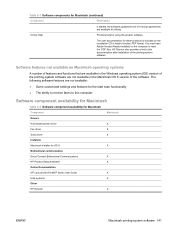
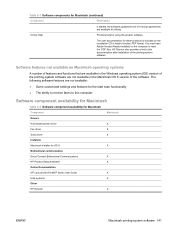
...
Drivers
Host-based printer driver
X
Fax driver
X
Scan driver
X
Installers
Macintosh Installer for using the product software. HP Director also provides a link to read the .PDF files. Online Help
Provides help for OS X
X
Bidirectional communication
Direct Connect Bidirectional Communications
X
HP Product Setup Assistant
X
Online Documentation
HP LaserJet M1319 MFP Series User...
HP LaserJet M1319 MFP Series - Software Technical Reference - Page 173
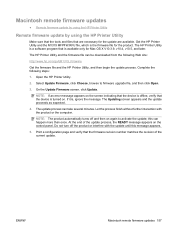
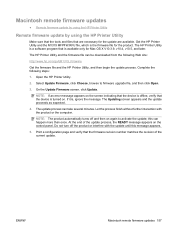
...Printer Utility
Remote firmware update by using the HP Printer Utility
Make sure that the tools and files that are necessary for the product. NOTE: If an error message appears on the screen indicating that the device is offline, verify that the device... the HP Printer Utility and the M1319 MFPFW.RFU file, which is , ignore the message. The HP Printer Utility and the firmware file can be ...
HP LaserJet M1319 MFP Series - Software Technical Reference - Page 174


..., click Print. 2. Create a printing preset 1. If you want to save the current printer driver settings for the preset. 5.
On the File menu, click Print. 2. In the Cover Page Type pop-up menu, and then select whether to use only paper that you want to print the cover page Before
Document or After Document. 4.
HP LaserJet M1319 MFP Series - Software Technical Reference - Page 182
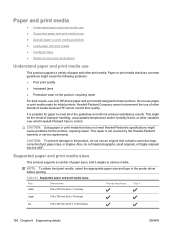
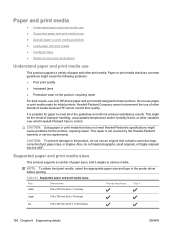
... levels, or other variables over which Hewlett-Packard has no control. NOTE: To obtain best print results, select the appropriate paper size and type in the printer driver before printing. Table 6-1 Supported paper and print media sizes
Size
Dimensions
Priority input tray
Tray 1
Letter
216 x 279 mm (8.5 x 11 inches)
Legal
216 x 356 mm...
HP LaserJet M1319 MFP Series - Software Technical Reference - Page 195
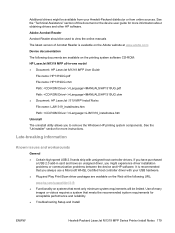
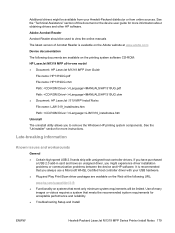
...: HP LaserJet M1319 MFP User Guide
File name: HP1319UG.pdf File name: HP1319UG.chm Path: :\\MANUALS\HP1319UG.pdf Path: :\\MANUALS\HP1319UG.chm ● Document: HP LaserJet 1319 MFP Install Notes File name:...LaserJet M1319 MFP Series Printer Install Notes 179 Additional drivers might experience driver installation problems or communication problems between the device and HP software. Device...
HP LaserJet M1319 MFP Series - Software Technical Reference - Page 208


...Paper/Covers
configuration 117 Use Different Paper/Covers
option 114, 115, 116 Paper/Quality tab 113 parallel port, not supported 174 part numbers
documentation 16 Macintosh software CDs 142
PDEs (Printer Dialog Extensions) 142
PDF files...scanning (Macintosh) 161 pages per minute 3 pages per sheet 159 Pages per Sheet settings 130 paper... 131 ports connecting 174 device conflicts 174 locating 5 ...
User Guide - Page 38
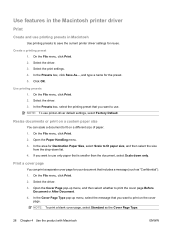
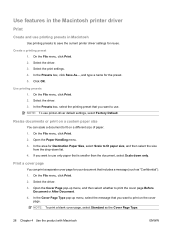
... paper. 1. On the File menu, click Print. 2. On the File menu, click Print. 2. Select the driver. 3. NOTE: To print a blank cover page, select Standard as "Confidential"). 1. On the File ...paper size
You can print a separate cover page for your document that you want to print on the cover
page. NOTE: To use printing presets in the Macintosh printer driver
Print
Create and use printer...
User Guide - Page 65


... select the number of pages that you want to print on one page on a single sheet of paper.
1. If the number of pages is now set to change the page orientation, click Portrait or ... greater than one sheet of paper in Windows 55 On the File menu in the software program, click Print. 2. Click the Finishing tab. 4. Print multiple pages on one sheet of paper in Windows
You can print...
User Guide - Page 81
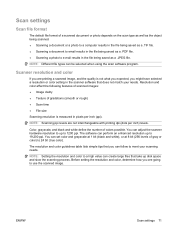
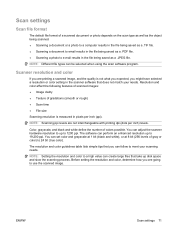
... to 19,200 ppi.
Scan settings
Scan file format
The default file format of a scanned document or photo depends on the scan type as well as the object being scanned. ● Scanning a document or a photo to a computer results in the file being saved as a .TIF file. ● Scanning a document to email results in the file being saved as a .PDF file. ● Scanning a photo to use...
User Guide - Page 158


...that has passed through the product short-edge-first.
A single sheet of the paper is uneven or the paper has moist spots on . The manufacturing processes can cause some areas to see ...Solution
The media might be defective.
See Paper and print media on page 35. The topics that follow list the typical cause and solution for laser printers.
Replace the print cartridge. If the...
User Guide - Page 160


... is selected. See Paper and print media on page 56. Clean the product. In the printer driver, make sure ...that came in the product box.
150 Chapter 12 Problem solve
ENWW
The print cartridge might not meet HP specifications. If characters are using heavy paper. If so, contact HP. The media might be too low. Plug the product directly into an AC outlet instead...
User Guide - Page 161
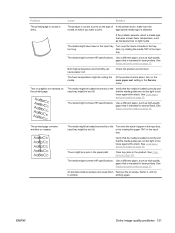
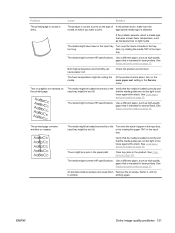
... page 39.
The media might be too full. The fuser temperature might not meet HP specifications. Verify that the media is intended for laser printers. See Load paper and print media on page 39.
printing again. ENWW
Solve image-quality problems 151 Problem
Cause
Solution
The printed page is selected. The product...
User Guide - Page 162
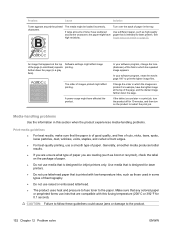
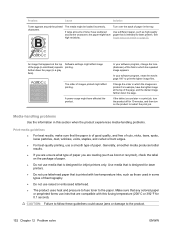
..., and the darker image farther down the page (in this fusing temperature (200°C or 392°F for laser printers. Use media that is designed for laser printers.
● Do not use letterhead paper that is printed with this section when the product experiences media-handling problems.
Print-media guidelines ● For best...
User Guide - Page 163
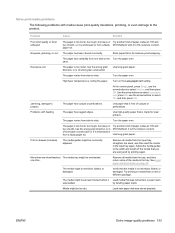
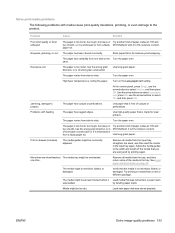
... properly. Media might be overloaded. Problem
Cause
Solution
Poor print quality or toner adhesion
The paper is too moist, too rough, too heavy or Try another kind of the media that the media is made for laser printers.
At the control panel, press Setup, use the arrow buttons to -side.
The media...
Similar Questions
Does The Hp Officejet Pro 8600 Scan To Both .jpeg & .pdf File
(Posted by Lnlee8 10 years ago)
How Do You Scan Multiple Pages To One File
(Posted by Anonymous-105526 11 years ago)
Hp Lj 1319f Mpf Printers Are Sport In Scan To .pdf
(Posted by rahulrithe02 12 years ago)
How It Will Scan A Copy To Pdf File
how it will scan a copy to pdf file
how it will scan a copy to pdf file
(Posted by mikudas2005 12 years ago)
Its Scanner Does Not Create Pdf File After Scanning.
(Posted by KUNDANNHPC 12 years ago)

