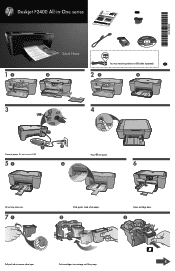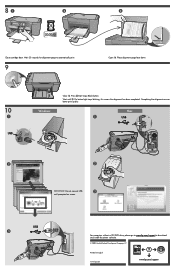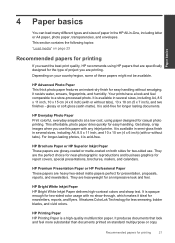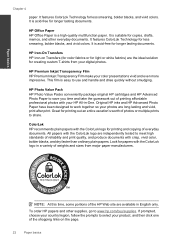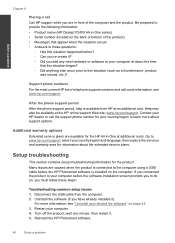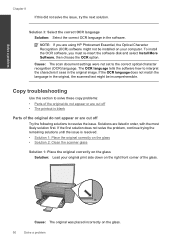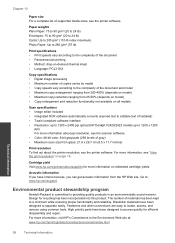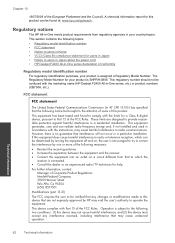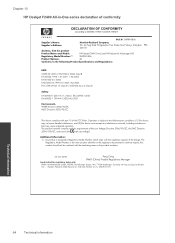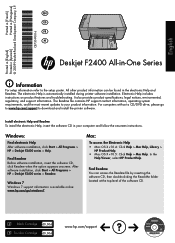HP Deskjet F2400 Support Question
Find answers below for this question about HP Deskjet F2400 - All-in-One.Need a HP Deskjet F2400 manual? We have 4 online manuals for this item!
Question posted by mikudas2005 on March 16th, 2012
How It Will Scan A Copy To Pdf File
how it will scan a copy to pdf file
Current Answers
Related HP Deskjet F2400 Manual Pages
Similar Questions
Hp Deskjet F4500 Will Not Scan Into Pdf Files
(Posted by Geoanni 10 years ago)
Will An Hp Deskjet F2400 Scan In Pdf Mode
(Posted by KO44Joh 10 years ago)
How Could I Scan Into Pdf File While Using Hp Officejet Pro L7500 Series
How could I scan into PDF file while using HP Officejet Pro L7500 Series? Thanks in advance! Rac...
How could I scan into PDF file while using HP Officejet Pro L7500 Series? Thanks in advance! Rac...
(Posted by rpan 12 years ago)
Does The Hp Deskjet F2400 Scan Multiple Pages Into A Pdf?
I can't figure out how to add pages to a pdf when I'm scanning. It seems to want to make a new pdf f...
I can't figure out how to add pages to a pdf when I'm scanning. It seems to want to make a new pdf f...
(Posted by iandjohnson 12 years ago)