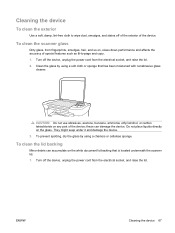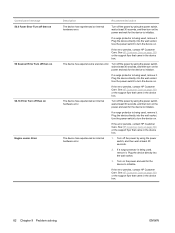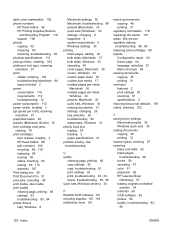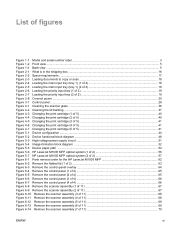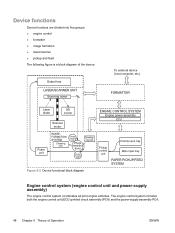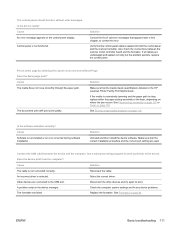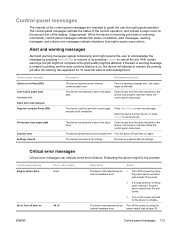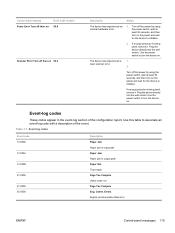HP LaserJet M1005 Support Question
Find answers below for this question about HP LaserJet M1005 - Multifunction Printer.Need a HP LaserJet M1005 manual? We have 9 online manuals for this item!
Current Answers
Related HP LaserJet M1005 Manual Pages
Similar Questions
Hp Laserjet M1005 In Scanner Error 12
HP LaserJet M1005 in scanner error 12
HP LaserJet M1005 in scanner error 12
(Posted by rk442802 9 years ago)
Hp Laser Jet M1005 Scanner Error 12
hp laser jet m1005 scanner error 12 how to scan please help me
hp laser jet m1005 scanner error 12 how to scan please help me
(Posted by jahangirct 10 years ago)
Scanner Error 12 It Is Cumming Massage
scanner is not working one massage is comming it is Scanner error 12
scanner is not working one massage is comming it is Scanner error 12
(Posted by finance11631 11 years ago)
Hp Laserjet M1522nf Printer Is Showing 52 Scanner Error. I Have Already Done Tur
hp laserjet m1522nf printer is showing 52 scanner error. i have already done turn off and on but thi...
hp laserjet m1522nf printer is showing 52 scanner error. i have already done turn off and on but thi...
(Posted by sagarnaik2910 11 years ago)
Scanner Erorr 12
my hp leaserjet scanner printer copier shows on scr e en scanner erorr 12. this mesage. what can i d...
my hp leaserjet scanner printer copier shows on scr e en scanner erorr 12. this mesage. what can i d...
(Posted by rkfaiz786 11 years ago)