HP LaserJet M1005 Support Question
Find answers below for this question about HP LaserJet M1005 - Multifunction Printer.Need a HP LaserJet M1005 manual? We have 9 online manuals for this item!
Question posted by finance11631 on April 1st, 2013
Scanner Error 12 It Is Cumming Massage
scanner is not working one massage is comming it is Scanner error 12
Current Answers
There are currently no answers that have been posted for this question.
Be the first to post an answer! Remember that you can earn up to 1,100 points for every answer you submit. The better the quality of your answer, the better chance it has to be accepted.
Be the first to post an answer! Remember that you can earn up to 1,100 points for every answer you submit. The better the quality of your answer, the better chance it has to be accepted.
Related HP LaserJet M1005 Manual Pages
HP Jetdirect External Print Server Products - External USB Compatibility - Page 3


..., 3000; HP Officejet Pro K550, K850, K5300, K5400, K8600, L7300, L7500, L7600, L7700, 8000, and 8500
Also works with these USB network-capable HP printers:
HP Color LaserJet CM1015/1017mfp*, CM3530mfp*, CM4730mfp*, CM6030mfp*, CM6040mfp*, 4730mfp*, 9500mfp*; HP LaserJet P2014, P2015, P2035, P2055, P3005, P4014, P4015, P4515, 1015, 1022, 1150, 1160, 1200, 1300, 2200, 2300...
HP Printers - Supported Citrix Presentation Server environments - Page 1


...HP LaserJet printers and supported driver versions 4 HP Color printers with Edgeline Technology and supported driver versions 12 Using the HP Universal Print Driver version 4.7 for Windows in Citrix environments 12 ...-tested HP printers...26 Testing methodology for HP printers ...26 Citrix-tested HP Scanners/All-in-One devices 35 Testing methodology for HP All-in-One devices 35 Planned future...
HP Printers - Supported Citrix Presentation Server environments - Page 37


The only warranties for technical or editorial errors or omissions contained herein. Nothing herein should be liable for HP products and services are U.S. Planned future testing
HP LaserJet/Business Inkjet/Designjet/Deskjet printers and Scanner/All-in-One devices testing is subject to change without notice. Microsoft, Windows NT, Windows Vista and Windows are set forth...
HP LaserJet MFP Products - Smartcard Authentication Solution - Page 1


.... Oracle® is Homeland Security Presidential Directive 12 (HSPD-12) compliant, using Public Key Infrastructure (PKI) encryption...CAC) employing a Smart Card reader at the HP MFP device. Neither HP, nor any kind and is a trademark of...Common Access Card Solution provides authentication for technical or editorial errors or omissions contained herein.
and/or other product names mentioned...
HP LaserJet M1005 MFP - User Guide - Page 82
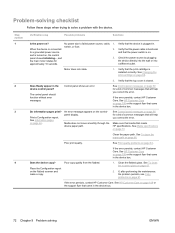
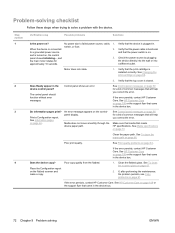
...Possible problems
Solutions
Is the power on the flatbed scanner and make a copy.
1. Does Ready appear in the device box.
Place the Configuration report on ?
See ...Information pages on page 67.
2. See Control-panel messages on . See To clean the scanner glass on page 64. Verify that will help you correct the error...
HP LaserJet M1005 MFP - User Guide - Page 92
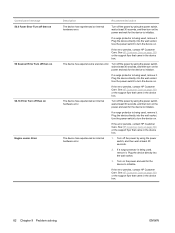
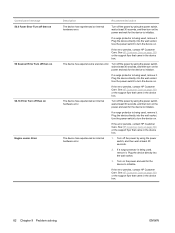
....
82 Chapter 9 Problem solving
ENWW See HP Customer Care on the power and wait for the device to initialize.
If the error persists, contact HP Customer Care. The device has experienced a scanner error. Turn off the power by using the power switch, wait at least 30 seconds, and then turn on page 108 or the...
HP LaserJet M1005 MFP - User Guide - Page 136


... Windows 33 dpi (dots per inch) print settings 83 specifications 2 drivers help , Windows printer drivers 8 HP Customer Care 108 HP fraud hotline 66 HP LaserJet Scan (Windows) 57 HP Printing Supplies Returns and Recycling Program 118 humidity specifications device environment 112 paper, storing 22
I image quality
cleaning page, printing 68 copy, troubleshooting 91...
Service Manual - Page 11


... MFP 17 Table 5-1 HP LaserJet M1005 MFP ...45 Table 5-2 Device startup messages ...46 Table 5-3 Dc power distribution ...49 Table 7-1 Event-log codes ...115 Table 7-2 System settings ...143 Table 8-1 Technical support websites and related documentation 152 Table 8-2 Accessories ...153 Table 8-3 Common fasteners ...153 Table 8-4 Scanner assembly ...157 Table 8-5 Formatter ...159 Table 8-6 Whole...
Service Manual - Page 13
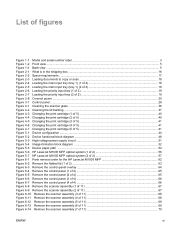
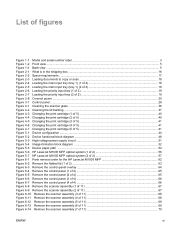
... 5-3 High-voltage power supply circuit 51 Figure 5-4 Image-formation block diagram ...52 Figure 5-5 Device paper path ...54 Figure 5-6 HP LaserJet M1005 MFP optical system (1 of 2 56 Figure 5-7 HP LaserJet M1005 MFP optical system (2 of 2 57 Figure 6-1 Parts removal order for the HP LaserJet M1005 MFP 62 Figure 6-2 Remove the flatbed lid (1 of 2) ...63 Figure 6-3 Remove the control...
Service Manual - Page 15


... high-voltage contacts 137 Figure 7-8 High-voltage contacts ...138 Figure 7-9 Main wiring, HP LaserJet M1005 MFP scanner assembly 146 Figure 7-10 Main wiring, HP LaserJet M1005 MFP device base 147 Figure 7-11 HP LaserJet M1005 MFP component locations (1 of 2 148 Figure 7-12 HP LaserJet M1005 MFP component locations (2 of 3) ...170 Figure 8-9 Paper-pickup assembly ...172 Figure 8-10 Fuser...
Service Manual - Page 18


... online Help through the printer driver.
2 Chapter 1 Device information
ENWW Table 1-1 Device guides
Guide Getting started guide User guide
Online Help
Description
Provides step-by-step instructions for using and troubleshooting the device.
Provides information about options that are available for use with this device. ● HP LaserJet M1005 MFP: www.hp.com/support/LJm_1005. Provides...
Service Manual - Page 127
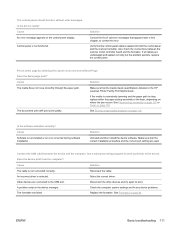
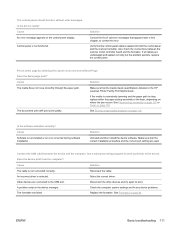
... the other devices and try again to correct the error. See Formatter on the control-panel display. Cause An error message appears on page 94. Control panel is not connected correctly. Print a demo page by selecting the reports menu and select Demo Page.
Reconnect the cable. A problem exists in the HP LaserJet Printer Family Print...
Service Manual - Page 129
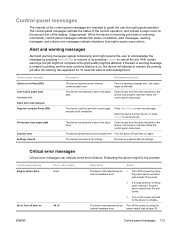
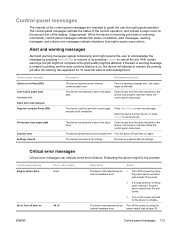
... paper path alternates with Open door and clear jam Page too complex Press [OK]
Printer jam clear paper path
Scanner error Settings cleared
Description
Recommended action
The device experienced an internal communication error.
The device has detected a scan module error Turn the device off the power by pressing Cancel to cancel the job.
Control-panel display Engine comm...
Service Manual - Page 131
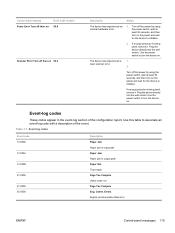
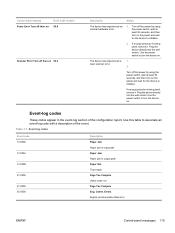
... empty Page Too Complex Video under run Page Too Complex Eng. Plug the device directly into the wall socket. laser scanner error.
2. Plug the device directly into the wall socket.
Comm. Control-panel display Fuser Error Turn off then on
Error code number 50.9
Scanner Error Turn off the power by using the power switch, wait at
least...
Service Manual - Page 157
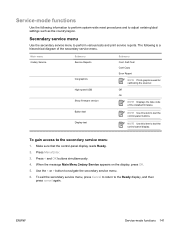
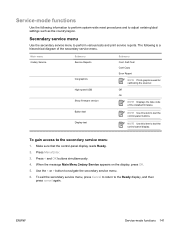
Use the < or > button to the secondary service menu
1. ENWW
Service-mode functions 141 Self-Test Cont Copy Error Report
NOTE Prints graphics used for calibrating the scanner. Off On
NOTE Displays the date code of the secondary service menu. NOTE Use this item to test the control-panel buttons. Make sure that...
Service Manual - Page 164
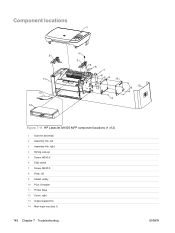
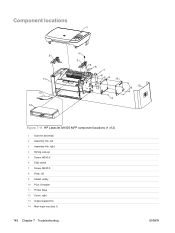
Component locations
1
2
11 13 14
4
3
5 6 7
8 5
9
10
5
12 5
Figure 7-11 HP LaserJet M1005 MFP component locations (1 of 2)
1 Scanner assembly 2 Assembly link, left 3 Assembly link, right 4 Spring, pop-up 5 Screw, M3X0.5 6 ESD shield 7 Screw, M3X0.5 8 Plate, I/O 9 Shield, safety 10 PCA, formatter 11 Printer base 12 Cover, right 13 Output support bin 14 Main input tray (tray 1)
148 Chapter 7...
Service Manual - Page 215
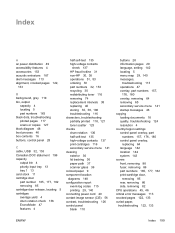
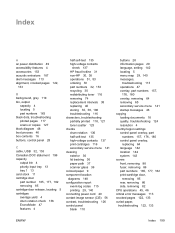
... contacts 137 print cartridges 116 secondary service menu 141 cleaning exterior 36 lid backing 36 paper path 37 scanner glass 36 colored paper 9 component location diagrams 148 configuration report event-log codes 115 printing 29, 140... rear, removing 86 side, removing 82 CPU operations 45, 46 critical error messages 113 crooked pages 122, 133 curled paper, troubleshooting 122, 133
ENWW
Index 199
Service Manual - Page 216
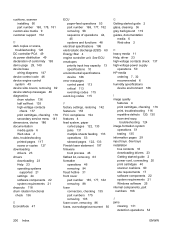
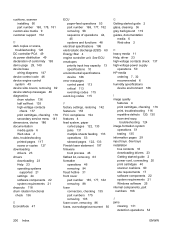
...
priority input tray capacity 13 specifications 10 environmental specifications device 186 error messages control panel 113 critical 113 event-log codes 115...86 fuses, overvoltage/overcurrent 50
G Getting started guide 2 power cord, connecting 20 print cartridges 40 scanner cushions 90 site requirements 17 software components 22 system requirements 21 Windows software 25 internal components, part...
Service Manual - Page 217


...182 removing 102 left-side cover part number 165, 177, 182 removing 82 letterhead 12 lid backing, cleaning 36 lid, removing 63 life expectancies, print cartridges 38 light ... troubleshooting 110 main wiring diagrams device base 147 scanner 146 maintenance agreements 192 manuals media guide 6 Web sites 2 media colored 9 curled 122, 133 custom-size 9 damaging printer 6 envelopes 10 feeding operations ...
Service Manual - Page 218


...178, 182 removing 107
part numbers HP media 32 internal components 166 print cartridges 32 scanner assembly 156 USB cable 32 whole unit replacement part 160
parts, ordering 152 parts, ...colored 9 curled 122, 133 custom-size 9 damaging printer 6 feeding operations 53 guide 6 heavy 11 jam detection operations 54 jams, clearing 131 letterhead 12 loading priority input tray 19 loading tray 1 18 multiple...
Similar Questions
Hp Laserjet M1005 In Scanner Error 12
HP LaserJet M1005 in scanner error 12
HP LaserJet M1005 in scanner error 12
(Posted by rk442802 9 years ago)
Where To Get Staples For A Hp Laserjet M4345mfp Multifunction Device
(Posted by jrodrarmand 9 years ago)
How To Remove The Printer Cartridge Hp Laserjet M1212nf Mfp
(Posted by Pagrai 10 years ago)
Hp Laser Jet M1005 Scanner Error 12
hp laser jet m1005 scanner error 12 how to scan please help me
hp laser jet m1005 scanner error 12 how to scan please help me
(Posted by jahangirct 10 years ago)

