HP LaserJet M1005 Support Question
Find answers below for this question about HP LaserJet M1005 - Multifunction Printer.Need a HP LaserJet M1005 manual? We have 9 online manuals for this item!
Question posted by sandeepkhrb on October 26th, 2012
How To Scan Documents In Hp Laserjet M 1005 Mfp
The person who posted this question about this HP product did not include a detailed explanation. Please use the "Request More Information" button to the right if more details would help you to answer this question.
Current Answers
There are currently no answers that have been posted for this question.
Be the first to post an answer! Remember that you can earn up to 1,100 points for every answer you submit. The better the quality of your answer, the better chance it has to be accepted.
Be the first to post an answer! Remember that you can earn up to 1,100 points for every answer you submit. The better the quality of your answer, the better chance it has to be accepted.
Related HP LaserJet M1005 Manual Pages
HP Jetdirect External Print Server Products - External USB Compatibility - Page 2


... of the newer USB printers cannot be sure your firmware on Laserjet MFP's. Scanning on AIO and MFP's
The HP Jetdirect External print servers do not support scanning on both the printer and print server is fully backward compatible with these USB network-capable HP printers, AIO's, and MFP's:
HP Business Inkjet 2300, 2600, 2800, and 3000; HP Color LaserJet CP1515, CP1518, CP2025, CP3505...
HP Jetdirect External Print Server Products - External USB Compatibility - Page 4


... in conjunction with these USB network-capable HP peripherals:
HP Color LaserJet 4730mfp*, 9500mfp*; HP LaserJet M3027mfp*, M3035mfp*, M4345mfp*, M5025mfp*, M5035mfp*, M9040mfp*, M9050mfp*, 3050*; HP CM 8060 Color MFP with these USB network-capable HP peripherals:
HP Business Inkjet 1000, 1100, 1200, 2280, 2300, 2600, 2800, 3000; HP Color LaserJet CP4005, 1500, 2500, 2550, 3000, 3500, 3550...
HP Printers - Supported Citrix Presentation Server environments - Page 35


..., therefore, beyond the scope of these devices are multi-functional, Citrix only tested the scanning capability of testing. Throughout the testing, no problems were encountered when running Citrix test cases with the HP Scanners/All-in -One devices were connected to client using the HP LaserJet/Business Inkjet/Designjet/Deskjet printers and drivers listed above. Scanner tested...
HP LaserJet MFP Products - Smartcard Authentication Solution - Page 2


...using LDAP
to obtain the user's e-mail attributes and folder permissions. After their CAC into the HP MFP card reader. § The card is validated against the PIN entered by the user. §... key. § The session key is accepted, the user can send E-mail or Scan documents to the HP MFP devices.
Example DoD Common Access Card
2 Methodology
The CAC session begins when the user inserts...
HP LaserJet M1005 MFP - User Guide - Page 7


... the number of copies ...47 Copying onto media of different types and sizes 48 Copying two-sided documents ...50 Copying photos and books ...52 Viewing copy settings ...53
7 Scan
Understanding scanning methods ...56 Scanning by using HP LaserJet Scan (Windows 57 Canceling a scan job ...57 Scanning by using other software ...58
Using TWAIN-compliant and WIA-compliant software 58...
HP LaserJet M1005 MFP - User Guide - Page 20


... and for the latest software information. Uninstalling Windows device software
1. Follow the onscreen installation instructions. Click Start, and then click All Programs.
2. Click Uninstall HP LaserJet M1005 MFP, and then follow the onscreen instructions to remove the software.
10 Chapter 2 Software
ENWW
HP LaserJet Scan software
The software CD includes the HP LaserJet Scan software.
HP LaserJet M1005 MFP - User Guide - Page 34
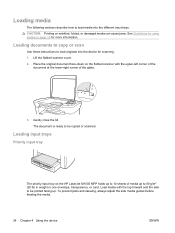
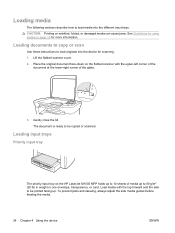
...how to be copied or scanned.
To prevent jams and skewing, always adjust the side media guides before feeding the media.
24 Chapter 4 Using the device
ENWW
CAUTION: Printing on...document face-down on the HP LaserJet M1005 MFP holds up . Loading input trays
Priority input tray
The priority input tray on the flatbed scanner with the top forward and the side to load media into the device...
HP LaserJet M1005 MFP - User Guide - Page 67


... use one of the following procedures. ● On the device control panel, press Cancel. ● Click the Cancel button in this section, see Loading documents to start HP LaserJet Scan. 3. Select a scanning destination. 4. Click Scan.
Click Start, click All Programs, click HP, and then click HP LaserJet M1005 MFP. 2. NOTE: These procedures vary with Macintosh operating systems.
ENWW...
HP LaserJet M1005 MFP - User Guide - Page 68
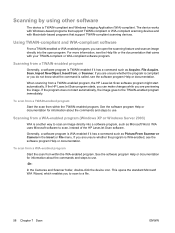
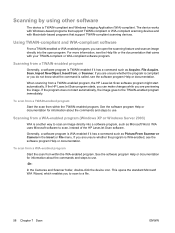
... a WIA-enabled program
Start the scan from a TWAIN-enabled program, the HP LaserJet Scan software program might start automatically, the image goes to scan, instead of the HP LaserJet Scan software. See the software program Help or documentation for information about the commands and steps to a file.
58 Chapter 7 Scan
ENWW Scanning by using other software
The device is WIA-enabled, see...
HP LaserJet M1005 MFP - User Guide - Page 136


...for 62 electrical specifications 112 energy consumption 116 Energy Star compliance 2 enlarging documents
copying 45 printing 31 envelopes guidelines for using 18 priority input tray, ... 21 help, Windows printer drivers 8 HP Customer Care 108 HP fraud hotline 66 HP LaserJet Scan (Windows) 57 HP Printing Supplies Returns and Recycling Program 118 humidity specifications device environment 112 paper, ...
HP LaserJet M1005 MFP - User Guide - Page 138
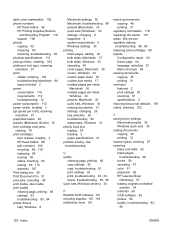
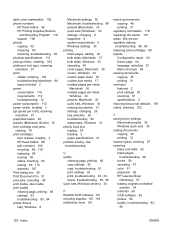
..., ordering 102
S saving driver settings
Macintosh presets 35 Windows quick sets 30 scaling documents copying 45 printing 31 scanner glass, cleaning 67 scanning black and white 62 blank pages,
troubleshooting 96 books 59 canceling 57 color 61 grayscale 62 HP LaserJet Scan
(Windows) 57 loading originals on flatbed
scanner 24 methods 56 OCR software 60...
Service Manual - Page 11


... Tray 1 specifications ...13 Table 2-1 Physical dimensions for the HP LaserJet M1005 MFP 17 Table 5-1 HP LaserJet M1005 MFP ...45 Table 5-2 Device startup messages ...46 Table 5-3 Dc power distribution ...49 Table 7-1 Event-log codes ...115 Table 7-2 System settings ...143 Table 8-1 Technical support websites and related documentation 152 Table 8-2 Accessories ...153 Table 8-3 Common fasteners...
Service Manual - Page 13
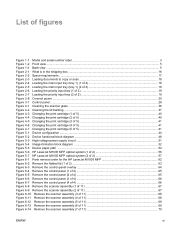
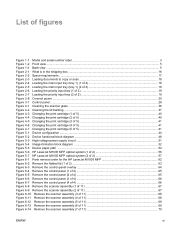
... What is in the shipping box ...16 Figure 2-2 Space requirements ...17 Figure 2-3 Loading documents to copy or scan 18 Figure 2-4 Loading the main input tray (tray 1) (1 of 2 18 Figure 2-5... Device paper path ...54 Figure 5-6 HP LaserJet M1005 MFP optical system (1 of 2 56 Figure 5-7 HP LaserJet M1005 MFP optical system (2 of 2 57 Figure 6-1 Parts removal order for the HP LaserJet M1005 MFP 62...
Service Manual - Page 32


Main input tray (tray 1) 4. Control panel overlay 9. Output bin support 3. Getting started guide 8. Power cord
16 Chapter 2 Installation
ENWW What is in the box with the device. Software and documentation CD-ROM 6.
Readiris CD-ROM 7. HP LaserJet M1005 MFP 2. Print cartridge 5. Figure 2-1 What is in the box
The following items come in the shipping box 1.
Service Manual - Page 41


Follow the onscreen installation instructions.
Click Uninstall HP LaserJet M1005 MFP, and then follow the onscreen instructions to remove the
software.
Uninstalling Macintosh device software
1. Double-click Printer Setup Utility. 4. Uninstalling Windows device software
1. Click HP, and then click HP LaserJet M1005 MFP. 3.
Click Start, and then click All Programs. 2. Open the ...
Service Manual - Page 60


... ● image-formation system ● paper-feed system (device) and document-feed system (document scanner) ● formatter functions ● scanner functions and operation The full device consists of the following components: ● the scanner (the HP LaserJet M1005 MFP uses a flatbed contact image scanner (CIS)) ● the printer ● the formatter The ECU controls the operation...
Service Manual - Page 61


until the scan bar document.
This occurs before the scan bar moves past the media.
READY. From the time the copy To compensate for variables in the or scan button ...normal device operation:
Table 5-1 HP LaserJet M1005 MFP
Period
Purpose
Remarks
WAIT. From the end of the
To scan one page of the WAIT period until the SCAN scanning system. ENWW
Basic sequence of the device. ...
Service Manual - Page 72
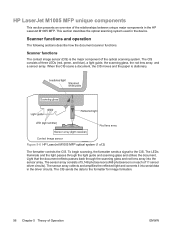
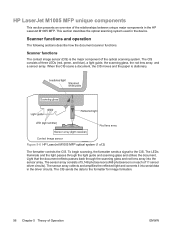
... document scanner functions. Figure 5-6 HP LaserJet M1005 MFP optical system (1 of Operation
ENWW The CIS sends the data to the CIS. Light that the document reflects passes back through the light guide and scanning glass and strikes the document. The LEDs illuminate and the light passes through the scanning glass and rod lens array into serial data in the device...
Service Manual - Page 73
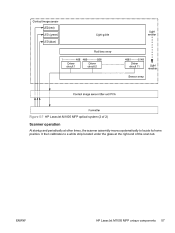
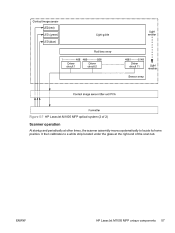
Figure 5-7 HP LaserJet M1005 MFP optical system (2 of the scan tub. It then calibrates to a white strip located under the glass at the right end of 2)
Scanner operation
At startup and periodically at other times, the scanner assembly moves systematically to locate its home position. ENWW
HP LaserJet M1005 MFP unique components 57
Service Manual - Page 76


... the print engine chassis before touching an ESD-sensitive component. Removal and replacement strategy
NOTE Some photos show a device other than the HP LaserJet M1005 MFP. This chapter documents the removal and replacement of the HP LaserJet M1005 MFP is, in the device can be sharp. However, the power supply should be performed with the protective cover removed from the power...
Similar Questions
How To Scan Using Hp Laserjet M1005 Mfp
(Posted by ramna 10 years ago)
How To Scan Using Hp Laserjet Professional M1210 Mfp Series
(Posted by realchasav 10 years ago)
How To Edit Scans With Hp Laserjet Professional M1212nf Mfp
(Posted by TA19chuc 10 years ago)
How To Scan With Hp Laserjet M1005 Mfp With Mac
(Posted by dudanarka 10 years ago)
How To Play Scan In Hp Laserjet M1005 Mfp
how to Play Scan in hp laserjet m1005 mfp
how to Play Scan in hp laserjet m1005 mfp
(Posted by bhavnapawar008 12 years ago)

