HP LaserJet M1005 Support Question
Find answers below for this question about HP LaserJet M1005 - Multifunction Printer.Need a HP LaserJet M1005 manual? We have 9 online manuals for this item!
Question posted by sceece on June 9th, 2014
Mfp Cannot Communicate With Scanner
The person who posted this question about this HP product did not include a detailed explanation. Please use the "Request More Information" button to the right if more details would help you to answer this question.
Current Answers
There are currently no answers that have been posted for this question.
Be the first to post an answer! Remember that you can earn up to 1,100 points for every answer you submit. The better the quality of your answer, the better chance it has to be accepted.
Be the first to post an answer! Remember that you can earn up to 1,100 points for every answer you submit. The better the quality of your answer, the better chance it has to be accepted.
Related HP LaserJet M1005 Manual Pages
HP Jetdirect External Print Server Products - External USB Compatibility - Page 2


... devices have their own networking scanning software and no longer support it. HP Jetdirect en1700
Supported with USB 1.1 in many cases no longer rely on both the printer and print server is fully backward compatible with these USB network-capable HP printers, AIO's, and MFP's:
HP Business Inkjet 2300, 2600, 2800, and 3000; HP LaserJet...
HP Jetdirect External Print Server Products - External USB Compatibility - Page 3


...*, M3035mfp*, M4345mfp*, M5025mfp*, M5035mfp*, M9040mfp*, M9050mfp*,3050*; no webscan ** except HP Photosmart 7200 series
HP Jetdirect ew2400
Supported with these USB network-capable HP printers:
HP Color LaserJet CM1015/1017mfp*, CM3530mfp*, CM4730mfp*, CM6030mfp*, CM6040mfp*, 4730mfp*, 9500mfp*; HP Color Inkjet cp1160 and cp1700; HP Designjet 30, 70, 90, 110+, 130, 500, 510, 800...
HP Printers - Supported Citrix Presentation Server environments - Page 1


...and Citrix supported by HP 2 Testing performed by HP ...3 HP LaserJet printers and supported driver versions 4 HP Color printers with Edgeline Technology and supported driver versions 12 Using the HP ... Citrix-tested HP printers...26 Testing methodology for HP printers ...26 Citrix-tested HP Scanners/All-in-One devices 35 Testing methodology for HP All-in-One devices 35 Planned future testing...
HP Printers - Supported Citrix Presentation Server environments - Page 13


... client, the UPD PCL driver defaults to color, no extra trays, no device-specific paper handling, etc. Client printer settings not reflected in Presentation Server 4.0 by a Citrix policy, that are read at login. For directly attached printers on the client for communication of print settings and rendering of the UPD when used for autocreated...
HP Printers - Supported Citrix Presentation Server environments - Page 24


...Microsoft issues
HP printer with Terminal Server. Bi-directional communication to networked printers is supported,
24
Answer: Citrix does not certify print drivers. To determine if a certain printer is unaffected. ... are designed for the first time and printing functions correctly. Answer: Check the LaserJet, Business Inkjet, Designjet, Deskjet, and ink-based All-in again, printing is...
HP Printers - Supported Citrix Presentation Server environments - Page 25


...LaserJet, Business Inkjet, Deskjet, and Ink-based All-in -One, mfp, or scanner connected to my client to scan to map print drivers, use and configure the Citrix UPD, or configure and session network printers... a 32-bit or x64 Windows client and ICA 9.0 supports TWAIN devices directly connected to read the local printer settings from citrix.com. Question: Where can I configure my Citrix server...
HP Printers - Supported Citrix Presentation Server environments - Page 35


... are the driver versions that was not tested by Citrix.
This is a base description of testing. Note on Scanner/All-in -One devices were connected to client using the HP LaserJet/Business Inkjet/Designjet/Deskjet printers and drivers listed above. Actual testing is a basic summary of the testing that were available at time of...
HP Printers - Supported Citrix Presentation Server environments - Page 36


Printer model tested
HP Officejet Pro L7680 All-in-One
TWAIN driver version tested HP Officejet Pro L7600 Series (61.63.263.21)
Known issues with the Scanner/All-in -One device was attached to the server. The Scanner/All-in -One device. This allows users to control client-attached imaging devices from the client to the...
HP Printers - Supported Citrix Presentation Server environments - Page 37


... The information contained herein is planned to continue on the next release of Citrix XenApp™ Server and newer model HP LaserJet, Business Inkjet, Designjet, Deskjet printers and Scanner/All-in-One devices will be added to change without notice. The only warranties for technical or editorial errors or omissions contained herein. in the...
HP LaserJet Printers - Microsoft Windows XP and Windows Vista Printing Comparsion - Page 2


...LaserJet II Series o HP LaserJet III Series o HP LaserJet 4 Series o HP LaserJet 5 Series o HP LaserJet 6 Series
What are the UPD-based drivers included with the Windows Vista operating system.
All functions of the device...the HP LaserJet M5035 MFP.
• This is known as the HP LaserJet M5035 MFP.
&#...for each driver release. Open the Printers folder and you may use this type...
HP LaserJet M1005 MFP - User Guide - Page 20


Click HP, and then click HP LaserJet M1005 MFP.
3.
Follow the onscreen installation instructions.
See the Readme file that came with the printer into the computer CD-ROM drive. Click Start, and then click All Programs.
2. Installing Windows device software
Insert the software CD that is your CD drive letter), and click OK. Software for Windows...
HP LaserJet M1005 MFP - User Guide - Page 34
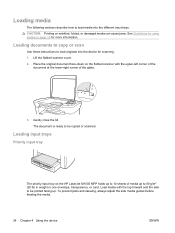
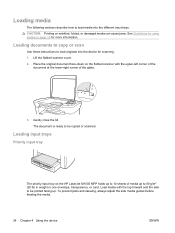
... device for scanning. 1. CAUTION: Printing on wrinkled, folded, or damaged media can cause jams. See Guidelines for using media on the HP LaserJet M1005 MFP holds up to 10 sheets of the glass.
3.
Load media with the upper-left corner of the
document at the lower-right corner of media up . Lift the flatbed scanner...
HP LaserJet M1005 MFP - User Guide - Page 67


.... 3. Click Start, click All Programs, click HP, and then click HP LaserJet M1005 MFP. 2.
NOTE: These procedures vary with Macintosh operating systems.
ENWW
Scanning by using HP LaserJet Scan (Windows) 57 For more information about loading original documents onto the flatbed scanner, see the HP LaserJet Scan online Help. Select a scanning destination. 4. Scanning by using HP...
HP LaserJet M1005 MFP - User Guide - Page 133
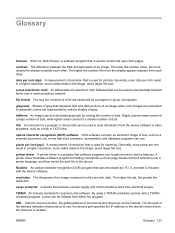
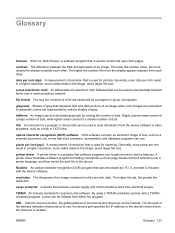
...device software to grayscale; surge protector A device that can be used to device features. The higher the number, the more closely the shades resemble each other . e-mail (electronic mail) An abbreviation for scanners and software.
A printer...Software that protects a power supply and communications lines from each other . printer driver A printer driver is a program that is used ...
Service Manual - Page 60


... ● image-formation system ● paper-feed system (device) and document-feed system (document scanner) ● formatter functions ● scanner functions and operation The full device consists of the following components: ● the scanner (the HP LaserJet M1005 MFP uses a flatbed contact image scanner (CIS)) ● the printer ● the formatter The ECU controls the operation...
Service Manual - Page 76


... of the covers) shown in these photos. Unplug the power cord from the laser/scanner assembly.
The invisible reflected beam can result.
CAUTION Do not bend or fold the ...turn it with power supplied to service the device.
This chapter documents the removal and replacement of the HP LaserJet M1005 MFP is the "printer". Certain functional checks during troubleshooting must be ...
Service Manual - Page 78
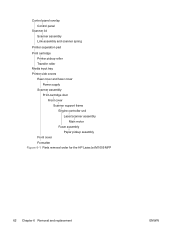
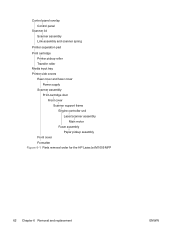
... roller Transfer roller
Media input tray Printer side covers
Rear cover and fuser cover Power supply
Scanner assembly Print-cartridge door Front cover Scanner support frame Engine controller unit Laser/scanner assembly Main motor Fuser assembly Paper pickup assembly
Front cover Formatter Figure 6-1 Parts removal order for the HP LaserJet M1005 MFP
62 Chapter 6 Removal and replacement...
Service Manual - Page 169
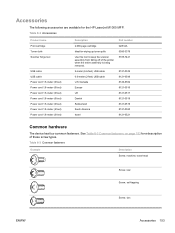
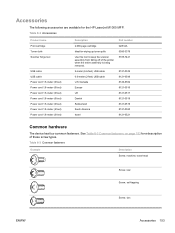
... fasteners on page 153 for a description of the printer when the entire assembly is being removed. 2-meter ... hardware
The device has four common fasteners.
Table 8-2 Accessories
Product name Print cartridge Toner cloth Scanner hinge tool... the HP LaserJet M1005 MFP. Accessories
The following accessories are available for wiping up toner spills Use this tool to keep the scanner assembly from ...
Service Manual - Page 193
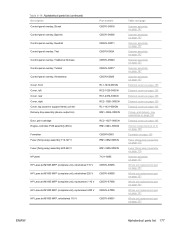
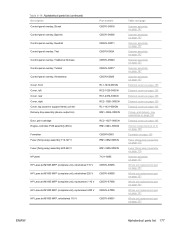
... jewel
7121-8285
HP LaserJet M1005 MFP (complete unit), refurbished 110 V
CB376-69056
HP LaserJet M1005 MFP (complete unit), refurbished 220 V
CB376-69055
HP LaserJet M1005 MFP (complete unit), replacement 110 V CB376-67056
HP LaserJet M1005 MFP (complete unit), replacement 220 V CB376-67055
HP LaserJet M1005 MFP, refurbished 110 V
CB376-69001
Table and page
Scanner assembly on page 157...
Service Manual - Page 197


...panel
CB376-60105
Scanner lid
CB376-67001
HP LaserJet M1005 MFP, replacement 110 V
CB376-67002
HP LaserJet M1005 MFP, replacement 220 V
CB376-67055
HP LaserJet M1005 MFP (complete unit), replacement 220 V
CB376-67056
HP LaserJet M1005 MFP (complete unit), replacement 110 V
CB376-69001
HP LaserJet M1005 MFP, refurbished 110 V
CB376-69002
HP LaserJet M1005 MFP, refurbished 220 V
CB376...
Similar Questions
How To Use Hp M1005 Mfp As Scanner In Win7
(Posted by Pimelind 10 years ago)
How To Instal Hp Laserjet M1530 Mfp Pcl6 Scanner
(Posted by rjosmike 10 years ago)
Hp Laserjet M1005 Mfp Cannot Communicate Scanner
(Posted by mjsArlie 10 years ago)
Hp Laserjet Professional M1210 Mfp Series Scanner Won't Work Through Network
(Posted by pinhybri 10 years ago)
Use Hp Priannernter M 1005 Mfp As Scanner
i want softwere to use my hp M1005 printer as scanner
i want softwere to use my hp M1005 printer as scanner
(Posted by anuj2004 11 years ago)

