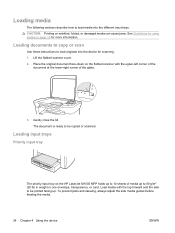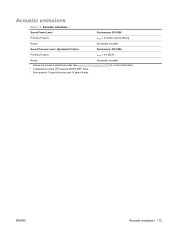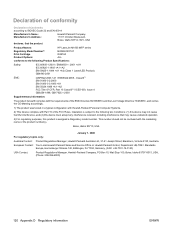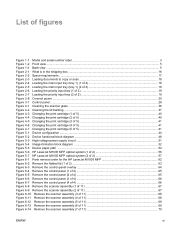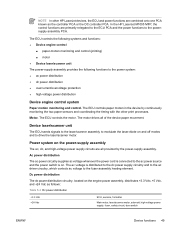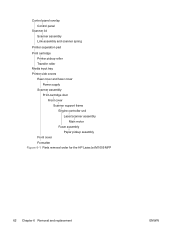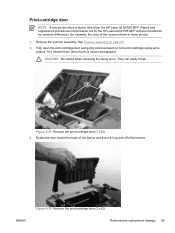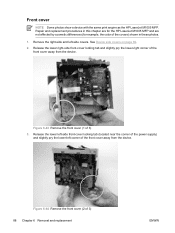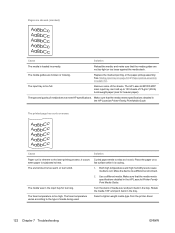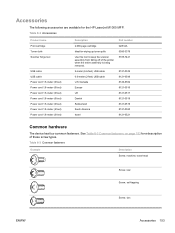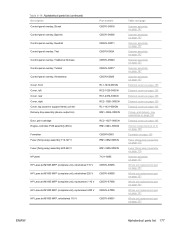HP LaserJet M1005 Support Question
Find answers below for this question about HP LaserJet M1005 - Multifunction Printer.Need a HP LaserJet M1005 manual? We have 9 online manuals for this item!
Question posted by giubemg13 on November 1st, 2013
How Do I Increase Print Quality In Hp Laserjet M1005 Mfp
The person who posted this question about this HP product did not include a detailed explanation. Please use the "Request More Information" button to the right if more details would help you to answer this question.
Current Answers
Related HP LaserJet M1005 Manual Pages
Similar Questions
Want To Connect Hp Laserjet M1005 Mfp Printer Wirelessly Through A Printer Serve
Hi, We are a start-up and a 5 man team. We have a HP Laserjet M1005 MFP Printer which we triednt to ...
Hi, We are a start-up and a 5 man team. We have a HP Laserjet M1005 MFP Printer which we triednt to ...
(Posted by parthohc 9 years ago)
How To Change Print Quality Hp Laserjet Cm1410
(Posted by hyNita 10 years ago)
Hp Laserjet M1005 Mfp - Wifi Installation On Win 8
HP Laserjet M1005 MFP printer is connected via USB to a Desktop running Windows 7 in a LAN and the p...
HP Laserjet M1005 MFP printer is connected via USB to a Desktop running Windows 7 in a LAN and the p...
(Posted by elan247 10 years ago)
Hp Laserjet M1005 Mfp
I can,t install HP Laserjet M1005 MFP on Windows 7 Home Basic 64 Bit Operating System
I can,t install HP Laserjet M1005 MFP on Windows 7 Home Basic 64 Bit Operating System
(Posted by knssamity 11 years ago)
Hi How Can I Make Printer Driver Download Hp Laserjet M1005 Mfp
I WANT MAKE Download Hp Laserjet M1005 Mfp
I WANT MAKE Download Hp Laserjet M1005 Mfp
(Posted by BISSSO1440 11 years ago)