HP LaserJet Pro CM1415 Support Question
Find answers below for this question about HP LaserJet Pro CM1415 - Color Multifunction Printer.Need a HP LaserJet Pro CM1415 manual? We have 7 online manuals for this item!
Question posted by hyNita on November 1st, 2013
How To Change Print Quality Hp Laserjet Cm1410
The person who posted this question about this HP product did not include a detailed explanation. Please use the "Request More Information" button to the right if more details would help you to answer this question.
Current Answers
There are currently no answers that have been posted for this question.
Be the first to post an answer! Remember that you can earn up to 1,100 points for every answer you submit. The better the quality of your answer, the better chance it has to be accepted.
Be the first to post an answer! Remember that you can earn up to 1,100 points for every answer you submit. The better the quality of your answer, the better chance it has to be accepted.
Related HP LaserJet Pro CM1415 Manual Pages
HP LaserJet Pro CM1410 - Software Technical Reference - Page 38


...print-quality features. The PCL 5 Universal Print Driver and the PS Universal Print Driver are available for end users and network administrators who are working in which the HP LaserJet Pro CM1410 Color MFP Series product is included on the main screen of the Windows drivers are available with the HP LaserJet Pro CM1410 Color MFP Series product. HP Color LaserJet print drivers
HP LaserJet...
HP LaserJet Pro CM1410 - Software Technical Reference - Page 91


... When the Settings under the Special Pages section have been changed, the Paper sizes, Paper source, and Paper type menus change the print-driver setting to a paper size that is not currently ...pages on the Paper/Quality tab.
When you click Custom...
Name
Use the Name text box to toggle between English and metric units. NOTE: The HP LaserJet Pro CM1410 Color MFP Series product supports...
HP LaserJet Pro CM1410 - Software Technical Reference - Page 92


... width and height values can be changed . Custom width and height control limits
The minimum paper size for the HP LaserJet Pro CM1410 Color MFP Series product is 76 x ...; If a standard paper size has been selected on the Paper/Quality tab, then the Name text box shows the default name of ...Printer Auto Select
72 Chapter 4 HP PCL 6 print driver and HP PS Universal Print Driver for Windows
ENWW
HP LaserJet Pro CM1410 - Software Technical Reference - Page 95


...the entire print job. ENWW
Paper/Quality tab features 75 Changes made to insert preprinted pages or blank pages into a document. Any optional trays that are installed through the Device Settings tab... in document. Print pages on different paper
Use the Print pages on a document, or to include a front/ back cover from a source tray that the HP LaserJet Pro CM1410 Color MFP Series supports.
HP LaserJet Pro CM1410 - Software Technical Reference - Page 96


...changes from an arrow to a gloved hand. Print Quality
The Print Quality group box contains the following controls:
● Print Quality.... Any optional trays that the HP LaserJet Pro CM1410 Color MFP Series supports.
Chapter separator pages...Device Settings tab also appear here.
● Paper type: The Paper type drop-down menu
76 Chapter 4 HP PCL 6 print driver and HP PS Universal Print...
HP LaserJet Pro CM1410 - Software Technical Reference - Page 109


... that places two pages on each page of the paper. For information about how to set , see Paper/Quality tab features on page 70. Book and Booklet Printing
The HP LaserJet Pro CM1410 Color MFP Series supports book and booklet printing. Print a booklet
1. If your software program by clicking File, clicking Page, and then clicking Setup. Click OK to...
HP LaserJet Pro CM1410 - Software Technical Reference - Page 119


...HP Font Installer dialog box, which is shown in the following figure. ENWW
Device Settings tab features 99 You can select the form when you print...loaded into each paper source. The HP LaserJet Pro CM1410 Color MFP Series product supports more than ...Quality tab in the following figure. Use the drop-down menu to each available input tray. Use the settings to change the TrueType to printer...
HP LaserJet Pro CM1410 - Software Technical Reference - Page 173
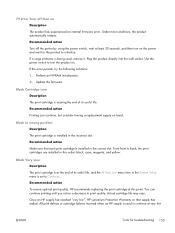
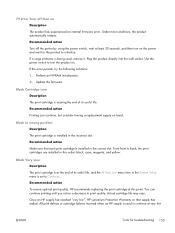
.... You can continue, but consider having a replacement supply on that each print cartridge is installed in the correct slot. Once an HP supply has reached "very low", HP's premium Protection Warranty on hand. Recommended action To ensure optimal print quality, HP recommends replacing the print cartridge at least 30 seconds, and then turn the product on. 79...
HP LaserJet Pro CM1410 - Software Technical Reference - Page 176
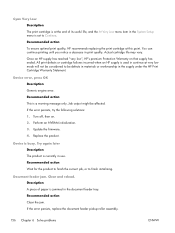
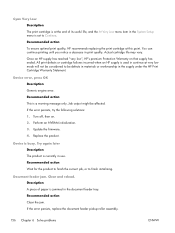
... continue at this point. Device error, press OK Description Generic engine error. Once an HP supply has reached "very low", HP's premium Protection Warranty on . 2. Recommended action Wait for the product to finish the current job, or to finish initializing. Recommended action To ensure optimal print quality, HP recommends replacing the print cartridge at very low mode...
HP LaserJet Pro CM1410 - Software Technical Reference - Page 182
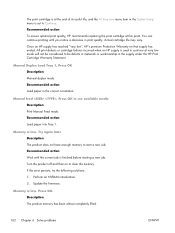
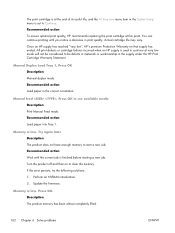
... have enough memory to Continue. Description The product memory has been almost completely filled.
162 Chapter 6 Solve problems
ENWW Recommended action To ensure optimal print quality, HP recommends replacing the print cartridge at this point. Actual cartridge life may vary.
Recommended action Wait until you notice a decrease in the correct orientation.
Press OK. Once...
HP LaserJet Pro CM1410 - Software Technical Reference - Page 185
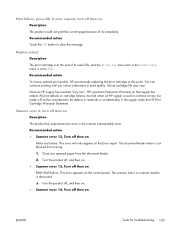
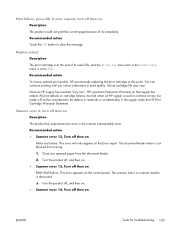
... menu is not blocked from the document feeder. 2.
Replace [color] Description The print cartridge is at this point. Actual cartridge life may vary. Once an HP supply has reached "very low", HP's premium Protection Warranty on Description The product has experienced an error in print quality. Scanner error #, Turn off then on that supply has ended...
HP LaserJet Pro CM1410 - Software Technical Reference - Page 187
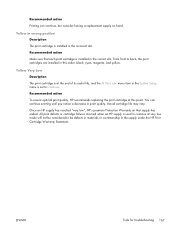
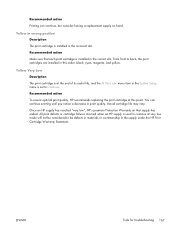
... Warranty Statement.
ENWW
Tools for troubleshooting 167
Recommended action
Make sure that supply has ended. Once an HP supply has reached "very low", HP's premium Protection Warranty on hand. Recommended action
To ensure optimal print quality, HP recommends replacing the print cartridge at this order: black, cyan, magenta, and yellow.
Yellow in wrong position Description
The...
HP LaserJet Pro CM1410 - Software Technical Reference - Page 277


... 106 print quality HP ToolboxFX settings 130 improving 179 repetitive image defects 187 print quality page interpreting 185 printing 185 Print Settings tab, HP ToolboxFX 131
print-ready files command-line printing 238 printing by FTP 238 printing by local WIndows port 240 printing by Windows network 241 printing in UNIX systems 241 printing with LPR command 241
printer drivers change Macintosh...
HP LaserJet Pro CM1410 - User Guide - Page 211
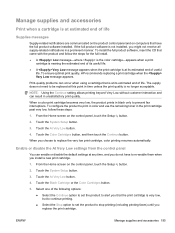
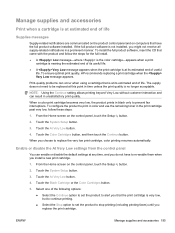
... beyond Very Low without customer interaction and can occur when using a cartridge that the print cartridge is very low, but to continue printing. ● Select the Stop option to set the product to replace the very low print cartridge, color printing resumes automatically. To ensure optimal print quality, HP recommends replacing a print cartridge when the Very Low message appears.
HP LaserJet Pro CM1410 - User Guide - Page 229


... menu is used in the product box. All print defects or cartridge failures incurred when an HP supply is set to be considered to Continue.
If the error persists, contact HP. Plug the product directly into the wall socket. To ensure optimal print quality, HP recommends replacing the print cartridge at least 30 seconds, and then turn...
HP LaserJet Pro CM1410 - User Guide - Page 230


... document feeder tray and start over.
To ensure optimal print quality, HP recommends replacing the print cartridge at the end of its useful life, and the At Very Low menu item in use. Once an HP supply has reached "very low", HP's premium Protection Warranty on hand. Device error, press OK
Generic engine error. This is busy...
HP LaserJet Pro CM1410 - User Guide - Page 234
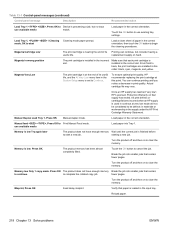
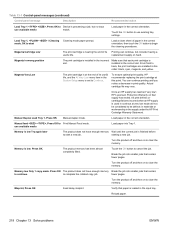
... input tray. Magenta in the supply under the HP Print Cartridge Warranty Statement. To ensure optimal print quality, HP recommends replacing the print cartridge at very low mode will not be considered...
Recommended action
Load Tray 1 , Press OK to Device is processing a job, but consider having a
useful life.
Magenta Very Low
The print cartridge is at the end of paper in the correct...
HP LaserJet Pro CM1410 - User Guide - Page 236


...product on. To ensure optimal print quality, HP recommends replacing the print cartridge at very low mode will not be defects in materials or workmanship in print quality.
wait at least 30 seconds...product has cleared job settings. Used [color] installed, to the Ready state.
Touch the OK button to return to accept press OK A used color printer cartridge has been installed or moved.
...
HP LaserJet Pro CM1410 - User Guide - Page 237
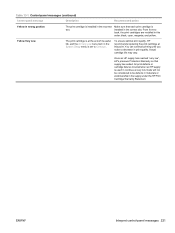
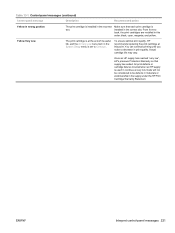
Make sure that supply has ended.
ENWW
Interpret control-panel messages 221
To ensure optimal print quality, HP recommends replacing the print cartridge at this order: black, cyan, magenta, and yellow. All print defects or cartridge failures incurred when an HP supply is used in continue at the end of its useful life, and the At Very...
HP LaserJet Pro CM1410 - User Guide - Page 303
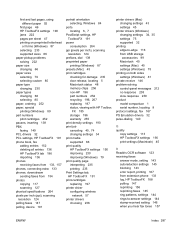
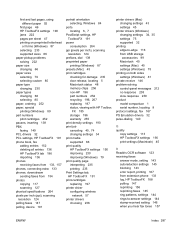
... settings 190 print job canceling 45, 74 changing settings 34 print media supported 66 print quality HP ToolboxFX settings 190 improving 230 improving (Windows) 79 print quality page interpreting 235 printing 235 Print Settings tab, HP ToolboxFX 191 print-cartridges replacing 197 printer driver configuring wireless
network 57 printer drivers
choosing 236
printer drivers (Mac) changing settings 43...
Similar Questions
How To Calibrate Color Printing On Hp Laserjet Cm1415
(Posted by mikeeAndy 9 years ago)
How To Recover A Page To Print From Hp Laserjet Printer Fnw 1415
(Posted by sdogregsd 9 years ago)
Wi-fi Printing For Hp Laserjet M1132mfp
As this printer does not have Wifi printing I would like to make the printer wifi so that I could pr...
As this printer does not have Wifi printing I would like to make the printer wifi so that I could pr...
(Posted by ontario87 10 years ago)
How To Double Side Print On Hp Laserjet Cm1415
(Posted by starab 10 years ago)
How Change Print Quality On Hp C410
(Posted by jitmcdbs 10 years ago)

