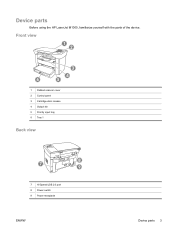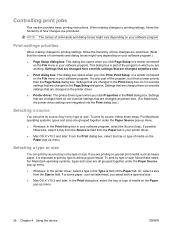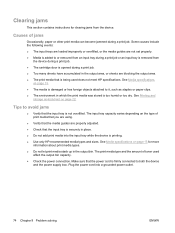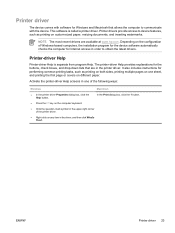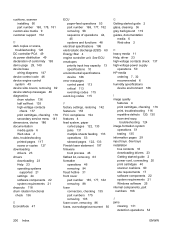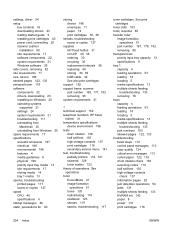HP LaserJet M1005 Support Question
Find answers below for this question about HP LaserJet M1005 - Multifunction Printer.Need a HP LaserJet M1005 manual? We have 9 online manuals for this item!
Question posted by ravindertapasya on October 5th, 2012
How To Download A Driver For A Printer
Current Answers
Answer #1: Posted by baklogic on October 5th, 2012 4:06 AM
If you have windows 7 32 bit, then this page will show, or, similar for any other operating system http://h20565.www2.hp.com/hpsc/swd/public/readIndex?taskId=135&prodNameId=1839459&sp4ts.oid=1839459&ac.admitted=1449187786532.1123376534.492883150&swEnvOID=4062&action=listDriver&prodTypeId=18972&swLang=8&prodSeriesId=1839458&lang=en&cc=us
Click on the download button, and save to your pc/laptop. Then once download is complete, click on the downloaded file to instal.
If this is because you have no driver at present, I suggest that you connect your printer, but do not switch it on. If the downloaded driver asks for the printer (searches) then switch the printer on, and let it install. Incidently just ignore any windows messages , and let the driver package instal. Only click on windows messages if it will go no further in installing.
25 years playing with computers/laptops, software, and 10 years a geek/nerd -always learning
Answer #2: Posted by NDJay on January 17th, 2014 2:24 AM
-
-
Find and make note of what model your HP Printer is. This information can be found usually on the front, back or bottom of your HP Printer. You will need to know this model number to find the HP printer driver that is made for your printer.
- 2
Go to the HP Support and Drivers page through the link in the References section. Enter the model number of your printer in the empty box and select the option for "Download drivers and Software". Then click the small grey arrow to be forwarded to the next page.
- Your next page will be the "Product search results" and will have any links to any printer drivers related to the model printer you entered. Select the link that best fits your model of printer and click it.
- 4
Now you should be at the "Download drivers and software" page for your model printer. Select and click on the link that matches the operating system you are using on your computer.
- 5
Now that you have set your printer model and your computer operating system, select the link that says "Obtain Software" and begin the HP printer driver dowload for your HP printer.
- 6
Click the run button when prompted and after the HP printer driver download has finished, follow any onscreen instruction for any further instillation steps.
-
Hope it will helpful.
NDJay
Related HP LaserJet M1005 Manual Pages
Similar Questions
I bought a new laserjet 1005 MFP printer.I was unable to install the printer using the CD given. Whe...
I have downloaded driver executable file DJ_AIO_06_F4500_USW_Basic_Win_enu_140_175.exe for HP Deskje...
problem in scanningmy hp printer m 1005 mfp printer could not scan in windows 8 64 bit message pepar...