HP LaserJet Enterprise M4555 Support Question
Find answers below for this question about HP LaserJet Enterprise M4555.Need a HP LaserJet Enterprise M4555 manual? We have 12 online manuals for this item!
Question posted by krjspen on April 10th, 2014
Hp M4555fskm How To Stop From Printing From The Manual Feed Tray
The person who posted this question about this HP product did not include a detailed explanation. Please use the "Request More Information" button to the right if more details would help you to answer this question.
Current Answers
There are currently no answers that have been posted for this question.
Be the first to post an answer! Remember that you can earn up to 1,100 points for every answer you submit. The better the quality of your answer, the better chance it has to be accepted.
Be the first to post an answer! Remember that you can earn up to 1,100 points for every answer you submit. The better the quality of your answer, the better chance it has to be accepted.
Related HP LaserJet Enterprise M4555 Manual Pages
HP Universal Print Driver - Direct IP Printing with the Universal Print Driver - Page 4


..., and access to support. Using the HP UPD for Direct IP printing reduces driver vending requirements.
This provides a tremendous ease of your Enterprise
Before you decide to implement major changes to your company's printing environment and its 150 general office print servers. Using the HP UPD for Direct IP printing maintains IT control over printer access and...
HP LaserJet Enterprise M4555 MFP Series - Software Technical Reference - Page 77
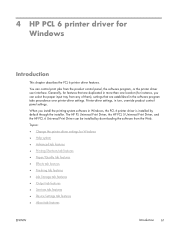
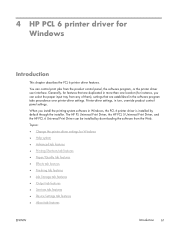
... in more than one location (for instance, you can select the paper input tray from the Web. You can be installed by default through the installer.
4 HP PCL 6 printer driver for Windows
● Help system
● Advanced tab features
● Printing Shortcuts tab features
● Paper/Quality tab features
● Effects tab features...
HP LaserJet Enterprise M4555 MFP Series - Software Technical Reference - Page 88
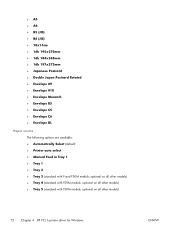
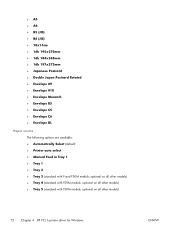
optional on all other models) ● Tray 5 (standard with FSKM models; optional on all other models)
72 Chapter 4 HP PCL 6 printer driver for Windows
ENWW ● A5 ● A6 &#...Automatically Select (default) ● Printer auto select ● Manual Feed in Tray 1 ● Tray 1 ● Tray 2 ● Tray 3 (standard with F and FSKM models; optional on all other models) ●...
HP LaserJet Enterprise M4555 MFP Series - Software Technical Reference - Page 96


... supports the paper size that the HP LaserJet Enterprise M4555 MFP Series supports and an entry for Windows
ENWW The Paper source drop-down menu shows the first few paper types that you select a source tray other models). optional on the product accessories that are installed through the Device Settings tab also appear here. If you...
HP LaserJet Enterprise M4555 MFP Series - Software Technical Reference - Page 113


... page 116. When the control panel shows the Manually Feed message, insert the stack of the document print.
3. To print a multiple-page document, follow these steps:
1.
Cardstock paper can be manually printed on the second side. Figure 4-15 Print on the Device Settings tab. Transparencies and labels should never be manually printed on the second side, but no change occurs...
HP LaserJet Enterprise M4555 MFP Series - Software Technical Reference - Page 178


...&l#H
Automatically select
NA
Printer auto select
7
Manual feed in tray 1 2
Tray 1 (100-sheet)
4
Tray 2 (250-sheet)
1
Tray 3 (500-sheet)
5
Tray 4
8
Tray 5
9
Tray 6
10
Tray 7
11
Tray 8
12
Tray 9
13
ubyte # MediaSource
NA 1 ...The HP LaserJet Enterprise M4555 MFP Series products support Tray 1, Tray 2, and Tray 3, Tray 4, and Tray 5. The PCL 5 printer driver escape sequence for...
HP LaserJet Enterprise M4555 MFP Series - Software Technical Reference - Page 183


See mopy
N networks
HP Embedded Web Server, accessing 12
Mac settings 151 Mac setup 125 Web ...print on both sides 95 automatically 96 manually 96 Tray 3 117 print pages on different paper settings 84 Printer Dialog Extensions (PDEs) 123 printer drivers About tab contents 120 Advanced Printing Features
settings, printer drivers 68 Advanced tab content 66 Allow Manual Duplexing
setting, Device...
HP LaserJet Enterprise M4555 MFP Series - Software Technical Reference - Page 184


..., Output tab 110 status message, Job Storage
tab 104 Stored Job setting, Job Storage
tab 106 Tray 3, Device Settings tab
117 Tray 4, Device Settings tab
117 Tray 5, Device Settings tab
117
True Type font settings, Advanced tab 67
two-sided (duplex) printing, Printing Shortcuts tab 74
uninstall, Add/Remove Programs 57
uninstall, Server Properties 59 user name settings...
HP LaserJet Enterprise M4555 MFP Series - User Guide - Page 22


... input tray (Tray 1)
HP Embedded Web Server Security tab to
enable the port)
● 500-sheet input tray (Tray 2)
... and up to 19 ipm for two-sided color
●
HP Jetdirect embedded print server for
jobs
connecting to a 10/100/1000Base-T or
Gigabit ...has the same features as the M4555 MFP model, with the following differences:
● HP Encrypted High Performance Hard Disk Drive ...
HP LaserJet Enterprise M4555 MFP Series - User Guide - Page 23


M4555f MFP CE503A
M4555fskm MFP CE504A
This model has the same features as the M4555 MFP model, with the following differences: ● HP 1 x 500 sheet feeder (Tray 3) with cabinet (increases the total input capacity to 1100
pages) ● Analog faxing with the built-in HP Analog Fax Accessory 500 ● HP Encrypted High Performance Hard Disk Drive...
HP LaserJet Enterprise M4555 MFP Series - User Guide - Page 45
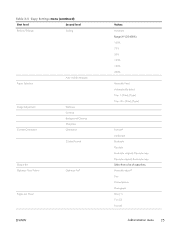
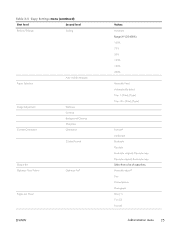
Flip-style copy Flip-style original; Manually adjust* Text Printed picture Photograph One (1) Two (2) Four (4)
Administration menu 25 Book-style copy Select from a list of...Optimize For*
Values Automatic Range X-Y (25-400%) 100% 75% 50% 125% 150% 200%
Manually Feed Automatically detect Tray 1: [Size], [Type] Tray : [Size], [Type]
Portrait* Landscape Book-style Flip-style Book-style original;
HP LaserJet Enterprise M4555 MFP Series - User Guide - Page 53


.... Use this menu to enable or disable the product's ability to print files from memory devices that are connected to Forward
Fourth level
Clear fax activity log
Fax ... then select the Open from USB Settings menu.
Table 2-7 Print Settings menu
First level Manual Feed
Second level
Courier Font
Wide A4
Print PS Errors
Print PDF Errors
Values Enabled Disabled* Regular* Dark Enabled Disabled*...
HP LaserJet Enterprise M4555 MFP Series - User Guide - Page 58
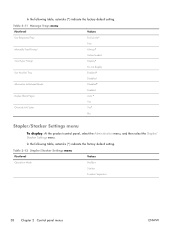
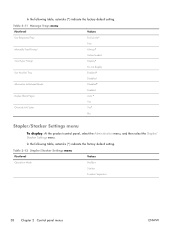
...Operation Mode
Values Mailbox Stacker Function Separator
38 Chapter 2 Control panel menus
ENWW
Table 2-11 Manage Trays menu
First level
Values
Use Requested Tray
Exclusively*
Manually Feed Prompt
First Always*
Size/Type Prompt
Unless loaded Display*
Use Another Tray
Do not display Enabled*
Alternative Letterhead Mode
Disabled Disabled*
Duplex Blank Pages
Enabled Auto *
Override...
HP LaserJet Enterprise M4555 MFP Series - User Guide - Page 126


... cartridge is very low, but to continue printing. ● Select the Stop option to set the product to stop printing (including printing faxes) until you replace the print cartridge. ● Select the Prompt to continue option to set the product to stop printing (including printing faxes) and prompt you that the print cartridge is installed if your product has received...
HP LaserJet Enterprise M4555 MFP Series - User Guide - Page 214


... Type the IP address of the product in the Quick Device Find text box, and then click the Go button to see the HP Web Jetadmin Reference Manual.
1. Click the Fax tab. The Fax Send Setup ... settings for the type of the product, print a product Configuration page. Make any changes to the common job settings and to accept the settings. Start HP Web Jetadmin.
2. After you can configure ...
HP LaserJet Enterprise M4555 MFP Series - User Guide - Page 257


... the input tray is set .
The Fax Printing Schedule feature is empty are voice calls and not a fax error, no media in progress, which you are stored in better quality, but also requires a longer transmission time. Try to Always store faxes. If you are sending might not be malfunctioning.
The product stops printing as...
HP LaserJet Enterprise M4555 MFP Series - User Guide - Page 270


...
Device Information
Shows the product network name, address, and model information.
HP Embedded Web Server features
Information tab
Table 12-1 HP Embedded Web Server Information tab
Menu
Description
Device ...
Use the HP Instant Support link (in the Quick Sets area of the current screen on your computer or network, and print it. Print
Browse to a set for each tray. Alerts
Set...
HP LaserJet Enterprise M4555 MFP Series - User Guide - Page 294
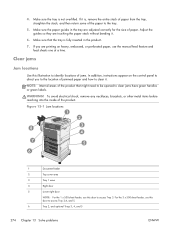
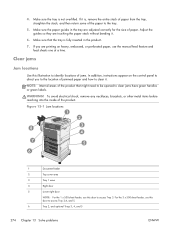
...tray.
5.
For the 3 x 500-sheet feeder, use this door to access Tray 3,4, and 5.
6
Tray 2, and optional Trays 3, 4, and 5
274 Chapter 13 Solve problems
ENWW Adjust the guides so they are printing...1
Document feeder
2
Top cover area
3
Tray 1 area
4
Right door
5
Lower right door
NOTE: For the 1 x 500-sheet feeder, use the manual feed feature and feed sheets one at a time. If you to...
HP LaserJet Enterprise M4555 MFP Series - User Guide - Page 333


...feed rollers
Mandatory
110 volt fuser: CE731A 220 volt fuser: CE732A
ENWW
Part numbers 313
CE735A
Stapler/stacker
Stapler/stacker with a storage
and stand
cabinet and a stand. HP 500-sheet paper feeder
500-sheet input tray...
and stand
500-sheet trays and a stand. Item HP LaserJet print cartridge
HP LaserJet fuser kit
HP LaserJet preventative maintenance kit
Description1
Self...
HP LaserJet Enterprise M4555 MFP Series - User Guide - Page 372


... paper 86 system requirements HP Embedded Web Server
249
T T.30 Trace report 245 Taiwan EMI statement 339 TCP/IP
manually configuring IPv4 parameters 80
manually configuring IPv6 parameters 81
technical support online 323
temperature requirements 326 tips iii tone dialing
setting 197 toner cartridges. See print
cartridges transparencies
printing (Windows) 135 Tray 1
capacity 90 jams 284...
Similar Questions
Hp Mfp 4555 Will Not Print From Tray 1 Manual Feed
(Posted by Justicopi 9 years ago)
How To Setup Hp Laserjet M4555 Print Jobs Securely With A Pin
(Posted by aldirbob 10 years ago)
Word Perfect Won't Print Manual Feed Tray Hp 2050
(Posted by madonn 10 years ago)
Tray 1
My printer is sending all of the print jobs to Tray 1 - is there any way to disable Tray 1 or make o...
My printer is sending all of the print jobs to Tray 1 - is there any way to disable Tray 1 or make o...
(Posted by jarrodreid 11 years ago)
Hp Cn173a - Stop Printing
Can I stop printing without having to unplug it? My old C5280 had a button for this purpose...
Can I stop printing without having to unplug it? My old C5280 had a button for this purpose...
(Posted by sfalcaojr 11 years ago)

