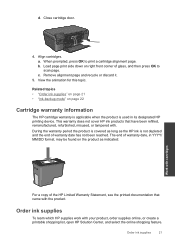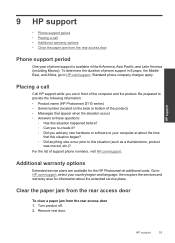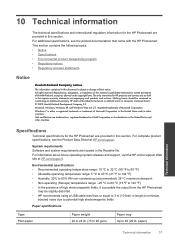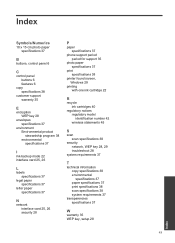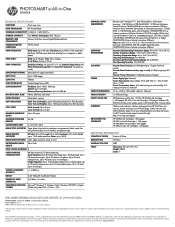HP CN731A Support and Manuals
Get Help and Manuals for this Hewlett-Packard item

Most Recent HP CN731A Questions
What # Ink Do I Need?
I want to order color ink cartridges. What number do I need?
I want to order color ink cartridges. What number do I need?
(Posted by kleiman03 9 years ago)
How To Print Envelope In Hp Photosmart Cn731a Printer
(Posted by cncanado 9 years ago)
How To Check Ink Levels On Hp Photosmart Printer Cn731a
(Posted by jbanhu 9 years ago)
Undo Paper Jam
(Posted by bertlutton 10 years ago)
How Do I Hook Up My Wireless Printer To My New Computer?
(Posted by caseyndee 11 years ago)
HP CN731A Videos
Popular HP CN731A Manual Pages
HP CN731A Reviews
 HP has a rating of 2.00 based upon 1 review.
Get much more information including the actual reviews and ratings that combined to make up the overall score listed above. Our reviewers
have graded the HP CN731A based upon the following criteria:
HP has a rating of 2.00 based upon 1 review.
Get much more information including the actual reviews and ratings that combined to make up the overall score listed above. Our reviewers
have graded the HP CN731A based upon the following criteria:
- Durability [0 ratings]
- Cost Effective [0 ratings]
- Quality [0 ratings]
- Operate as Advertised [0 ratings]
- Customer Service [0 ratings]