HP LaserJet Enterprise M4555 Support Question
Find answers below for this question about HP LaserJet Enterprise M4555.Need a HP LaserJet Enterprise M4555 manual? We have 12 online manuals for this item!
Question posted by caspADDI on June 14th, 2014
Hp M4555 Fax Fails When Receiving Incoming Faxes
The person who posted this question about this HP product did not include a detailed explanation. Please use the "Request More Information" button to the right if more details would help you to answer this question.
Current Answers
There are currently no answers that have been posted for this question.
Be the first to post an answer! Remember that you can earn up to 1,100 points for every answer you submit. The better the quality of your answer, the better chance it has to be accepted.
Be the first to post an answer! Remember that you can earn up to 1,100 points for every answer you submit. The better the quality of your answer, the better chance it has to be accepted.
Related HP LaserJet Enterprise M4555 Manual Pages
HP LaserJet Enterprise M4555 MFP - Software Installation Guide - Page 16


....
1. On the main screen, click the Documentation & Support button, click the Get Specialized Drivers button, and then click the HP PC Send Fax Driver option. Use the send fax driver to send faxes from your computer through your computer, and the More Options screen is showing, click the Documentation & Support button, click the Get...
HP LaserJet Enterprise M4555 MFP Series - Software Technical Reference - Page 6


... Set a default printer 30 Use the HP Send Fax Driver ...31 Download the HP Send Fax Driver 31 Install the HP Send Fax Driver 32
HP Driver Installation Utility (HP DIU 32 Add Printer Wizard 36 Create ...Remove Programs feature 57 Uninstall the printer driver or the HP Send Fax Driver by using the Server Properties feature ...59
4 HP PCL 6 printer driver for Windows 61 Introduction ...61 Change...
HP LaserJet Enterprise M4555 MFP Series - Software Technical Reference - Page 30


... View to your PC, which can be scanned and sent as a printer driver. HP Print View Software
Use HP Print View software to change various print settings and see the HP LaserJet MFP Analog Fax Accessory 500 Send Fax Driver Guide, which can only be retrieved for archiving, editing, e-mailing and/or reprinting. When you are...
HP LaserJet Enterprise M4555 MFP Series - Software Technical Reference - Page 35


... software and utilities
Introduction
The product comes with software and installers for Windows ● Install overview ● Detailed Microsoft Windows installation instructions ● Use the HP Send Fax Driver ● Create a network folder by using the Scan Setup Wizard ● Install optional software ● Uninstall software NOTE: If the computer is available...
HP LaserJet Enterprise M4555 MFP Series - Software Technical Reference - Page 47
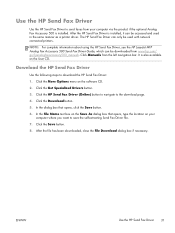
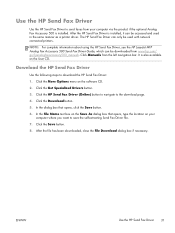
... information about using the HP Send Fax Driver, see the HP LaserJet MFP Analog Fax Accessory 500 Send Fax Driver Guide, which can be downloaded from the left navigation bar. Click the HP Send Fax Driver (Online) button to navigate to download the HP Send Fax Driver:
1. Click the Save button.
8. It is installed. Download the HP Send Fax Driver
Use the...
HP LaserJet Enterprise M4555 MFP Series - Software Technical Reference - Page 48
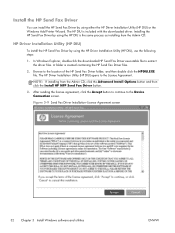
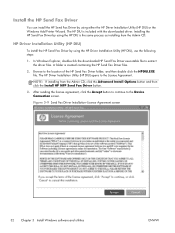
... the Admin CD, click the Advanced Install Options button and then click the Install HP MFP Send Fax Driver button.
3. Browse to extract the driver files. The HP Driver Installation Utility (HP DIU) opens to the Device Connection screen.
Figure 3-9 Send Fax Driver Installation-License Agreement screen
32 Chapter 3 Install Windows software and utilities
ENWW After...
HP LaserJet Enterprise M4555 MFP Series - Software Technical Reference - Page 49
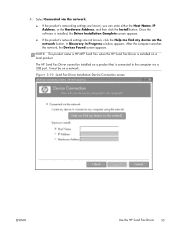
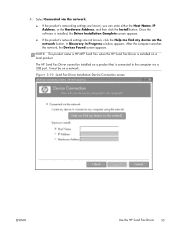
... is connected to the computer via the network.
● If the product's networking settings are not known, click the Help me find my device on a local product. The HP Send Fax Driver cannot be on a product that is installed, the Driver Installation Complete screen appears.
● If the product's network settings are known...
HP LaserJet Enterprise M4555 MFP Series - Software Technical Reference - Page 51


Click the Install button.
The network settings (Host Name, IP Address, and Hardware Address) for the product are displayed. Once the software is installed, you will continue to the Device Installation Complete screen. Figure 3-12 Send Fax Driver Installation-Device Connection screen
ENWW
Use the HP Send Fax Driver
35 6.
HP LaserJet Enterprise M4555 MFP Series - Software Technical Reference - Page 52


...the driver files.
2. In Windows Explorer, double-click the downloaded HP Send Fax Driver executable file to complete the installation. The following :
● Windows XP Professional ... the software is installed. Figure 3-13 Send Fax Driver Installation-Device Installation Complete screen
Add Printer Wizard
To install the HP Send Fax Driver by using the Windows Add Printer Wizard, use the ...
HP LaserJet Enterprise M4555 MFP Series - Software Technical Reference - Page 53
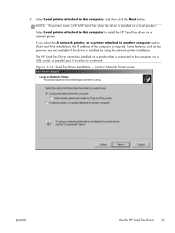
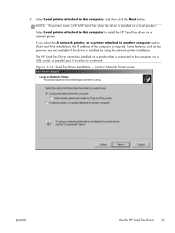
... select the A network printer, or a printer attached to install the HP Send Fax driver on a local product. The HP Send Fax Driver cannot be on a product that is required. Local or Network Printer screen
ENWW
Use the HP Send Fax Driver
37 Some features, such as fax preview, are not available if the driver is installed on...
HP LaserJet Enterprise M4555 MFP Series - Software Technical Reference - Page 55


...OK button. 12. Click the Next button. Navigate to and select the HP Send Fax Driver .INF file. NOTE: Different versions of the file: The specified ... Windows Server 2003 x64, Windows 7 x64, and Windows Vista x64. Click the Open button. 11. Figure 3-17 Send Fax Driver Installation - Install From Disk screen
9.
and a 64-bit version for Windows XP, Windows Server 2003, Windows 7, ...
HP LaserJet Enterprise M4555 MFP Series - Software Technical Reference - Page 57


..., and then click the Next button. Printer Sharing screen
ENWW
Use the HP Send Fax Driver
41
14. Some features, such as fax preview, are not available if the driver is then available for a Point and Print connection. The HP Send Fax Driver is accessed by selecting Share name: on the Printer Sharing screen. Figure...
HP LaserJet Enterprise M4555 MFP Series - Software Technical Reference - Page 58


NOTE: If you select Yes, the HP Send Fax Driver opens once the installation is printed from the product; No page is complete. Select either Yes or No to complete the wizard.
42 Chapter 3 Install Windows software and utilities
ENWW Click the Finish button to send a test fax, and then click the Next button...
HP LaserJet Enterprise M4555 MFP Series - Software Technical Reference - Page 72


... computer by using the Windows Add or Remove Programs feature:
● PCL 6 driver
● HP Help & Learn Center
● HP Send Fax Driver
56 Chapter 3 Install Windows software and utilities
ENWW If either one was installed by using the HP Driver Installation Utility, follow the instructions in the Remove the printer driver, Help & Learn...
HP LaserJet Enterprise M4555 MFP Series - Software Technical Reference - Page 73


... by using the Windows Add or Remove Programs feature
If the printer driver or the HP Send Fax Driver was installed by the HP Driver Installation Utility (HP DIU), perform the following steps:
● Windows XP and Windows Server 2003: On the Start menu, click the Control Panel item, and then double-click ...
HP LaserJet Enterprise M4555 MFP Series - Software Technical Reference - Page 74


... might appear in the list of programs:
● HP LaserJet Enterprise M4555 MFP Series PCL 6 driver
● HP Send Fax Driver
● HP LaserJet Enterprise M4555 MFP Series Help & Learn Center
4.
Click the Uninstall button to exit the HP Driver Uninstall Utility. Click the Cancel button to start the uninstall process. 3. The HP Driver Uninstall Utility launches. Click the Change or...
HP LaserJet Enterprise M4555 MFP Series - Software Technical Reference - Page 75


... the printer driver or the HP Send Fax Driver by using the Server Properties feature
If the printer driver or the HP Send Fax Driver was installed by the ...Faxes.
● Windows Server 2008: Click Start, click Control Panel, and then open the Printers folder.
● Windows Vista and Windows 7: Under the Hardware and Sound category, click the Printer link (Windows Vista) or the View devices...
HP LaserJet Enterprise M4555 MFP Series - User Guide - Page 23


... MFP CE504A
This model has the same features as the M4555 MFP model, with the following differences: ● HP 1 x 500 sheet feeder (Tray 3) with cabinet (increases the total input capacity to 1100
pages) ● Analog faxing with the built-in HP Analog Fax Accessory 500 ● HP Encrypted High Performance Hard Disk Drive (on the formatter...
HP LaserJet Enterprise M4555 MFP Series - User Guide - Page 245


... (stamp) ● Selecting input paper tray and destination bin ● Forwarding faxes to cancel this
job? You can change the fax-receive default settings to the Fax screen. These settings include the following options: ● Selecting the number of Faxes is received. Receive faxes
When the fax accessory receives incoming faxes, it is stored, it stores them in memory and not printed...
HP LaserJet Enterprise M4555 MFP Series - User Guide - Page 273


You can be accessed on your computer. Fax Receive Setup
Configure default print options for incoming faxes, and set default settings. Troubleshooting tab
Table 12-6 HP Embedded Web Server Troubleshooting tab
Menu
Description
Reports and Tests
Print a variety of reports to help you require assistance from the product into a file on ...
Similar Questions
How To Get Configuration Pages Hp M4555 Code
(Posted by snowfad 9 years ago)
How To Set The Hp M4555 To Send A Fax As A Pdf
(Posted by czarzca 9 years ago)
Does Hp Officejet 6500a Plus Receive Incoming Faxes
(Posted by kiransh 10 years ago)
Hp Officejet 4500 Wont Receive Incoming Fax
(Posted by rickORLA 10 years ago)

