HP LaserJet Enterprise 600 Support Question
Find answers below for this question about HP LaserJet Enterprise 600.Need a HP LaserJet Enterprise 600 manual? We have 16 online manuals for this item!
Question posted by shoutDean6 on August 28th, 2013
How Do I Make My Hp Laserjet M602 Print Landscape
The person who posted this question about this HP product did not include a detailed explanation. Please use the "Request More Information" button to the right if more details would help you to answer this question.
Current Answers
There are currently no answers that have been posted for this question.
Be the first to post an answer! Remember that you can earn up to 1,100 points for every answer you submit. The better the quality of your answer, the better chance it has to be accepted.
Be the first to post an answer! Remember that you can earn up to 1,100 points for every answer you submit. The better the quality of your answer, the better chance it has to be accepted.
Related HP LaserJet Enterprise 600 Manual Pages
HP LaserJet Printer Family - Print Media Specification Guide - Page 10


... more might not be needed. These papers tend to have to prevent contamination of the printer. Although your HP LaserJet printer will be properly bound or sealed in the sheet during the paper-making laser-grade bond papers, which it will print black satisfactorily on many of these bond papers, using this type of paper with...
HP LaserJet Printer Family - Print Media Specification Guide - Page 13


... with your printer might help to avoid feed problems, because the paper is less stiff in your HP LaserJet printer for "laser paper," so evaluate a specific brand to make sure that ... from the embossment to prevent poor print quality and fusing (toner adhesion). Different HP LaserJet printer models and their input trays support various ranges of the printed output. Heavy paper, cover paper...
HP LaserJet Printer Family - Print Media Specification Guide - Page 14


... dusting.
8 Using print media
ENWW Cutouts can interact with paper-path sensors or can be used , because they perform similarly to ensure acceptable performance. q When the form is a combination of the paper, and do not use many different inks, materials, tools, and techniques, HP recommends that you make sure your HP LaserJet printer. Recycled paper
Recycled...
HP LaserJet Printer Family - Print Media Specification Guide - Page 17


... well and others jamming. Whichever input method you with a satisfactory envelope that do not support envelopes. q Do not use pressure for HP color LaserJet printers). Printing on page 13 and still not print satisfactorily because of the HP color LaserJet printer and HP color LaserJet 5 printers do not require moistening but instead use envelopes that your HP LaserJet printer.
HP LaserJet Printer Family - Print Media Specification Guide - Page 29


... causes of
cause poor print alignment, misstacking,
paper. q Make sure that the paper meets the specifications that are listed in the fuser. set incorrectly q Make sure that is not cut to specification. q Replace the paper in the unit with the paper sensors. Paper might not be picked up in your HP LaserJet printer user guide. q Manually...
HP LaserJet Printer Family - Print Media Specification Guide - Page 31


...paper to the contours of post-image curl. Therefore, if you are feeding the paper in landscape mode (horizontally) and are a result of the paper manufacturing process, so different papers will.... Reducing post-image curl
When an HP LaserJet printer prints a sheet of paper, the sheet can develop a curvature that is being used. Both the paper and the printer affect the amount of the paper path...
HP LaserJet Printer Family - Print Media Specification Guide - Page 32


..." on envelopes, or wrinkling can damage the printer. Action(s)
q Make sure that has no more than two thicknesses ... at the leading-edge corners. (See the figure in your HP LaserJet printer user guide. Do not reuse jammed envelopes.
Doing so can ... envelope edges to a different type of jams, gray areas printing on page 11.)
q Purchase envelopes that are poorly manufactured....
HP LaserJet Printer Family - Print Media Specification Guide - Page 45


...custom and usage.
C Glossary 39 caliper Caliper is the sheet to which is suitable for printing in your HP LaserJet printer, use paper that is a specified size for a grade of paper or other additives,... is half the area (determined by halving the long dimension). brightness Brightness refers to make the paper stock.
Each subsequent size is 841 by having a smooth finish, heat ...
HP LaserJet Printer Family - Print Media Specification Guide - Page 47


... dirty because small toner particles are cut to make the paper stock. Textured paper causes inconsistent or blotchy print and can occur.
however, misfeeding or jamming can be handled properly. fusing compatibility Compatibility of :
• 205° C (401° F) for 0.1 second (0.2 second for HP color LaserJet printers) for paper, labels, and envelopes; C Glossary 41
Most...
HP LaserJet Enterprise 600 M601, M602, and M603 Series Printer - Software Technical Reference - Page 69


... tab set
The HP LaserJet Enterprise 600 M601, M602, and M603 Series Printer product Printing preferences tabs contain options for formatting documents for Windows
53
Switching between portrait and landscape page orientation by clicking on the image. NOTE: Windows also has tabs in the upper-right corner of all Printing preferences tabs except the Services and Job Storage tabs...
HP LaserJet Enterprise 600 M601, M602, and M603 Series Printer - Software Technical Reference - Page 83


... dialog box. The Paper source drop-down menu shows the first few paper types that the HP LaserJet Enterprise 600 M601, M602, and M603 Series Printer supports and an entry for printing a document.
If you select a source tray other than Automatically select, make sure that the correct paper size is loaded in the following options, depending on what...
HP LaserJet Enterprise 600 M601, M602, and M603 Series Printer - Software Technical Reference - Page 97


... on both sides does not occur automatically.
Also, select Print on Both Sides (Manually) on the other HP LaserJet Enterprise 600 M601, M602, and M603 Series Printer product models for the second side of a duplexed page are not available when using the HP PCL 6 driver.
The HP LaserJet Enterprise 600 M601, M602, and M603 Series Printer product comes with a duplexing unit installed in the...
HP LaserJet Enterprise 600 M601, M602, and M603 Series Printer - Software Technical Reference - Page 99


...Finishing tab) Portrait Landscape
Flip Pages Up selected Short-edge binding Long-edge binding
Flip Pages Up not selected Long-edge binding Short-edge binding
When Print on page 61... on Both Sides is Off. Book and Booklet Printing
The HP LaserJet Enterprise 600 M601, M602, and M603 Series Printer supports book and booklet printing. The other settings have a different paper type for...
HP LaserJet Enterprise 600 M601, M602, and M603 Series Printer - Software Technical Reference - Page 102


...1. Select Installed for the Printer Hard Disk under Installable Options, and then select Installed in the HP LaserJet Enterprise 600 M601, M602, and M603 Series Printer product memory or hard disk for printing at a later time.
... is located on the Device Settings tab. Use the job-storage feature to make the printer hard disk and job-storage features available. A minimum total memory of 288 MB...
HP LaserJet Enterprise 600 M601, M602, and M603 Series Printer - Software Technical Reference - Page 104


.... ● Status group box ● Job Storage Mode ● Make Job Private/Secure ● User Name ● Job Name ● Job Notification Options ● Use job-storage features when printing
Status group box
The unlabeled group box on the HP LaserJet Enterprise 600 M601, M602, and M603 Series Printer product to check the first copy. If the document...
HP LaserJet Enterprise 600 M601, M602, and M603 Series Printer - Software Technical Reference - Page 118


... accessory that holds up to store print jobs and then print them later from a single print job. The multiple-original print (mopy) function is available for 2-Sided Printing)
The duplexing unit comes installed on the supported devices. NOTE: The HP LaserJet Enterprise 600 M601, M602, and M603 Series Printer product supports smart duplexing. Printer memory
Boosts the ability of paper...
HP LaserJet Enterprise 600 M601, M602, and M603 Series Printer - Software Technical Reference - Page 119


...The HP LaserJet Enterprise 600 M601, M602, and M603 Series Printer supports the transmit-once mopying feature when the Mopier Mode: setting on the Job Storage tab. One copy of a multiple-page print job...the setting to be printed between print jobs.
Mopying, the ability to send original print jobs to Disabled). The mopying mode is Enabled. Click Copy Count under Make Job Private/ Secure...
HP LaserJet Enterprise 600 M601, M602, and M603 Series Printer - User Guide - Page 226
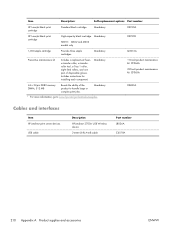
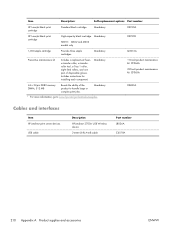
Item
Description1
Self-replacement options Part number
HP LaserJet black print cartridge
Standard black cartridge
Mandatory
CE390A
HP LaserJet black print cartridge
High-capacity black cartridge Mandatory
NOTE: M602 and M603 models only
CE390X
1,000-staple cartridge
Provides three staple cartridges.
Mandatory
Q3216A
Preventive maintenance kit
Includes a replacement fuser, a ...
Service Manual - Page 206


... in the product service manual to print offline.
If no lights are using , with the printer driver, or with the product hardware.
6. Mac OS X: Open Printer Setup Utility, and then double-click the line for the HP LaserJet Enterprise 600 M601, HP LaserJet Enterprise 600 M602, or HP LaserJet Enterprise 600 M603 item depending on the product model installed.
-or- Make sure that at least one...
Service Manual - Page 207


...If this solution does not work (the document does not print) complete these steps:
a.
Redirect the product to make sure that you are using . ENWW
Solve problems checklist 183
Print a short document from another computer that you have installed the HP LaserJet Enterprise 600 M601, M602, and M603 Series Printer printer driver. b. Verify that you are using . Check the program...
Similar Questions
How Many Pages Before A Maintenance Kit Is Needed Hp Laserjet M602
(Posted by seloJuni 10 years ago)
Hp Laserjet M602 Printer Header Page When Printing From Some Applications
(Posted by bigu 10 years ago)
Is There A Driver To Make Hp Deskjet 3000 Print From An I Pad
(Posted by albrgree 10 years ago)
How Do I Make Hp Laserjet Pro 400 Print Fax Confirmation Page
(Posted by ladycap 10 years ago)
How To Make Tray 2 In Hp Laserjet M602 As Default
(Posted by blehen 10 years ago)

