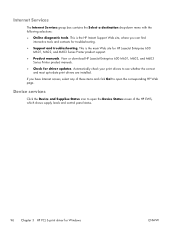HP LaserJet Enterprise 600 Support Question
Find answers below for this question about HP LaserJet Enterprise 600.Need a HP LaserJet Enterprise 600 manual? We have 16 online manuals for this item!
Question posted by seloJuni on May 26th, 2014
How Many Pages Before A Maintenance Kit Is Needed Hp Laserjet M602
The person who posted this question about this HP product did not include a detailed explanation. Please use the "Request More Information" button to the right if more details would help you to answer this question.
Current Answers
Answer #1: Posted by freginold on July 13th, 2014 6:18 PM
Hi, the estimated page yield for an HP LaserJet M602 maintenance kit is about 225,000 pages. (This amount can vary depending on what exactly is being printed.)
Related HP LaserJet Enterprise 600 Manual Pages
Similar Questions
How Many Pages Remaining On My Hp Laserjet Cartridge?
(Posted by syefluti 9 years ago)
Hp Laserjet M602 Printer Header Page When Printing From Some Applications
(Posted by bigu 10 years ago)
How Often Do I Need A Maintenance Kit For Hp Color Laserjet Cp202dn
(Posted by hnfneBusken 10 years ago)
How To Disable Extra Page Print On An Hp Laserjet 600 M602
(Posted by cafbmuth 10 years ago)
How To Clear Maintenance Kit Warning On Hp Laserjet M602 Printer
(Posted by wmac1ja 10 years ago)