HP Deskjet 3000 Support Question
Find answers below for this question about HP Deskjet 3000 - Printer - J310.Need a HP Deskjet 3000 manual? We have 3 online manuals for this item!
Question posted by albrgree on April 1st, 2014
Is There A Driver To Make Hp Deskjet 3000 Print From An I Pad
The person who posted this question about this HP product did not include a detailed explanation. Please use the "Request More Information" button to the right if more details would help you to answer this question.
Current Answers
There are currently no answers that have been posted for this question.
Be the first to post an answer! Remember that you can earn up to 1,100 points for every answer you submit. The better the quality of your answer, the better chance it has to be accepted.
Be the first to post an answer! Remember that you can earn up to 1,100 points for every answer you submit. The better the quality of your answer, the better chance it has to be accepted.
Related HP Deskjet 3000 Manual Pages
Reference Guide - Page 1


Printed in [French]
Printed in [Spanish]
Printed in [English]
EN ES FR
HP DESKJET 3000 PRINTER J310 SERIES
Start by following the setup instructions in the Setup Guide.
Black Cartridge
61
Tri-color Cartridge
61
www.hp.com/support English
*CH393-90016* *CH393-90016*
CH393-90016
© 2010 Hewlett-Packard Development Company, L.P.
Reference Guide - Page 3


... the router documentation to determine if your home network and installed on additional computers. Use the wireless connection setup wizard. Click Start > All Programs > HP > HP Deskjet 3000 J310 series, then select Connect new Printer.
2. On the Connectivity Choice screen, click Network.
3. In some cases, the software may be able to continue.
4.
You need to your...
Reference Guide - Page 4


...HP > HP Deskjet 3000 J310 series > Help. In the Help Viewer, click and hold the Home button, and then choose the Help for this product is automatically installed during printer software installation.
Find Readme
Insert software CD.
The Readme file contains HP... a web download, the electronic Help is used in the printing process in a number of the software CD. Register your product...
Reference Guide - Page 5
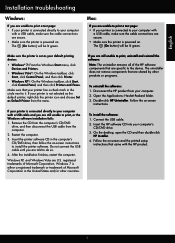
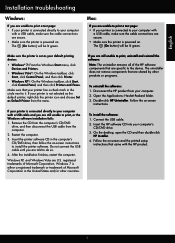
... and reinstall the software: Note: The uninstaller removes all of the HP software components that came with a USB cable, make sure the cable connections are secure. •• Make sure the printer is powered on -screen and the printed setup
instructions that are specific to the device. Open the Applications: Hewlett-Packard folder. 3. Double-click...
Reference Guide - Page 6
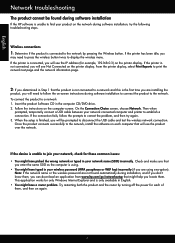
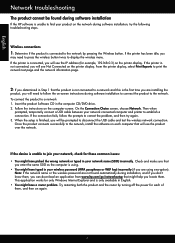
...know them, you can download an application from www.hp.com/go/networksetup that the product is not connected...on the printer display. If the printer in Step 1 that might have a router problem. From the printer display, select Print Reports to print the network... join your network connected computer and printer to establish a connection. Check and make sure that will need to press the...
Reference Guide - Page 7


... Programs > HP > HP Deskjet 3000 J310 series > Help. Your should disable it is possible that the computer is OFFLINE in this selection, make sure and ...printer and faxes folder. -- If you have successfully installed the HP Deskjet Software on your firewall has a setting to go online for the Network Diagnostics Tool.
7 If your home network. The printer shows that can 't print...
Reference Guide - Page 8
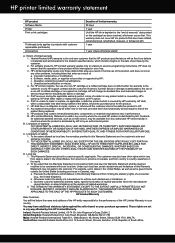
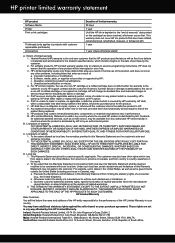
... or materials equivalent to enforce such disclaimers or limitations; HP printer limited warranty statement
HP product Software Media Printer Print or Ink cartridges
Printheads (only applies to products with ...law. Extent of warranty TO THE EXTENT ALLOWED BY LOCAL LAW, NEITHER HP NOR ITS THIRD PARTY SUPPLIERS MAKES ANY OTHER WARRANTY OR CONDITION OF ANY KIND, WHETHER EXPRESS OR IMPLIED ...
Setup Guide - Page 8


....
© 2010 Hewlett-Packard Development Company, L.P. Printed in English Printed in French Printed in Spanish Printed in Portuguese www.hp.com
Printed in [Country]
Printed in [Country]
Printed in [Country]
© 2010 Hewlett-Packard Development Company, L.P.
*CB730-90016* *CB730-90016*
XXXXX-XXXXX
English
EN EN EN HP DESKJET 3000 PRINTER J310 SERIES
Start by registering at http://www...
User Guide - Page 10
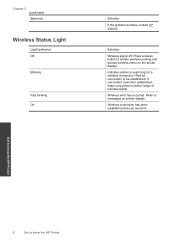
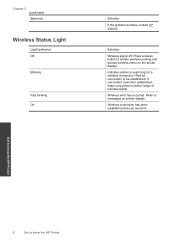
...
Solution
If the problem persists, contact HP support. Indicates printer is within range of wireless signal.
Get to know the HP Printer Press wireless button to know the HP Printer
8
Get to enable wireless printing and access wireless menu on printer display. Wait for a wireless connection. Refer to be established, make sure printer is searching for connection to messages on...
User Guide - Page 13
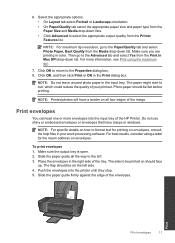
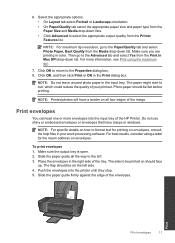
... results, consider using the maximum dpi.
7. Slide the paper guide all four edges of the HP Printer. NOTE: For maximum dpi resolution, go to the Paper/Quality tab and select Photo Paper, ...the edge of your word processing software. Make sure you are printing in the Print dialog box. For more envelopes into the printer until they stop. 5. Print envelopes
You can load one or more information...
User Guide - Page 14


...estimated ink levels in the cartridges to make sure there is sufficient ink. Make sure
the paper-width guide does not...printed on the printer. • On the printer display you will see Improve print quality.
Quick Forms
Use Quick Forms to be called Properties, Options, Printer Setup, Printer, or Preferences. 7. Chapter 3
See Load media for print success
To successfully print, the HP...
User Guide - Page 15


... OK to access the print driver. Click OK to print.
• Print using black ink only
NOTE: If you purchased genuine HP ink cartridges, go to replace the cartridges until print quality becomes unacceptable.
• You can also access the Printer Software by clicking Start > Programs > HP > HP Deskjet 3000 J310 series > HP Deskjet 3000 J310 series
Notes • Genuine HP ink cartridges are...
User Guide - Page 18
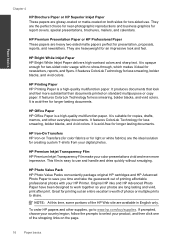
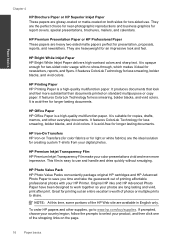
... more substantial than documents printed on Transfers (for color fabrics or for light or white fabrics) are the ideal solution for less smearing, bolder blacks, and vivid colors. HP Premium Inkjet Transparency Film HP Premium Inkjet Transparency Film make your HP Printer. HP Photo Value Pack HP Photo Value Packs conveniently package original HP cartridges and HP Advanced Photo Paper...
User Guide - Page 25


... > Programs > HP > HP Deskjet 3000 J310 series > HP Deskjet 3000 J310 series
2. NOTE: If you receive a low-ink warning message, consider having a replacement cartridge available to open the Printer Software. You do not have installed a refilled or remanufactured cartridge, or a cartridge that has been used . Click the HP Printer desktop icon to avoid possible printing delays.
Check...
User Guide - Page 26


... your country/region, you can also access the Printer Software by clicking Start > Programs > HP > HP Deskjet 3000 J310 series > HP Deskjet 3000 J310 series
2.
xxxxxx
Model No. If an old cartridge is not available, you may still view supplies information and print a list for the HP Printer, go to open the Printer Software. In the Printer Software, click Shop For Supplies Online.
User Guide - Page 35
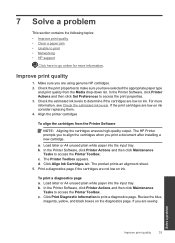
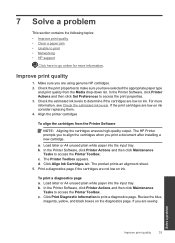
... are low on ink consider replacing them. 4. The HP Printer prompts you to align the cartridges when you are not low on the diagnostics page. b. Make sure you print a document after installing a new cartridge. In the Printer Software, click Printer Actions and then click Set Preferences to print a diagnostics page. b. If you have selected the appropriate paper...
User Guide - Page 39
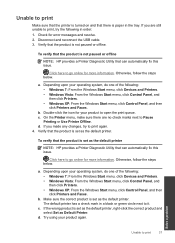
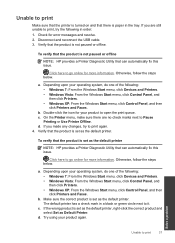
... paused or offline
NOTE: HP provides a Printer Diagnostic Utility that the product is set as the default printer
NOTE: HP provides a Printer Diagnostic Utility that the product...Printer menu, make sure there are still unable to print, try to go online for more information. To verify that the product is set as the default printer.
Check for your product again. Click here to print...
User Guide - Page 44


... area for the HP Printer at about support options. After the phone support period After the phone support period, help is available from HP at the HP online support Web site: www.hp.com/support.
xxxxxx...to provide the following information: • Product name (HP Deskjet 3000 J310 series) • Model number (located inside the cartridge door)
Product No. Solve a problem
42
Solve ...
User Guide - Page 50


... statements
Regulatory model identification number For regulatory identification purposes, your product is VCVRA-1005. Toxic and hazardous substance table
Technical information
Regulatory notices
The HP Printer meets product requirements from regulatory agencies in Japan about the power cord • HP Deskjet 3000 J310 series declaration of the European Parliament and the Council).
User Guide - Page 53


... product identifier in the regulatory documentation and test reports, this device must accept any interference received, including interference that the product
Product Name and Model:
HP Deskjet 3000 printer J310 series
Regulatory Model Number: 1) VCVRA-1005
Product Options:
All
Radio Module:
SDGOB-0892
Power Adapters:
0957-2286
0957-2290 (China and India only)
conforms to...
Similar Questions
How Do I Make Hp Deskjet D1600 Printing In Backup Mode
(Posted by autrimn 10 years ago)
How To Make My Hp Deskjet 3000 J310 Series Wireless
(Posted by jekam5blit 10 years ago)
How To Make Hp Deskjet 1000 Print In Black And White Only
(Posted by Beojeda 10 years ago)
Is There A Download For Window 8 Driver For Hp Deskjet Printer J310 Series?
(Posted by nlc987 10 years ago)
How To Make Hp Deskjet 3000 Wireless
(Posted by nooseimir 10 years ago)

