HP LaserJet Enterprise 600 Support Question
Find answers below for this question about HP LaserJet Enterprise 600.Need a HP LaserJet Enterprise 600 manual? We have 16 online manuals for this item!
Question posted by jhmi on December 27th, 2013
Hp Laserjet M600 How To Reset The Maintenance Using The Pin Code
The person who posted this question about this HP product did not include a detailed explanation. Please use the "Request More Information" button to the right if more details would help you to answer this question.
Current Answers
There are currently no answers that have been posted for this question.
Be the first to post an answer! Remember that you can earn up to 1,100 points for every answer you submit. The better the quality of your answer, the better chance it has to be accepted.
Be the first to post an answer! Remember that you can earn up to 1,100 points for every answer you submit. The better the quality of your answer, the better chance it has to be accepted.
Related HP LaserJet Enterprise 600 Manual Pages
HP LaserJet Printer Family - Print Media Specification Guide - Page 5


... 21 Basic troubleshooting 22 Types of paper smoothness 33
iii Contents
1 Overview
How HP LaserJet printers work 2 Alternative sources of information 2
2 Guidelines for using media
Using print media 4 Preparing print media for use 4 Using paper 4 Using envelopes 11 Using labels 14 Using overhead transparencies 16 Printing on envelopes 27 Wrinkling 27 Print-quality problems 28...
HP LaserJet Printer Family - Print Media Specification Guide - Page 7


... print quality. You might be used in Appendix C on an HP LaserJet MFP (multifunction peripheral). It also contains information to help troubleshoot HP LaserJet printer problems that might encounter some terms that information. This manual provides guidelines for use with your HP LaserJet printer. 1 Overview
Note Note
HP LaserJet printers quickly and quietly produce documents of...
HP LaserJet Printer Family - Print Media Specification Guide - Page 8


... media properties such as cleanliness, electrical resistivity, caliper, finish, moisture content, and stiffness can provide you with information about your HP printer and HP print media.
2 How HP LaserJet printers work
HP LaserJet printers use . After transfer, the print media passes through the paper path, a scanning laser beam writes an electrostatic image onto a rotating photosensitive...
HP LaserJet Printer Family - Print Media Specification Guide - Page 9


... to work with your print media vendor for supported media.
Hewlett-Packard recommends that you ask your HP LaserJet printer. HP LaserJet printers can use.
Properties of media. Using non-HP brand media will perform satisfactorily in your HP LaserJet printers (see "Ordering HP print media" on page 35). Subject the print media to the temperature, humidity, and printing...
HP LaserJet Printer Family - Print Media Specification Guide - Page 28


...that are using information from the troubleshooting checklist, try the following characteristics can severely damage the printer. q ...single-sheet sample is good, re-examine your HP LaserJet printer:
q Print media, media coatings, dyes, or... your printer to 205° C (401 ° F) for 0.1 second (0.2 second for further troubleshooting information, perform the maintenance procedures ...
HP LaserJet Printer Family - Print Media Specification Guide - Page 29


.... Paper is too smooth or too rough.
For more information. See your HP LaserJet printer user guide.
Paper might not be able to the paper fibers, they can build up in the fuser... include a high occurrence of jams, a high number of
cause poor print alignment, misstacking,
paper.
q Use the correct output bin, as shown in the unit with the paper sensors. This can q Change the ...
HP LaserJet, Color LaserJet and LaserJet MFP Products - Security warnings when browsing to JetDirect Print Servers - Page 1


... commercial or public settings (i.e. The HTTPS protocol provides two protections: confidentiality, i.e. Any web site, whether a public/commercial site or the web server of an HP Laserjet printer or MFP, uses the HTTPS protocol to secure the exchanges with this website's security certificate", while Mozilla Firefox reports that, "This Connection is a problem with the browser...
HP LaserJet Enterprise 600 M601, M602, and M603 Series Printer - Software Technical Reference - Page 118


...HP PCL 6 print driver for use this feature, you make this adjustment. Allow Manual Duplexing
Select Allow Manual Duplexing to handle large or complex print jobs. 44 x 32-pin DDR2 memory DIMM, 512 MB. Printer...those print jobs later at the control panel.
NOTE: The HP LaserJet Enterprise 600 M601, M602, and M603 Series Printer product supports smart duplexing. The product pauses while you must ...
HP LaserJet Enterprise 600 M601, M602, and M603 Series Printer - Software Technical Reference - Page 126


...help system that are available for download from Apple Software Update. The HP LaserJet Enterprise 600 M601, M602, and M603 Series Printer product uses previously installed system fonts when it to a zone on the AppleTalk ... and utilities
ENWW The PDEs are code plug-ins that provide access to control features that was provided with Mac OS 9.x HP products.
Online help
This HTML-based...
HP LaserJet Enterprise 600 M601, M602, and M603 Series Printer - User Guide - Page 226
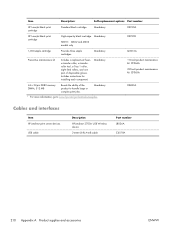
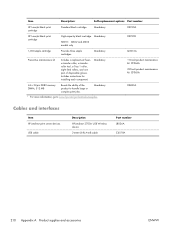
... jobs.
CE483A
Cables and interfaces
Item HP Jetdirect print server devices
USB cable
Description
HP Jetdirect 2700w USB Wireless device
2-meter (6-ft) A-to www.hp.com/go/learnaboutsupplies. Item
Description1
Self-replacement options Part number
HP LaserJet black print cartridge
Standard black cartridge
Mandatory
CE390A
HP LaserJet black print cartridge
High-capacity black cartridge...
HP LaserJet Enterprise 600 M601, M602, and M603 Series Printer - User Guide - Page 228


...improper or inadequate maintenance or calibration, (b) software, interfacing, parts or supplies not supplied by HP, (c) unauthorized ... have been subject to incidental use. Some countries/regions, states ...HP PRODUCT
HP LaserJet 600 M601n, M601dn, M602n, M602dn, M602x, M603n, M603dn, M603xh
DURATION OF LIMITED WARRANTY One-year return-to-bench repair warranty
HP warrants to you that HP...
HP LaserJet Enterprise 600 M601, M602, and M603 Series Printer - User Guide - Page 244
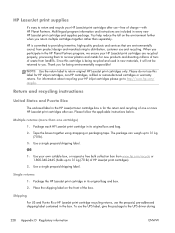
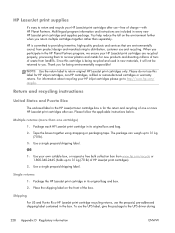
.... You help reduce the toll on the front of waste from product design and manufacturing to http://www.hp.com/ recycle. Multiple returns (more HP LaserJet print cartridges after use this cartridge is being environmentally responsible! Use a single pre-paid shipping label.
Return and recycling instructions
United States and Puerto Rico
The enclosed label in...
HP LaserJet Enterprise M500 and M600 Printer Series - Maximizing energy conservation - Page 1


... such as UPD, AirPrint and Win 7 status. Bonjour * c.
SLP Config b. Centrally managed printers
In a large business environment in which centralized remote management is not in HP LaserJet M500 and M600 series printers
October 5, 2011
Quickset: SMB - SLP Config b. Maximizing energy conservation in use:
1) Energy Setting: Enable Sleep/Auto Off Time 2) Energy Settings: Sleep/Auto Off...
Service Manual - Page 290
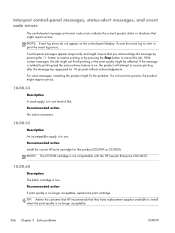
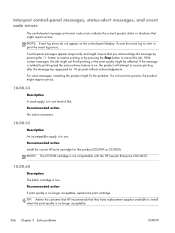
...35
Description
An incompatible supply is in use . TIP: Advise the customer that HP recommends that they have replacement supplies ...display. NOTE: The CE390X cartridge is not compatiable with the HP LaserJet Enterprise 600 M601.
10.00.60
Description
The black cartridge is low...alert messages, and event code errors
The control-panel messages and event code errors indicate the current product status or...
Service Manual - Page 375


... Log item, and then press the OK button.
To print a complete event log, use the Service menu. Press the Home button. 2. Print the event log from the Administration menu 1.
ENWW
Tools for the HP LaserJet Enterprise 600 M601, M602, and M603 Series Printer is 10060111, 10060211, or 10060311 depending on your model. 3. Scroll to the Print...
Service Manual - Page 376


...; Administration ● Troubleshooting 3. View an event log
NOTE: Viewing an event log by using the Administration menu shows only a subset of events. Open the following menus: ● Device Maintenance ● Service The PIN for the HP LaserJet Enterprise 600 M601, M602, and M603 Series Printer is 10060111, 10060211, or 10060311 depending on your model. 3.
Viewing the event log...
Service Manual - Page 379


.... Reload the paper into the output bin. Reset the product.
Replace the paper. The paper is binding or sticking together. Check the product control panel for all print cartridges, the transfer unit, and the fuser are caused by using paper that all HP LaserJet products, see the HP LaserJet Printer Family Print Media Guide. ENWW
Clear jams...
Service Manual - Page 415


The PIN for the HP LaserJet Enterprise 600 M601, M602, and M603 Series Printer is not used. After entering a digit, press the OK button.
ENWW
Service mode functions 391 Enter the eight-digit PIN using the arrow buttons or numeric keypad. NOTE: Only the Service Access Code can be used to access the Service menu. The message Your user account does not...
Service Manual - Page 536


... incidental use. HP will , at its option, either new or equivalent in performance to new. Some countries/regions, states or provinces do not allow the exclusion or limitation of incidental or consequential damages, so the above limitation or exclusion may vary according to local standards. Hewlett-Packard limited warranty statement
HP PRODUCT
HP LaserJet 600 M601n...
Service Manual - Page 554
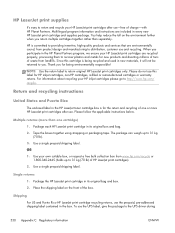
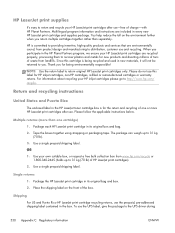
... and services that are included in the box. Tape the boxes together using strapping or packaging tape. OR
1. Use your HP LaserJet print cartridges after use the pre-paid, pre-addressed shipping label contained in every new HP LaserJet print cartridge and supplies package. Package the HP LaserJet print cartridge in its original bag and box.
2. You help reduce...
Similar Questions
I Use A Hp Laserjet Enterprise 700 M712dn. On A 230 X 165 Size.
HelloI use a hp Laserjet Enterprise 700 M712dn.to print on a 230 x 165 size.It is not possible to ch...
HelloI use a hp Laserjet Enterprise 700 M712dn.to print on a 230 x 165 size.It is not possible to ch...
(Posted by youssefjelassi 1 year ago)
How Many Pages Before A Maintenance Kit Is Needed Hp Laserjet M602
(Posted by seloJuni 9 years ago)
How To Reset Maintenance Kit Counter Printer M601
(Posted by darkmrsca 9 years ago)
How To Reset Maintenance Kit Hp Laserjet M600
(Posted by ilianjjram1 10 years ago)
Hp Laserjet M600 How To Reset The Maintenance The Pin Code
(Posted by baghdadgs 10 years ago)

