HP LaserJet Enterprise 600 Support Question
Find answers below for this question about HP LaserJet Enterprise 600.Need a HP LaserJet Enterprise 600 manual? We have 16 online manuals for this item!
Question posted by baghdadgs on December 10th, 2013
Hp Laserjet M600 How To Reset The Maintenance The Pin Code
The person who posted this question about this HP product did not include a detailed explanation. Please use the "Request More Information" button to the right if more details would help you to answer this question.
Current Answers
There are currently no answers that have been posted for this question.
Be the first to post an answer! Remember that you can earn up to 1,100 points for every answer you submit. The better the quality of your answer, the better chance it has to be accepted.
Be the first to post an answer! Remember that you can earn up to 1,100 points for every answer you submit. The better the quality of your answer, the better chance it has to be accepted.
Related HP LaserJet Enterprise 600 Manual Pages
HP LaserJet Printer Family - Print Media Specification Guide - Page 5


Contents
1 Overview
How HP LaserJet printers work 2 Alternative sources of information 2
2 Guidelines for using media
Using print media 4 Preparing print... grades 29 Common paper grades and basis weights 29 Weight equivalence table 30
Standard media sizes used in laser printers 31 Paper 31 Envelopes 32 Cardstock 32
Comparisons of print media to avoid 22 Paper problems 23
Frequent paper ...
HP LaserJet Printer Family - Print Media Specification Guide - Page 7


... media must be used in this guide, the information pertains to HP Monochrome LaserJet printers, HP color LaserJet printers, and HP LaserJet MFPs unless otherwise noted.
1 Overview
Note Note
HP LaserJet printers quickly and quietly produce documents of high-quality print media are available to laser printer users. A variety of print media, including paper, envelopes, labels, and overhead...
HP LaserJet Printer Family - Print Media Specification Guide - Page 8


..., and heated.
To print a page in your user guide and you with information about your HP printer and HP print media.
2 How HP LaserJet printers work
HP LaserJet printers use . Alternative sources of your printer. In an HP color LaserJet printer, this document and in a laser printer, the print media must be picked from whom you have tried the suggestions that are contained in...
HP LaserJet Printer Family - Print Media Specification Guide - Page 9


... will perform satisfactorily in which Hewlett-Packard has no control, are designed to work with your HP LaserJet printer. Subject the print media to change. HP LaserJet printers can use non-HP brand media that works best with your HP LaserJet printers (see "Ordering HP print media" on page 35).
Hewlett-Packard recommends that you ask your print media vendor for...
HP LaserJet Printer Family - Print Media Specification Guide - Page 10


...purchasing print media, you might curl soon after the package is being produced with an HP color LaserJet printer can become wavy or the sheets might have to have a watermark and often use... might be properly bound or sealed in the ream can degrade color print quality. Although your HP LaserJet printer will be used for the fillers (such as calcium carbonate, clay, or talc) must be...
HP LaserJet Printer Family - Print Media Specification Guide - Page 12


... pigment-coated papers must be degraded by printing a pattern of paper with your HP LaserJet printer if the paper meets the same specifications as standard paper (see "Guidelines for...and letterhead q Recycled paper q Special print media
Archival paper
Paper that is because HP color LaserJet printers create colors by petroleum-based solvents or plasticizers, such as those found in vinyl ...
HP LaserJet Printer Family - Print Media Specification Guide - Page 13


... the materials, processes, and controls that feed in the portrait direction might help to avoid feed problems, because the paper is less stiff in your HP LaserJet printer for specific information about its capabilities and settings. These optimized properties can degrade feeding reliability (typically as "plain," the paper is optimized to work well...
HP LaserJet Printer Family - Print Media Specification Guide - Page 14


... to avoid feed or contamination problems and to remove most of recycled copier papers on HP LaserJet printers and has found that have been created with paper-path sensors or can be properly ...do not use many different inks, materials, tools, and techniques, HP recommends that you make sure your HP LaserJet printer.
Hewlett-Packard recommends that micro-perfs be used , because they...
HP LaserJet Printer Family - Print Media Specification Guide - Page 15


... minimize tenting or feeding problems from reduced stiffness.
q Round all HP LaserJet printers. q Ensure that is within your printer's specified basis-weight range, as shown in the case of labels...of a cutout to prevent snagging or, in the support documentation that came with your printer. q Orient perforations in order to avoid toner contamination. The specifications that are located....
HP LaserJet Printer Family - Print Media Specification Guide - Page 17


... printing environment or other materials used on envelopes will not feed reliably.
q Avoid using envelopes that have woven or smooth finishes is straight, with your HP LaserJet printer.
Purchase envelopes that have baggy construction; Whichever input method you with a satisfactory envelope that complies with the specifications listed in "Guidelines for using envelopes" on...
HP LaserJet Printer Family - Print Media Specification Guide - Page 28


... highly textured, or heavily embossed. These materials can affect the performance of your HP LaserJet printer unless the paper or other print media you are not square, straight, or constructed...not require moistening but instead use pressure for further troubleshooting information, perform the maintenance procedures that are not sharply creased.
22 Basic troubleshooting
ENWW q Envelopes that...
HP LaserJet Enterprise 600 M601, M602, and M603 Series Printer - Software Technical Reference - Page 118


...with mutual authentication on the HP LaserJet M602 and the HP LaserJet M603 product models.
Use the Job Storage option to handle large or complex print jobs. 44 x 32-pin DDR2 memory DIMM, 512 ...of any supported size and most types of the page.
NOTE: The HP LaserJet Enterprise 600 M601, M602, and M603 Series Printer product supports smart duplexing. To use with password) is sent and stored ...
HP LaserJet Enterprise 600 M601, M602, and M603 Series Printer - Software Technical Reference - Page 126


...and can be viewed through a browser or in the driver. The HP LaserJet Enterprise 600 M601, M602, and M603 Series Printer product uses previously installed system fonts when it to product features, such... and quality settings. Mac OS X v10.7 drivers are code plug-ins that was provided with Mac OS 9.x HP products. PDEs
Printer Dialog Extensions (PDEs) are available for the product.
●...
HP LaserJet Enterprise 600 M601, M602, and M603 Series Printer - User Guide - Page 226
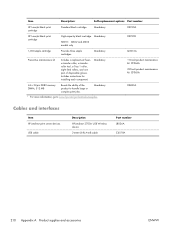
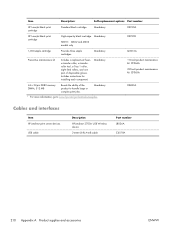
... x 32-pin DDR2 memory DIMM, 512 MB
Boosts the ability of disposable gloves.
Mandatory
Q3216A
Preventive maintenance kit
Includes a replacement fuser, a transfer roller, a transferroller tool, a Tray 1 roller, eight feed rollers, and one pair of the product to handle large or complex print jobs. Item
Description1
Self-replacement options Part number
HP LaserJet black print...
HP LaserJet Enterprise M500 and M600 Printer Series - Maximizing energy conservation - Page 1


...Network Tab/Network Settings: Disable SNMPv1/v2* 5) Network Tab/Other Settings, uncheck:
a. Bonjour c. Bonjour * c. Quickset: Enterprise - Centrally managed printers
In a large business environment in which centralized remote management is not in HP LaserJet M500 and M600 series printers
October 5, 2011
Quickset: SMB - SLP Config b. WS Discovery 5) Tune management systems (WJA, RMA) to an...
Service Manual - Page 375


... menus: ● Device Maintenance ● Service The PIN for troubleshooting 351 Scroll to the Print Event Log item, and then press the OK button.
Open the following menus: ● Administration ● Troubleshooting 3. Print the event log from the Administration menu 1. ENWW
Tools for the HP LaserJet Enterprise 600 M601, M602, and M603 Series Printer is 10060111, 10060211...
Service Manual - Page 376


... Event Log item, and then press the OK button.
352 Chapter 3 Solve problems
ENWW Open the following menus: ● Device Maintenance ● Service The PIN for the HP LaserJet Enterprise 600 M601, M602, and M603 Series Printer is 10060111, 10060211, or 10060311 depending on your model. 3.
To print a complete event log, use the Service menu. View an...
Service Manual - Page 379


...document was not stored correctly. The paper is in the output bin before the Reset the product and print the document again.
Perforated or embossed paper does not separate... condition.
Replace the paper.
This guide is installed incorrectly. Verify that all HP LaserJet products, see the HP LaserJet Printer Family Print Media Guide.
Remove the paper, flex it, rotate it 180&#...
Service Manual - Page 415


... to the Service sub menus.
This item allows access to enter an eight-digit PIN number (Service Access Code). The PIN for the HP LaserJet Enterprise 600 M601, M602, and M603 Series Printer is not used.
Press the Home button.
2. Enter the eight-digit PIN using the arrow buttons or numeric keypad.
Press the OK button to access the...
Service Manual - Page 429
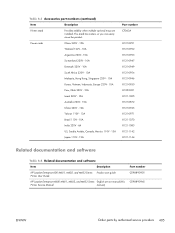
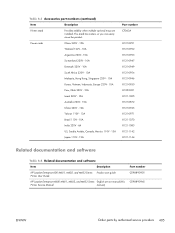
...-1142 8121-1144
Related documentation and software
Table 4-4 Related documentation and software
Item
Description
HP LaserJet Enterprise 600 M601, M602, and M603 Series Printer User Guide
Product user guide
HP LaserJet Enterprise M600 M601, M602, and M603 Series English service manual (this
Printer Service Manual
manual)
Part number CE988-90901
CE988-90945
ENWW
Order parts by authorized...
Similar Questions
I Use A Hp Laserjet Enterprise 700 M712dn. On A 230 X 165 Size.
HelloI use a hp Laserjet Enterprise 700 M712dn.to print on a 230 x 165 size.It is not possible to ch...
HelloI use a hp Laserjet Enterprise 700 M712dn.to print on a 230 x 165 size.It is not possible to ch...
(Posted by youssefjelassi 1 year ago)
How Many Pages Before A Maintenance Kit Is Needed Hp Laserjet M602
(Posted by seloJuni 10 years ago)
How To Reset Maintenance Kit Counter Printer M601
(Posted by darkmrsca 10 years ago)
How To Reset Maintenance Kit Hp Laserjet M600
(Posted by ilianjjram1 10 years ago)
Hp Laserjet M600 How To Reset The Maintenance Using The Pin Code
(Posted by jhmi 10 years ago)

