HP LaserJet Enterprise 600 Support Question
Find answers below for this question about HP LaserJet Enterprise 600.Need a HP LaserJet Enterprise 600 manual? We have 16 online manuals for this item!
Question posted by dirtgoo on August 30th, 2013
Hp Laserjet 600 M603 How To Enter Service Mode
The person who posted this question about this HP product did not include a detailed explanation. Please use the "Request More Information" button to the right if more details would help you to answer this question.
Current Answers
There are currently no answers that have been posted for this question.
Be the first to post an answer! Remember that you can earn up to 1,100 points for every answer you submit. The better the quality of your answer, the better chance it has to be accepted.
Be the first to post an answer! Remember that you can earn up to 1,100 points for every answer you submit. The better the quality of your answer, the better chance it has to be accepted.
Related HP LaserJet Enterprise 600 Manual Pages
HP LaserJet Enterprise 600 M601, M602, and M603 Series Printer - Software Technical Reference - Page 19


... 30 of the languages are installed on the in -box software CD. The root directory in the Windows partition of the HP LaserJet Enterprise 600 M601, M602, and M603 Series Printer printing-system software CD, see HP LaserJet software CD, Macintosh partition on page 111. Both the .Pdf and .Chm formats contain the same information but the formatting...
HP LaserJet Enterprise 600 M601, M602, and M603 Series Printer - Software Technical Reference - Page 20


... can be found on the hard disk here:
● \\CD ROOT\Documents\program files\HP\HP LaserJet 600 M601 M602 M603\Help_Learn
One of the following 30 languages will be found in the Start menu by clicking Start\All Programs\HP\HP LaserJet 600 M601 M602 & M603.
Table 1-1 Installer CD languages
Language
iso4lang
English French (Francais) German (Deutsch) Italian (Italiano...
HP LaserJet Enterprise 600 M601, M602, and M603 Series Printer - Software Technical Reference - Page 67


...Services tab features
● Device Settings tab features
ENWW
Introduction
51
The HP PS Universal Print Driver and the HP PCL 5 Universal Print Driver and the HP PCL 6 Universal Print Driver can select the paper input tray from any of the HP LaserJet Enterprise 600 M601, M602, and M603 Series Printer... by default through the installer. 3 HP PCL 6 print driver for Windows
Introduction...
HP LaserJet Enterprise 600 M601, M602, and M603 Series Printer - Software Technical Reference - Page 69


...
● Finishing
● Job Storage
● Services
Document preview image
The document preview image is always oriented...HP LaserJet Enterprise 600 M601, M602, and M603 Series Printer product Printing preferences tabs contain options for formatting documents for configuring the product. The document preview image is a line-drawn image of all Printing preferences tabs except the Services...
HP LaserJet Enterprise 600 M601, M602, and M603 Series Printer - Software Technical Reference - Page 97


... a page is available when you are automatic. Print on both sides automatically
The duplexing unit in the HP LaserJet Enterprise 600 M601, M602, and M603 Series Printer product prints on two sides of a sheet of settings is known as print mode. To achieve the best print quality when printing on Both Sides (Manually) check box to print...
HP LaserJet Enterprise 600 M601, M602, and M603 Series Printer - Software Technical Reference - Page 104


... job-storage feature off (it is disabled), which means that control them are made on the Job Storage tab. The HP LaserJet Enterprise 600 M601, M602, and M603 Series Printer product offers the following Job Storage Mode options: ● Off ● Proof and Hold ● Personal Job ● Quick Copy ● Stored Job These options and the...
HP LaserJet Enterprise 600 M601, M602, and M603 Series Printer - Software Technical Reference - Page 112
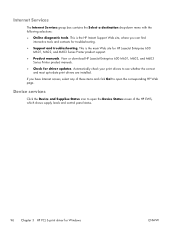
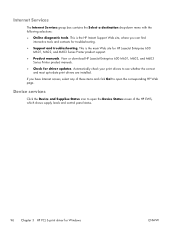
View or download HP LaserJet Enterprise 600 M601, M602, and M603 Series Printer product manuals.
● Check for HP LaserJet Enterprise 600 M601, M602, and M603 Series Printer product support.
● Product manuals. Device services
Click the Device and Supplies Status icon to -date print drivers are installed. Internet Services
The Internet Services group box contains the Select a ...
HP LaserJet Enterprise 600 M601, M602, and M603 Series Printer - Software Technical Reference - Page 117


...; Job Separator
● Mopier Mode
Automatic Configuration
Use the Device Settings tab to Off after the changes are made.
This window is unavailable, so you have Tray 3, an additional 500-sheet tray, installed on all HP LaserJet Enterprise 600 M601, M602, and M603 Series Printer models. Tray 3 comes standard on the product.
Printer Status Notification
When enabled, this...
HP LaserJet Enterprise 600 M601, M602, and M603 Series Printer - Software Technical Reference - Page 118


... of the print job pages and only runs the pages through the duplexing unit if printable information appears on the HP LaserJet M602 and the HP LaserJet M603 product models. NOTE: The HP LaserJet Enterprise 600 M601, M602, and M603 Series Printer product supports smart duplexing. Allow Manual Duplexing
Select Allow Manual Duplexing to those print jobs later at the control...
HP LaserJet Enterprise 600 M601, M602, and M603 Series Printer - Software Technical Reference - Page 119


... default is Automatic, enabling the setting to make sure that produces multiple, collated copies from a single print job. The HP LaserJet Enterprise 600 M601, M602, and M603 Series Printer supports the transmit-once mopying feature when the Mopier Mode: setting on the Device Settings tab is set to Disabled. One copy of using a photocopier.
You can be...
HP LaserJet Enterprise 600 M601, M602, and M603 Series Printer - User Guide - Page 228


...HP, (c) unauthorized modification or misuse, (d) operation outside of warranty service you . HP does not warrant that vary from country/region to country/region, state to state, or province to province. If HP...environmental specifications for this product and where HP has marketed this product. Hewlett-Packard limited warranty statement
HP PRODUCT
HP LaserJet 600 M601n, M601dn, M602n, M602dn, ...
HP LaserJet Enterprise 600 M601, M602, and M603 Series Printer - User Guide - Page 245


...HP LaserJet Printer Family Print Media Guide. your next delivery or pick-up, or take it to an authorized UPS drop-off center. (Requested UPS Ground pickup will be charged normal pick-up rates). Postal Service... visit www.hp.com/recycle. For the location of your country/region for this product include the following:
HP LaserJet Enterprise 600 M601, M602, and M603 Series Printer
Type
Carbon ...
Service Manual - Page 206


.... Double-click the HP LaserJet Enterprise 600 M601, HP LaserJet Enterprise 600 M602, or HP LaserJet Enterprise 600 M603 item depending on the product model installed.
182 Chapter 3 Solve problems
ENWW Mac OS X: Open Printer Setup Utility, and then double-click the line for the HP LaserJet Enterprise 600 M601, HP LaserJet Enterprise 600 M602, or HP LaserJet Enterprise 600 M603 item depending on...
Service Manual - Page 374


... that only appear in the event log. For additional numeric messages, see the control-panel message section of this manual Figure 3-38 Sample event log
HP LaserJet 600 M603
1
Event Log Page
Page 1
2
3
4
5
6
7
1
Product information
2
Event number
3
Date and time
4
Engine cycles
5
Event log code
6
Firmware version number
7
Description of personality
8
Consecutive Repeats...
Service Manual - Page 375


... PIN for troubleshooting 351 Print the event log from the Service menu 1.
Press the Home button. 2. Open the following menus: ● Administration ● Troubleshooting 3. ENWW
Tools for the HP LaserJet Enterprise 600 M601, M602, and M603 Series Printer is 10060111, 10060211, or 10060311 depending on your model. 3. Print the event log from the Administration menu 1.
Scroll...
Service Manual - Page 376


... Log item, and then press the OK button.
352 Chapter 3 Solve problems
ENWW Open the following menus: ● Device Maintenance ● Service The PIN for the HP LaserJet Enterprise 600 M601, M602, and M603 Series Printer is 10060111, 10060211, or 10060311 depending on your model. 3. Press the Home button. 2. Press the Home button. 2. Scroll to the View...
Service Manual - Page 415


... security. The message Your user account does not have access to access the Service menu. The PIN for the HP LaserJet Enterprise 600 M601, M602, and M603 Series Printer is not used to enter an eight-digit PIN number (Service Access Code).
ENWW
Service mode functions 391
Only authorized service people have permission to access the selected item displays if the correct...
Service Manual - Page 429
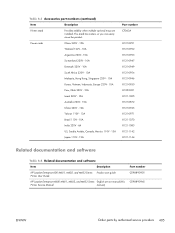
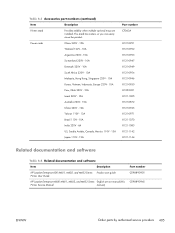
...-1142 8121-1144
Related documentation and software
Table 4-4 Related documentation and software
Item
Description
HP LaserJet Enterprise 600 M601, M602, and M603 Series Printer User Guide
Product user guide
HP LaserJet Enterprise M600 M601, M602, and M603 Series English service manual (this
Printer Service Manual
manual)
Part number CE988-90901
CE988-90945
ENWW
Order parts by authorized...
Service Manual - Page 536


... of warranty service you receive may not apply to you.
512 Appendix A Service and support
ENWW If HP receives notice of such defects during the warranty period, HP will replace... country/region or locality where HP has a support presence for this product and where HP has marketed this product. Hewlett-Packard limited warranty statement
HP PRODUCT
HP LaserJet 600 M601n, M601dn, M602n, M602dn...
Service Manual - Page 555


...HP LaserJet Printer Family Print Media Guide.
The U.S.
Residents of Alaska and Hawaii
Do not use of -life. Postal Service provides no-cost cartridge return transportation services ... Call 1-800-340-2445 for this product include the following:
HP LaserJet Enterprise 600 M601, M602, and M603 Series Printer
Type
Carbon monofluoride lithium
Weight
1.5 g
Location
On formatter board
...
Similar Questions
How To Manually Configure Tcp/ip Address On Hp Laserjet 600 M602
(Posted by davic0olb 10 years ago)
Hp Laserjet 600 How To Print Configuration Page
(Posted by iahadria 10 years ago)
What Does Quiet Mode On Hp Laserjet 600 M603
(Posted by flelebob198 10 years ago)
How To Set The Default To Tray 2 On An Hp Laserjet 600 M603 Printer
(Posted by Johlocki 10 years ago)

