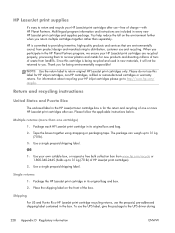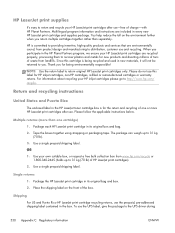HP LaserJet Enterprise 600 Support Question
Find answers below for this question about HP LaserJet Enterprise 600.Need a HP LaserJet Enterprise 600 manual? We have 16 online manuals for this item!
Question posted by akneve on June 8th, 2014
Hp Laserjet 600 M603 Does It Use A Fuse
The person who posted this question about this HP product did not include a detailed explanation. Please use the "Request More Information" button to the right if more details would help you to answer this question.
Current Answers
Answer #1: Posted by TechSupport101 on June 8th, 2014 5:31 PM
Hi. No it does not. See the Service Manual here http://www.helpowl.com/manuals/HP/LaserJetEnterprise600/150595 for troubleshooting assistance on the printer power issue.
Related HP LaserJet Enterprise 600 Manual Pages
Similar Questions
How To Manually Configure Tcp/ip Address On Hp Laserjet 600 M602
(Posted by davic0olb 9 years ago)
Hp Laserjet 600 How To Print Configuration Page
(Posted by iahadria 9 years ago)
How To Set The Default To Tray 2 On An Hp Laserjet 600 M603 Printer
(Posted by Johlocki 10 years ago)
Hp Laserjet 600 M603 How To Enter Service Mode
(Posted by dirtgoo 10 years ago)
Hp Laserjet 600 M601 Login Password?
I connected hp laserjet 600 M601 series printer, its asking for login code. Kindly provide me the lo...
I connected hp laserjet 600 M601 series printer, its asking for login code. Kindly provide me the lo...
(Posted by ahmedmukhtiar 11 years ago)