HP LaserJet Enterprise 600 Support Question
Find answers below for this question about HP LaserJet Enterprise 600.Need a HP LaserJet Enterprise 600 manual? We have 16 online manuals for this item!
Question posted by SaScyth on December 24th, 2013
How To Get Envelopes To Feed Automatically On M601
The person who posted this question about this HP product did not include a detailed explanation. Please use the "Request More Information" button to the right if more details would help you to answer this question.
Current Answers
There are currently no answers that have been posted for this question.
Be the first to post an answer! Remember that you can earn up to 1,100 points for every answer you submit. The better the quality of your answer, the better chance it has to be accepted.
Be the first to post an answer! Remember that you can earn up to 1,100 points for every answer you submit. The better the quality of your answer, the better chance it has to be accepted.
Related HP LaserJet Enterprise 600 Manual Pages
HP LaserJet Printer Family - Print Media Specification Guide - Page 17


... or smooth finishes is straight, with your printer for using envelopes" on envelopes will not feed reliably. Envelopes that have any adhesive surfaces exposed to the printer. q Avoid envelopes that your HP LaserJet printer. CAUTION
Note CAUTION
Using envelopes
Early models of the HP color LaserJet printer and HP color LaserJet 5 printers do not require moistening but instead use...
HP LaserJet Printer Family - Print Media Specification Guide - Page 18


... in folding during testing. Many varieties of this effect by increasing the toner density setting on your HP LaserJet printer without problems. However, some envelope constructions (as laid, linen, or cockle can cause some envelopes to feed well and others to jam or wrinkle unless the edges are thin and sharply creased. however, the extra...
HP LaserJet Printer Family - Print Media Specification Guide - Page 52


encapsulated adhesives, avoiding 11 engraved paper 8 envelopes
feeding, troubleshooting 22 gray areas, troubleshooting 27 jams, frequent 26 large 12 mailings, preparing 17 printers supporting 11 specifications 11, 12, 13 standard sizes 32 storing 19 testing 12 text-on 25 defined 41 envelopes 13 identifying 5 specifications, paper 10
grammage, defined 41 See also weight
gray background...
HP LaserJet Enterprise 600 M601, M602, and M603 Series Printer - Software Technical Reference - Page 18


... STR. The Web site offers an option for automatic e-mail notification about the availability of files for obtaining the latest software. The HP LaserJet Enterprise 600 M601, M602, and M603 Series Printer printing-system software is also available on the computer. The HP LaserJet Enterprise 600 M601, M602, and M603 Series Printer printing-system software CD is prepared in each partition...
HP LaserJet Enterprise 600 M601, M602, and M603 Series Printer - Software Technical Reference - Page 27


... to the paper-handling and print quality configuration settings supported by this printer. Operating systems supported for the print drivers HP PCL 6 discrete, ...from Apple Software Update
In Windows operating systems the HP LaserJet Enterprise 600 M601, M602, and M603 Series Printer print driver supports preconfiguration, automatic configuration, and driver updates after installation. NOTE: For ...
HP LaserJet Enterprise 600 M601, M602, and M603 Series Printer - Software Technical Reference - Page 31


...-click the product name.
3. For more information, see Update Now on the print-driver tabs, instead of the HP LaserJet Enterprise 600 M601, M602, and M603 Series Printer product since installation, the driver can be automatically updated with the new configuration in addition to) changing the information on the Device Settings tab.
Click the Properties item...
HP LaserJet Enterprise 600 M601, M602, and M603 Series Printer - Software Technical Reference - Page 82


...supported. Custom width and height control limits
The minimum paper size for the HP LaserJet Enterprise 600 M601, M602, and M603 Series Printer product is 76 x 127 mm (3 x 5 in) and the maximum in...and the optional 500sheet trays
Optional 1,500-sheet tray
Optional envelope feeder
Optional duplexer
Envelope B5 ISO
176 x 250 mm (6.92 x 9.84 in)
Envelope Monarch #7-3/4
98 x 191 mm (3.9 x 7.5 in...
HP LaserJet Enterprise 600 M601, M602, and M603 Series Printer - Software Technical Reference - Page 83


...LaserJet Enterprise 600 M601, M602, and M603 Series Printer supports and an entry for printing a document. When this setting is selected, the HP LaserJet Enterprise 600 M601, M602, and M603 Series Printer uses the source tray that supports the paper size that you select a source tray other than Automatically...
● Automatically select
● Printer Auto Select
● Manual Feed in the ...
HP LaserJet Enterprise 600 M601, M602, and M603 Series Printer - Software Technical Reference - Page 97


... that are using the automatic duplexing unit, such as labels, transparencies, and envelopes) and the following models:
● M601dn
● HP LaserJet M602
● HP LaserJet M603
These product models... feature is disabled.
Print on both sides automatically
The duplexing unit in the HP LaserJet Enterprise 600 M601, M602, and M603 Series Printer product prints on two sides of a sheet...
HP LaserJet Enterprise 600 M601, M602, and M603 Series Printer - Software Technical Reference - Page 99


...pages, last page, or back cover.
Book and Booklet Printing
The HP LaserJet Enterprise 600 M601, M602, and M603 Series Printer supports book and booklet printing. Table 3-4 Page orientation
Orientation (Finishing tab...size] depends on the paper size that read by turning like the pages of 1, it automatically changes to 4, 6, 9, or 16 pages per sheet, the booklet setting is selected, ...
HP LaserJet Enterprise 600 M601, M602, and M603 Series Printer - Software Technical Reference - Page 116


...Sound, and then click Printers. Click OK to remove, and then click Remove. The HP LaserJet Enterprise 600 M601, M602, and M603 Series Printer product has printing options ... Installable Options are available: ● Automatic Configuration ● Printer Status Notification ● Tray 3 ● Tray 4 ● Tray 5 ● Tray 6 ● Envelope feeder ● Accessory output bin ●...
HP LaserJet Enterprise 600 M601, M602, and M603 Series Printer - Software Technical Reference - Page 158


...for Tray 2. Table 5-1 Paper-source commands
Input source
PCL 5
PCL 6
Esc&l#H
ubyte # MediaSource
Automatically select
NA
NA
Printer auto select
7
1
Manual feed in the paper type plus 1, for a total of #. See the following table for values of ...the number of #. NOTE: The HP LaserJet Enterprise 600 M601, M602, and M603 Series Printer products support Tray 1, Tray 2, and Tray 3.
Service Manual - Page 10


Top-accessory cover 88 Envelope feed accessory covers 89 Duplex accessory or cover 90 Tray 2 extension door 91
Remove the Tray 2 extension door 91 Top cover ...92
Remove the top cover ...
Service Manual - Page 20


... 1,500-sheet tray 357 Clear jams from the optional duplexer 359 Clear jams from the optional envelope feeder 361 Clear jams from the output areas 363 Clear jams from the rear output bin 363...369 Clear jams from the print-cartridge (top cover 373 Change jam recovery 375 Paper does not feed automatically 376 The product does not pick up paper 376 The product picks up multiple sheets of paper...
Service Manual - Page 73
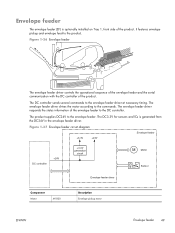
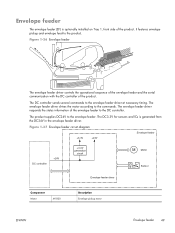
... Motor
M1800
Description Envelope pickup motor
ENWW
Envelope feeder 49 The envelope feeder driver responds the status information of the envelope feeder to the envelope feeder driver at necessary timing. The product supplies DC24V to the commands. The envelope feeder driver drives the motor according to the envelope feeder. It features envelope pickup and envelope feed to the product...
Service Manual - Page 113
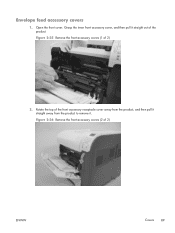
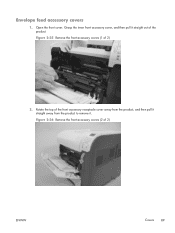
... from the product to remove it straight out of the product. Open the front cover. Grasp the inner front accessory cover, and then pull it . Envelope feed accessory covers
1.
Service Manual - Page 205
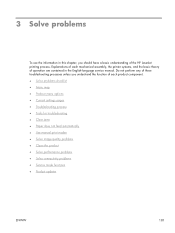
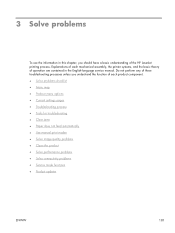
...● Troubleshooting process ● Tools for troubleshooting ● Clear jams ● Paper does not feed automatically ● Use manual print modes ● Solve image-quality problems ● Clean the product ●... in this chapter, you understand the function of each mechanical assembly, the printer systems, and the basic theory of operation are contained in the English-language...
Service Manual - Page 206


...Power-on the product model installed.
-or- b. b. If no lights are using meets specifications.
4.
Mac OS X: Open Printer Setup Utility, and then double-click the line for the HP LaserJet Enterprise 600 M601, HP LaserJet Enterprise 600 M602, or HP LaserJet Enterprise 600 M603 item depending on the checklist.
1. If a step resolves the problem, you are using a different cable, if...
Service Manual - Page 400


...see if the product is not wrinkled, folded, or damaged.
Return the stack of paper to feed the paper manually. Adjust the
guides to the tray. 5. Adjust the
guides so they are adjusted... then return some of the paper to the appropriate indentation in the tray. 4. Paper does not feed automatically
● The product does not pick up paper ● The product picks up multiple sheets of...
Service Manual - Page 401


... that the tray is fully inserted in the tray are printing on heavy, embossed, or perforated paper, use the manual feed feature and feed sheets one at a time. ENWW
Paper does not feed automatically 377 If you are adjusted correctly for the size of paper. 5.
Make sure the paper guides in the product.
7. Adjust...
Similar Questions
Hp Laserjet 600 Will Not Print To Envelope Feeder Automatically
(Posted by iyoWanny 10 years ago)
Hp Laserjet M602 Paper Does Not Feed Automatically
(Posted by serell 10 years ago)
Hp Laserjet M603 Envelope Feeder Will Not Feed Automatically
(Posted by Pauangela 10 years ago)
I Have Hp M601 Printer, Not Sure What 16 Digit Code To Use To Set It Up.
I am trying to get the HP M601 printer to work. While punching the buttons on it, it requires a 16 d...
I am trying to get the HP M601 printer to work. While punching the buttons on it, it requires a 16 d...
(Posted by lsn 11 years ago)

