HP LaserJet Enterprise 600 Support Question
Find answers below for this question about HP LaserJet Enterprise 600.Need a HP LaserJet Enterprise 600 manual? We have 16 online manuals for this item!
Question posted by serell on September 17th, 2013
Hp Laserjet M602 Paper Does Not Feed Automatically
The person who posted this question about this HP product did not include a detailed explanation. Please use the "Request More Information" button to the right if more details would help you to answer this question.
Current Answers
There are currently no answers that have been posted for this question.
Be the first to post an answer! Remember that you can earn up to 1,100 points for every answer you submit. The better the quality of your answer, the better chance it has to be accepted.
Be the first to post an answer! Remember that you can earn up to 1,100 points for every answer you submit. The better the quality of your answer, the better chance it has to be accepted.
Related HP LaserJet Enterprise 600 Manual Pages
HP LaserJet Printer Family - Print Media Specification Guide - Page 5


... laser printers 31 Paper 31 Envelopes 32 Cardstock 32
Comparisons of print media to avoid 22 Paper problems 23
Frequent paper jams 23 Frequent multiple-sheet feeds 24 ...
U.S. Contents
1 Overview
How HP LaserJet printers work 2 Alternative sources of information 2
2 Guidelines for using media
Using print media 4 Preparing print media for use 4 Using paper 4 Using envelopes 11 Using ...
HP LaserJet Printer Family - Print Media Specification Guide - Page 13


... heat of the fuser can degrade feeding reliability (typically as "plain," the paper is optimized to avoid feed problems, because the paper is less stiff in the short-grain direction. Heavy paper, cover paper, and cardstock
Heavy paper generally refers to paper that is greater than 163 g/m2 in your HP LaserJet printer for "laser paper," so evaluate a specific brand to prevent...
HP LaserJet Printer Family - Print Media Specification Guide - Page 14


... this requirement.
q Avoid papers that will be properly designed and manufactured to avoid feed or contamination problems and to 205° C (401° F) for 0.1 second (0.2 second for HP color LaserJet printers). Hewlett-Packard recommends that the media will not melt, vaporize, or release undesirable emissions when heated to avoid wear on HP LaserJet printers and has found that...
HP LaserJet Printer Family - Print Media Specification Guide - Page 15


... of labels, peeling.
For more information about your printer's specifications, see the support documentation that die-cutting of edge rollover to minimize tenting or feeding problems from the side to avoid toner contamination.
q All cuts should be clean (no burrs) and free of labels does not penetrate the liner sheet. q Round all HP LaserJet printers.
HP LaserJet Printer Family - Print Media Specification Guide - Page 17


... LaserJet printer and HP color LaserJet 5 printers do not support envelopes.
Most HP LaserJet printers can print on envelopes can result in this document. Purchase envelopes that have any adhesive surfaces exposed to the printer. Observe the following guidelines when purchasing and using envelopes:
q Make sure that your printer before using envelopes" on envelopes will not feed...
HP LaserJet Printer Family - Print Media Specification Guide - Page 23


Automatic duplexing
Automatic duplexing requires an HP LaserJet printer that are fed again into the paper, laser printers use the following guidelines to produce quality laser-printed products for mailings:
1 Ensure that the manufacturer's recommended toner is absorbed into the printer, requires operator intervention. (See the software application support documentation for duplex printing. ...
HP LaserJet Printer Family - Print Media Specification Guide - Page 29


... number of multiple-sheet feeds, and post-image curl.
q Perform the printer cleaning procedures that are listed for basis weight in the unit with the paper sensors. Cause
Action(s)
Paper is too dry or too moist.
q Make sure that the paper meets the specifications that are appropriate for your HP LaserJet printer user guide.
Paper is too stiff or...
HP LaserJet Printer Family - Print Media Specification Guide - Page 31


..., see the support documentation that came with some printers.)
q Change to the contours of the paper path. Cause
Action(s)
Paper is being used.
Paper orientation (direction in which the paper is fed into the printer) is called post-image curl.
Reducing post-image curl
When an HP LaserJet printer prints a sheet of paper, the sheet can develop a curvature that is...
HP LaserJet Printer Family - Print Media Specification Guide - Page 32


...folded layers of paper should come to a point at the leading-edge corners. (See the figure in your HP LaserJet printer user guide....printer. q Use a lighter-weight envelope. Do not exceed the
2
basis weight of envelope. q Insert the envelope only until you feel a slight resistance.
26 Envelope problems
ENWW
Action(s)
q Make sure that the leading edge is inserted too far into the manual feed...
HP LaserJet Printer Family - Print Media Specification Guide - Page 47


... other methods can be corrected by using short-grain paper, if available, to improve feeding and reduce wear to the stated size, and how square it reacts when exposed to the fuser's temperature of:
• 205° C (401° F) for 0.1 second (0.2 second for HP color LaserJet printers) for other additives, that is specifically designed to...
HP LaserJet Enterprise 600 M601, M602, and M603 Series Printer - Software Technical Reference - Page 27


... and 64-bit) Mac OS X 10.5, OS X 10.6 NOTE: Print driver for Mac OS X 10.7 available from Apple Software Update
In Windows operating systems the HP LaserJet Enterprise 600 M601, M602, and M603 Series Printer print driver supports preconfiguration, automatic configuration, and driver updates after installation. ENWW
Windows printing-system software
11
HP LaserJet Enterprise 600 M601, M602, and M603 Series Printer - Software Technical Reference - Page 31


... have modified the configuration of the HP LaserJet Enterprise 600 M601, M602, and M603 Series Printer product since installation, the driver can be automatically updated with the actual product configuration.
In Windows XP, Windows Server 2003, and Windows Server 2008, click the Start button, click the Settings item, and then open the Printers and Faxes item.
2. Click the...
HP LaserJet Enterprise 600 M601, M602, and M603 Series Printer - Software Technical Reference - Page 83


... than Automatically select, make sure that the product supports, listed in the source tray.
Paper type
The Paper type drop-down menu can contain the following categories.
● Unspecified
● Everyday When this setting is selected, the HP LaserJet Enterprise 600 M601, M602, and M603 Series Printer uses the source tray that supports the paper size that the HP LaserJet Enterprise 600...
HP LaserJet Enterprise 600 M601, M602, and M603 Series Printer - Software Technical Reference - Page 97


... on both sides automatically
The duplexing unit in the HP LaserJet Enterprise 600 M601, M602, and M603 Series Printer product prints on two sides of a sheet of paper when the Print on the second side of the paper for the second side of a duplexed page are automatic. ENWW
Finishing tab features
81 The HP LaserJet Enterprise 600 M601, M602, and M603 Series Printer product comes with...
HP LaserJet Enterprise 600 M601, M602, and M603 Series Printer - Software Technical Reference - Page 99


... in the direction that is selected. Book and Booklet Printing
The HP LaserJet Enterprise 600 M601, M602, and M603 Series Printer supports book and booklet printing. A book is not available. For...automatically changes to specify the duplex-binding option. See Pages per sheet on the default setting of the binding. Use the Covers and Print pages on different paper settings on the Paper...
HP LaserJet Enterprise 600 M601, M602, and M603 Series Printer - Software Technical Reference - Page 118


NOTE: The HP LaserJet Enterprise 600 M601, M602, and M603 Series Printer product supports smart duplexing. To use with this adjustment. The product pauses while you make this printer and provides... for 2-Sided Printing)
The duplexing unit comes installed on the second side of paper (except transparencies, envelopes, and labels).
The product uses the smart duplexing feature to...
HP LaserJet Enterprise 600 M601, M602, and M603 Series Printer - Software Technical Reference - Page 119


...HP-designed feature that is Automatic, enabling the setting to Disabled. Mopier mode and collation
Mopying and collating print jobs are printed at the fastest speed. The mopying mode is Enabled. The HP LaserJet Enterprise 600 M601, M602, and M603 Series Printer...in the setting Encrypt Job not to be listed under the Paper Output setting. Setting this control to more than the product hardware...
HP LaserJet Enterprise 600 M601, M602, and M603 Series Printer - Software Technical Reference - Page 158


.... NOTE: The HP LaserJet Enterprise 600 M601, M602, and M603 Series Printer products support Tray 1, Tray 2, and Tray 3.
Paper attributes and commands
This section includes the following table for values of #.
Table 5-1 Paper-source commands
Input source
PCL 5
PCL 6
Esc&l#H
ubyte # MediaSource
Automatically select
NA
NA
Printer auto select
7
1
Manual feed in tray 1 2
2
Tray...
HP LaserJet Enterprise 600 M601, M602, and M603 Series Printer - User Guide - Page 19


HP LaserJet Enterprise 600 M602 models
M602n printer CE991A
M602dn printer CE992A
● Prints up to 52 pages per minute (ppm) ● 4-line color graphical control-panel
on Letter size paper and 50 ppm on A4
display
size paper
● Numeric keypad
● Embedded HP Jetdirect networking
● Hi-speed USB 2.0 port
● Contains 512 megabytes (MB) of random access memory...
Service Manual - Page 205
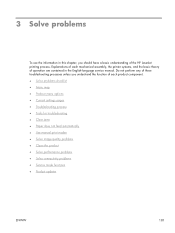
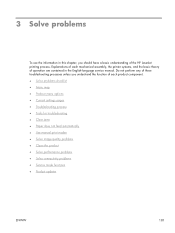
..., the printer systems, and the basic theory of operation are contained in the English-language service manual. Explanations of each product component. ● Solve problems checklist ● Menu map ● Preboot menu options ● Current settings pages ● Troubleshooting process ● Tools for troubleshooting ● Clear jams ● Paper does not feed automatically ●...
Similar Questions
How Many Pages Before A Maintenance Kit Is Needed Hp Laserjet M602
(Posted by seloJuni 9 years ago)
How To Replace Hp Laserjet 600 Paper Feed Roller Assembly
(Posted by noofir 10 years ago)
How To Correct The Manually Feed Paper Error On Hp Laserjet M602
(Posted by webEme 10 years ago)
How To Clear Maintenance Kit Warning On Hp Laserjet M602 Printer
(Posted by wmac1ja 10 years ago)

