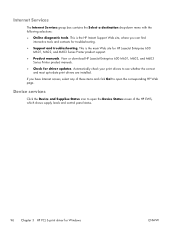HP LaserJet Enterprise 600 Support Question
Find answers below for this question about HP LaserJet Enterprise 600.Need a HP LaserJet Enterprise 600 manual? We have 16 online manuals for this item!
Question posted by Pauangela on July 31st, 2013
Hp Laserjet M603 Envelope Feeder Will Not Feed Automatically
The person who posted this question about this HP product did not include a detailed explanation. Please use the "Request More Information" button to the right if more details would help you to answer this question.
Current Answers
Answer #1: Posted by DreadPirateRoberts on October 20th, 2013 12:15 PM
How to troubleshoot paper feed issues
How to use manual feed
Related HP LaserJet Enterprise 600 Manual Pages
Similar Questions
M602 Envelope Feeder Wont Automatically Print
(Posted by kungilf 10 years ago)
How To Get Envelopes To Feed Automatically On M601
(Posted by SaScyth 10 years ago)
Hp Laserjet 600 Envelope Feeder Wont Automatically Print
(Posted by azekos7 10 years ago)
How To Get Hp M602x's Envelope Feeder To Automatically Print Envelopes?
We have two HP M602X with envelope feeders. One will sometimes automatically print the envelope and ...
We have two HP M602X with envelope feeders. One will sometimes automatically print the envelope and ...
(Posted by lculber 11 years ago)