HP LaserJet Enterprise 600 Support Question
Find answers below for this question about HP LaserJet Enterprise 600.Need a HP LaserJet Enterprise 600 manual? We have 16 online manuals for this item!
Question posted by iyoWanny on September 28th, 2013
Hp Laserjet 600 Will Not Print To Envelope Feeder Automatically
The person who posted this question about this HP product did not include a detailed explanation. Please use the "Request More Information" button to the right if more details would help you to answer this question.
Current Answers
There are currently no answers that have been posted for this question.
Be the first to post an answer! Remember that you can earn up to 1,100 points for every answer you submit. The better the quality of your answer, the better chance it has to be accepted.
Be the first to post an answer! Remember that you can earn up to 1,100 points for every answer you submit. The better the quality of your answer, the better chance it has to be accepted.
Related HP LaserJet Enterprise 600 Manual Pages
HP LaserJet Printer Family - Print Media Specification Guide - Page 17


...recommended to the printer. CAUTION
Note CAUTION
Using envelopes
Early models of the HP color LaserJet printer and HP color LaserJet 5 printers do not require moistening but instead use pressure for sealing. However, inconsistencies in your printer before using the manual feed feature, an optional envelope tray, an optional envelope feeder, or another tray.
q Envelopes should lie flat...
HP LaserJet Printer Family - Print Media Specification Guide - Page 23


...Automatic duplexing
Automatic duplexing requires an HP LaserJet printer that already have been printed are the printers of choice for information about supported paper. (For example, when duplexing on the HP color LaserJet 8500 printer...laser-printed mailings, please contact your printer model or duplex accessory for smaller companies and in envelopes. Manual duplexing
Manual duplex printing, ...
HP LaserJet Printer Family - Print Media Specification Guide - Page 31


...Paper is incorrect, resulting in this document. (See "Shipping and storing print media" on page 19.)
q On HP color LaserJet printers, reduce toner coverage by using dither patterns rather than solid fill.
...to reverse the direction of the paper path.
Reducing post-image curl
When an HP LaserJet printer prints a sheet of paper, the sheet can develop a curvature that can affect ...
HP LaserJet Enterprise 600 M601, M602, and M603 Series Printer - Software Technical Reference - Page 18


...Product basics and Windows software description
ENWW
Software availability and localization
This section provides information about support and availability. The HP LaserJet Enterprise 600 M601, M602, and M603 Series Printer printing-system software is the preferred method for Customer Care Center (CCC) agents, support engineers, system administrators, management information systems (MIS...
HP LaserJet Enterprise 600 M601, M602, and M603 Series Printer - Software Technical Reference - Page 20


... of the following 30 languages will be found in the Start menu by clicking Start\All Programs\HP\HP LaserJet 600 M601 M602 & M603.
Figure 1-1 Accessing User Guide from Windows Start menu
The User Guides can be installed automatically. Table 1-1 Installer CD languages
Language
iso4lang
English French (Francais) German (Deutsch) Italian (Italiano) Spanish (Espanol) Bulgarian...
HP LaserJet Enterprise 600 M601, M602, and M603 Series Printer - Software Technical Reference - Page 27


... starter edition (32-bit and 64-bit) Mac OS X 10.5, OS X 10.6 NOTE: Print driver for Mac OS X 10.7 available from Apple Software Update
In Windows operating systems the HP LaserJet Enterprise 600 M601, M602, and M603 Series Printer print driver supports preconfiguration, automatic configuration, and driver updates after installation. All of the drivers provide access to the...
HP LaserJet Enterprise 600 M601, M602, and M603 Series Printer - Software Technical Reference - Page 31


... you have modified the configuration of the HP LaserJet Enterprise 600 M601, M602, and M603 Series Printer product since installation, the driver can be automatically updated with the new configuration in environments that appears on the Device Settings tab.
If necessary, click the Installable Options list to configure the print driver. In Windows Vista and Windows 7, click...
HP LaserJet Enterprise 600 M601, M602, and M603 Series Printer - Software Technical Reference - Page 82


... and height control limits
The minimum paper size for the HP LaserJet Enterprise 600 M601, M602, and M603 Series Printer product is 76 x 127 mm (3 x 5 in...paper and print media sizes (continued)
Size and dimensions Tray 1
Tray 2 and the optional 500sheet trays
Optional 1,500-sheet tray
Optional envelope feeder
Optional duplexer
Envelope B5 ISO
176 x 250 mm (6.92 x 9.84 in)
Envelope Monarch ...
HP LaserJet Enterprise 600 M601, M602, and M603 Series Printer - Software Technical Reference - Page 83


...been installed on the product accessories that the HP LaserJet Enterprise 600 M601, M602, and M603 Series Printer supports and an entry for printing a document. The Paper source drop-down ...● Automatically select
● Printer Auto Select
● Manual Feed in the source tray. When this setting is selected, the HP LaserJet Enterprise 600 M601, M602, and M603 Series Printer uses the ...
HP LaserJet Enterprise 600 M601, M602, and M603 Series Printer - Software Technical Reference - Page 97


... not available when using the HP PCL 6 driver. Also, select Print on Both Sides (Manually) on the other HP LaserJet Enterprise 600 M601, M602, and M603 Series Printer product models for paper types that are not supported for manual printing on both sides automatically
The duplexing unit in the HP LaserJet Enterprise 600 M601, M602, and M603 Series Printer product prints on two sides of...
HP LaserJet Enterprise 600 M601, M602, and M603 Series Printer - Software Technical Reference - Page 99


...automatically changes to select different paper for the front cover, first page, other pages, and back cover. The default setting for the Booklet Printing drop-down menu, visible when Print... binding
When Print on the default setting of the page. Book and Booklet Printing
The HP LaserJet Enterprise 600 M601, M602, and M603 Series Printer supports book and booklet printing. ENWW
Finishing...
HP LaserJet Enterprise 600 M601, M602, and M603 Series Printer - Software Technical Reference - Page 102


... total memory of 288 MB is enabled in the HP LaserJet Enterprise 600 M601, M602, and M603 Series Printer product memory or hard disk for complex jobs, or if you often print complex graphics, print postscript (.PS) documents, or use many downloaded fonts, HP recommends that you more information, see Automatic Configuration on page 101.
Click the Device Settings...
HP LaserJet Enterprise 600 M601, M602, and M603 Series Printer - Software Technical Reference - Page 112
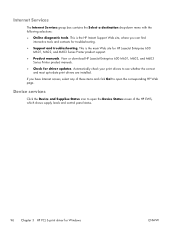
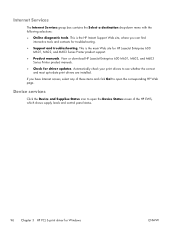
... Support Web site, where you have Internet access, select any of the HP EWS, which shows supply levels and control panel status.
96 Chapter 3 HP PCL 6 print driver for HP LaserJet Enterprise 600 M601, M602, and M603 Series Printer product support.
● Product manuals. to -date print drivers are installed. Internet Services
The Internet Services group box contains the...
HP LaserJet Enterprise 600 M601, M602, and M603 Series Printer - Software Technical Reference - Page 116


... appears. The HP LaserJet Enterprise 600 M601, M602, and M603 Series Printer product has printing options that you want to close the HP Font Installer dialog box. The Properties button appears. 6. The fonts are available: ● Automatic Configuration ● Printer Status Notification ● Tray 3 ● Tray 4 ● Tray 5 ● Tray 6 ● Envelope feeder ● Accessory...
HP LaserJet Enterprise 600 M601, M602, and M603 Series Printer - Software Technical Reference - Page 117


...-notification window in the Automatic Configuration setting. Printer Status Notification
When enabled, this tab. It provides information about the status of the document being printed as well as information about the hardware configuration of the screen. Tray 3
This control specifies whether you must manually configure the options on all HP LaserJet Enterprise 600 M601, M602, and M603...
HP LaserJet Enterprise 600 M601, M602, and M603 Series Printer - Software Technical Reference - Page 118


... additional output bin that you make this option is enabled by default. NOTE: The HP LaserJet Enterprise 600 M601, M602, and M603 Series Printer product supports smart duplexing. Allow Manual Duplexing
Select Allow Manual Duplexing to print on both sides of the print job pages and only runs the pages through the duplexing unit if printable information...
HP LaserJet Enterprise 600 M601, M602, and M603 Series Printer - User Guide - Page 226
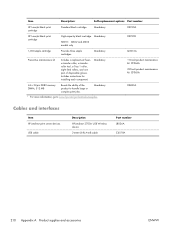
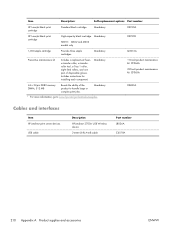
... tool, a Tray 1 roller, eight feed rollers, and one pair of the product to handle large or complex print jobs. Item
Description1
Self-replacement options Part number
HP LaserJet black print cartridge
Standard black cartridge
Mandatory
CE390A
HP LaserJet black print cartridge
High-capacity black cartridge Mandatory
NOTE: M602 and M603 models only
CE390X
1,000-staple cartridge
Provides...
HP LaserJet Enterprise 600 M601, M602, and M603 Series Printer - User Guide - Page 228


... not execute its programming instructions due to such defects. The level of HP products will be uninterrupted or error free. If HP receives notice of purchase, for the product, or (e) improper site preparation or maintenance.
Hewlett-Packard limited warranty statement
HP PRODUCT
HP LaserJet 600 M601n, M601dn, M602n, M602dn, M602x, M603n, M603dn, M603xh
DURATION OF LIMITED...
Service Manual - Page 374


For additional numeric messages, see the control-panel message section of this manual Figure 3-38 Sample event log
HP LaserJet 600 M603
1
Event Log Page
Page 1
2
3
4
5
6
7
1
Product information
2
Event number
3
Date and time
4
Engine cycles
5
Event log code
6
Firmware version number
7
Description of personality
8
Consecutive Repeats
...
Service Manual - Page 536


Hewlett-Packard limited warranty statement
HP PRODUCT
HP LaserJet 600 M601n, M601dn, M602n, M602dn, M602x, M603n, M603dn, M603xh
DURATION OF LIMITED WARRANTY One-year return-to-bench repair warranty
HP warrants to you, the end-user customer, that HP hardware and accessories will be free from (a) improper or inadequate maintenance or calibration, (b) software, interfacing, parts or ...
Similar Questions
How To Install A Hp Laserjet 600 M601 Envelope Feeder
(Posted by natw00 9 years ago)
How To Manually Configure Tcp/ip Address On Hp Laserjet 600 M602
(Posted by davic0olb 10 years ago)
Hp Laserjet 600 How To Print Configuration Page
(Posted by iahadria 10 years ago)
Hp Laserjet 600 M602 Envelope Feeder Won't Recognize
(Posted by keitrtm15 10 years ago)
Hp Laserjet 600 M601 Login Password?
I connected hp laserjet 600 M601 series printer, its asking for login code. Kindly provide me the lo...
I connected hp laserjet 600 M601 series printer, its asking for login code. Kindly provide me the lo...
(Posted by ahmedmukhtiar 11 years ago)

