HP LaserJet Enterprise 500 Support Question
Find answers below for this question about HP LaserJet Enterprise 500.Need a HP LaserJet Enterprise 500 manual? We have 10 online manuals for this item!
Question posted by iqmanca on November 15th, 2013
How Do You Put Page #s On Copies On Hp Laserjet 500 Mfp M575
The person who posted this question about this HP product did not include a detailed explanation. Please use the "Request More Information" button to the right if more details would help you to answer this question.
Current Answers
There are currently no answers that have been posted for this question.
Be the first to post an answer! Remember that you can earn up to 1,100 points for every answer you submit. The better the quality of your answer, the better chance it has to be accepted.
Be the first to post an answer! Remember that you can earn up to 1,100 points for every answer you submit. The better the quality of your answer, the better chance it has to be accepted.
Related HP LaserJet Enterprise 500 Manual Pages
HP LaserJet Printer Family - Print Media Specification Guide - Page 7


..., and overhead transparencies, can be used in your HP LaserJet printer. For more information about print-media specifications.
When HP LaserJet printers are available to HP Monochrome LaserJet printers, HP color LaserJet printers, and HP LaserJet MFPs unless otherwise noted. This manual provides guidelines for that is being scanned, copied, or faxed through the scan path on page 39...
HP LaserJet Printer Family - Print Media Specification Guide - Page 10


... Paper is being produced with an HP color LaserJet printer can become wavy or the sheets ...printer and copy machines use are designed and manufactured for the electrophotographic process that has a more information, see "Coated paper" on many of these bond papers, using this type of the printer. Papers that are designed for a specific use cotton fiber. Although your HP LaserJet printer...
HP LaserJet Printer Family - Print Media Specification Guide - Page 13


... types of poor pickup from the embossment to make sure that is less stiff in your HP LaserJet printer for specific information about its capabilities and settings. Some models provide optimized settings that came with...and performance you might want .
2 Guidelines for printing and copying, and can significantly affect the quality of 24 lb or 32 lb, and very high brightness and...
HP LaserJet Printer Family - Print Media Specification Guide - Page 41


... 17 (tabloid) (HPM1720)
83 g/m2 (22-lb bond), letter (HPP1122) 500 sheets, 92 bright
90 g/m2 (24-lb bond), 500 sheets, smooth matte finish on both sides, 96 bright
letter (HPL245R) 11 by... HP print media
CAUTION
In the United States, you can purchase HP paper and transparencies through HP's website at http://www.hpshopping.com or by 17 (tabloid) (HPU1732)
finish on all HP LaserJet printers ...
HP LaserJet Printer Family - Print Media Specification Guide - Page 42


... to determine if your product supports a particular type of print media. Media
Use with
Use for
Characteristics HP part numbers
hp LaserJet paper monochrome and color reports, user manuals, 90 g/m2 (24-lb bond),
laser printers
letterhead, and
500 sheets, matte
correspondence
finish on both sides,
96 bright
letter (HPJ1124) letter, 3-hole prepunched (HPJ113H) legal...
HP LaserJet Printer Family - Print Media Specification Guide - Page 45


... ratio of 1:1.414 is maintained throughout the A-series of paper (500 sheets) that has been cut to the basic size.
Higher brightness... Brightness refers to the reflectance and whiteness of a sheet of a special fiber composition will work correctly in your HP LaserJet printer, use paper that is made with no more density) than 5 percent groundwood, is closely associated with higher quality...
HP LaserJet Printer Family - Print Media Specification Guide - Page 48


... Higher moisture content can be office paper, mail, used in HP LaserJet printers must meet the guidelines and specifications listed in this guide.
pH...of 500 sheets of paper as curl, stiffness, and dimensional size. Most longgrain papers that the customer has used with printers. MFP Multifunction peripheral; Paper will have adequate stiffness to aid in an HP LaserJet printer, ...
HP LaserJet Printer Family - Print Media Specification Guide - Page 52


... gloss laser paper, hp 36 hollow images, troubleshooting 28 HP color LaserJet printers
bond paper, using 4 colored paper, using 6 information for 1 operations 2 HP LaserJet 2000 1 HP LaserJet 2686A 1 HP LaserJet 500 1 HP LaserJet Plus 1 HP LaserJet printers media designed for 1 operations 2 HP media, ordering 35 HP Monochrome LaserJet printers 1 HP Sales and Service Offices 2 HP website 2 humidity...
HP LaserJet Printer Family - Print Media Specification Guide - Page 53


...
labels, ream 5 laid finishes 6 landscape orientation 25 laser-grade paper 7 LaserJet 2000 1 LaserJet 2686A 1 LaserJet 500 1 LaserJet Monochrome printers 1 LaserJet monochrome transparencies, hp 37 LaserJet paper, hp 36 LaserJet Plus 1 LaserJet printers
media designed for 1 operations 2 lasers, operations of 2 letterhead HP papers 36 specifications 8 types of 4, 6 letters, troubleshooting 28 light...
HP LaserJet Enterprise 500 Color M551 - Software Technical Reference - Page 106
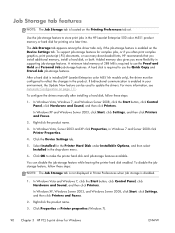
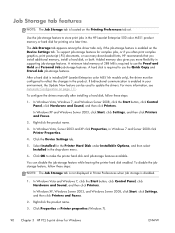
...a hard disk is required to use the Quick Copy and Stored Job job-storage features. For more flexibility in Printer Preferences when Job storage is disabled.
1. To ...Printers.
A hard disk is installed (HP LaserJet Enterprise color M551xh models only), the driver must be used to update the drivers. In Windows Vista, Server 2003 and XP click Properties, in the HP LaserJet Enterprise 500...
HP LaserJet Enterprise 500 Color M551 - Software Technical Reference - Page 108


... options on the Job Storage tab. The HP LaserJet Enterprise 500 color M551 printer offers the following Job Storage Mode options: ● Off ● Proof and Hold ● Personal Job ● Quick Copy ● Stored Job These options and the settings that control them are made on the HP LaserJet Enterprise 500 color M551 product to store documents at the...
HP LaserJet Enterprise 500 Color M551 - Software Technical Reference - Page 128


...an HP-designed feature that produces multiple, collated copies from...printer, including the current status of the screen. Use the Job Storage option to Off after the changes are enabled in the Automatic Configuration setting. The multiple-original print (mopy) function is installed, the Job Storage option and the Mopier Mode are made.
To use this tab. NOTE: The HP LaserJet Enterprise 500...
HP LaserJet Enterprise 500 Color M551 - Software Technical Reference - Page 129


...HP-designed feature that produces multiple, collated copies from the computer, which the driver can still perform through the software rather than the product hardware (the mopying path that is disabled when you change the Mopier Mode setting to Disabled). The HP LaserJet Enterprise 500... job. Secure Printing
The new HP UPD option Encrypt Job (with a printer job language (PJL) command directing...
HP LaserJet Enterprise 500 Color M551 - Software Technical Reference - Page 136
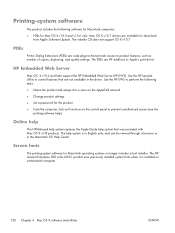
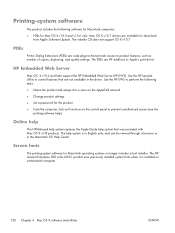
... v10.7
PDEs
Printer Dialog Extensions (PDEs) are HP additions to Apple's print driver. HP Embedded Web Server
Mac OS X v10.4 and later support the HP Embedded Web Server (HP EWS).
The... The HP LaserJet Enterprise 500 color M551 product uses previously installed system fonts when it to product features, such as number of copies, duplexing, and quality settings.
Use the HP LaserJet Utility ...
HP LaserJet Enterprise 500 Color M551 - Software Technical Reference - Page 159


... Size drop-down menu. The screen shows the paper handling devices on your product.
2. The HP LaserJet Enterprise 500 color M551 supports three paper-handling devices: ● HP LaserJet 500-sheet 5-bin Mailbox ● HP 500-Sheet Stapler/Stacker ● HP 500-Sheet Stacker
ENWW
HP Printer Utility for each of the trays installed on the product and allows configuration. NOTE: Some...
Service Manual - Page 333
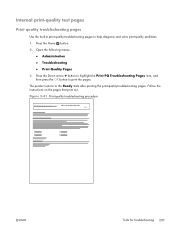
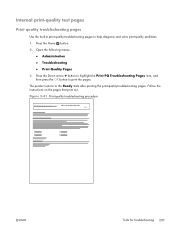
... ● Print Quality Pages 3. The product returns to help diagnose and solve print-quality problems. 1. Figure 3-41 Print-quality troubleshooting procedure
Print Quality Trpubleshooting Procedure
HP LaserJet 500 color m551
Page 1
ENWW
Tools for troubleshooting 297 Internal print-quality test pages
Print quality troubleshooting pages
Use the built-in print-quality-troubleshooting pages...
Service Manual - Page 336
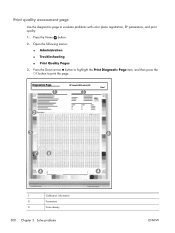
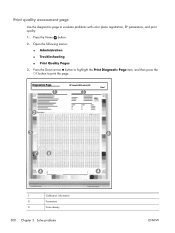
...; Administration
● Troubleshooting
● Print Quality Pages 3. Print quality assessment page
Use the diagnostics page to print the page.
Press the Home button.
2. Diagnostics Page
1
HP LaserJet 500 color m551
3
Page 1
2
5
7
8
4
6 4
1
Calibration information
2
Parameters
3
Color density
300 Chapter 3 Solve problems
ENWW
Service Manual - Page 340
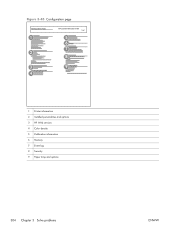
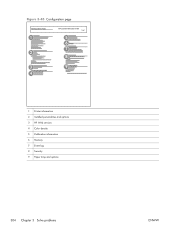
Figure 3-45 Configuration page
Configuration Page
1
2
3 4
HP LaserJet 500 color m551
Page 1
5 6 7 8
9
1 Printer information 2 Installed personalities and options 3 HP Web services 4 Color density 5 Calibration information 6 Memory 7 Event log 8 Security 9 Paper trays and options
304 Chapter 3 Solve problems
ENWW
Service Manual - Page 341
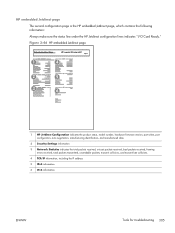
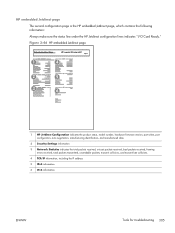
... Jetdirect page
Embedded Jetdirect Page
HP LaserJet 500 color m551
Page 1
1
4
2
5
3
6
1 HP Jetdirect Configuration indicates the product status, model ...address
5 IPv4 information
6 IPv6 information
ENWW
Tools for troubleshooting 305
HP embedded Jetdirect page
The second configuration page is the HP embedded Jetdirect page, which contains the following information:
Always make sure ...
Service Manual - Page 504
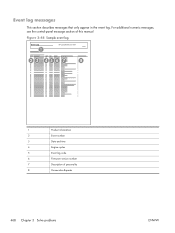
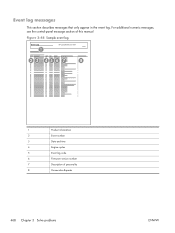
For additional numeric messages, see the control-panel message section of this manual
Figure 3-48 Sample event log
Event Log
1
HP LaserJet 500 color m551
Page 1
2 3 456 7
8
1
Product information
2
Event number
3
Date and time
4
Engine cycles
5
Event log code
6
Firmware version number
7
Description of personality
8
Consecutive Repeats
468 ...
Similar Questions
Where Do You Find The Mac Address On A Hp Laserjet 500 Color M551
(Posted by dadkk 9 years ago)
Hp Laserjet 500 Mfp M525 Pcl Won't Print In Color.
I changed out the magental color in the printer because it was empty. Ever since I changed it out, n...
I changed out the magental color in the printer because it was empty. Ever since I changed it out, n...
(Posted by TosillK 10 years ago)
How To Change The Display Language For Hp Laserjet 500 Color M551
(Posted by Kbaiemfa 10 years ago)

