HP LaserJet Enterprise 500 Support Question
Find answers below for this question about HP LaserJet Enterprise 500.Need a HP LaserJet Enterprise 500 manual? We have 10 online manuals for this item!
Question posted by wallmw on October 4th, 2013
How To Repair Laserjet M575
The person who posted this question about this HP product did not include a detailed explanation. Please use the "Request More Information" button to the right if more details would help you to answer this question.
Current Answers
There are currently no answers that have been posted for this question.
Be the first to post an answer! Remember that you can earn up to 1,100 points for every answer you submit. The better the quality of your answer, the better chance it has to be accepted.
Be the first to post an answer! Remember that you can earn up to 1,100 points for every answer you submit. The better the quality of your answer, the better chance it has to be accepted.
Related HP LaserJet Enterprise 500 Manual Pages
HP LaserJet Printer Family - Print Media Specification Guide - Page 42


... media that is listed in the following table. Media
Use with
Use for
Characteristics HP part numbers
hp LaserJet paper monochrome and color reports, user manuals, 90 g/m2 (24-lb bond),
laser printers
letterhead, and
500 sheets, matte
correspondence
finish on both sides,
96 bright
letter (HPJ1124) letter, 3-hole prepunched (HPJ113H) legal (HPJ1424...
HP LaserJet Enterprise 500 Color M551 - Software Technical Reference - Page 27


... updates after installation. All of the Windows drivers are supported by this printer.
ENWW
Windows printing-system software
11 NOTE: For additional information about installing the printing-system software, see the HP LaserJet Enterprise 500 color M551 Install Notes on the HP LaserJet Enterprise 500 color M551 printing-system software CD.
HP PCL 6 Print Driver, PCL 6 Universal...
HP LaserJet Enterprise 500 Color M551 - Software Technical Reference - Page 28


... Web site:
www.hp.com/go/upd
NOTE: The HP PCL 6 Print Driver is installed. NOTE: For a list of HP LaserJet Enterprise 500 color M551 print drivers, updated HP printing-system software, and product-support information, go to printer-driver version numbers varies, depending on the operating system in Windows 7 and Server 2008 click...
HP LaserJet Enterprise 500 Color M551 - Software Technical Reference - Page 31
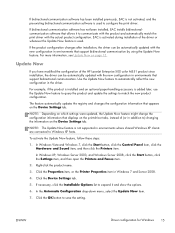
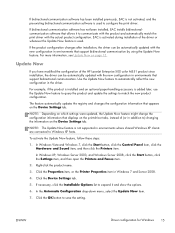
... Windows Server 2008, click the Start button, click the Settings item, and then open the Printers and Faxes item.
2. Right-click the product name.
3.
For more information, see Update ... the new configuration in the driver. EAC is activated during installation of the HP LaserJet Enterprise 500 color M551 product since installation, the driver can be automatically updated with the new ...
HP LaserJet Enterprise 500 Color M551 - Software Technical Reference - Page 40


... Managed Printer Lists (MPLs). For more information about color access control, go /mpa
HP UPD Active Directory Group Policy
Color printing access can be controlled through Active Directory Group Policy and the HP UPD Active Directory Administrative template within an intranet. Advanced color use
Restrict color printing
The HP LaserJet Enterprise 500 color M551...
HP LaserJet Enterprise 500 Color M551 - Software Technical Reference - Page 43


... system, you are installing through the Add Printer Wizard, the files are as follows: hpcm500c.inf = 32 bit hpcm500u.inf = 64 bit
ENWW
Introduction
27 If you must install the corresponding 64-bit print driver. 2 Install Windows software and utilities
Introduction
The HP LaserJet Enterprise 500 color M551 product comes with software and installers...
HP LaserJet Enterprise 500 Color M551 - Software Technical Reference - Page 46
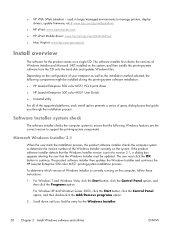
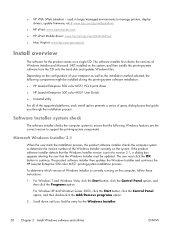
... software installer detects that the Windows Installer must click the OK button to manage printers, deploy drivers, update firmware, etc.): www.hp.com/go/webjetadmin
● ... installed during the printing-system software installation:
● HP LaserJet Enterprise 500 color M551 PCL 6 print driver
● HP LaserJet Enterprise 500 color M551 User Guide
● UnInstall utility
For all of...
HP LaserJet Enterprise 500 Color M551 - Software Technical Reference - Page 56


Click the HP LaserJet Enterprise 500 color M551 item, and then click the Uninstall item. Use the HP Uninstall utility to remove the product software
The...or Remove Programs feature on page 47. Uninstall software
NOTE: If the print driver was installed using the Add Printer Wizard, follow the instructions in the Uninstall the print driver by using the Server Properties feature on page 45.
HP LaserJet Enterprise 500 Color M551 - Software Technical Reference - Page 67


...can also control the driver directly from the Printers folder.
Printing Preferences tab set
The HP LaserJet Enterprise 500 color M551 product Printing Preferences tabs contain ... Gain access to the Printing Preferences tabs either through the software program or through the Windows Printers and Faxes folder.
Properties tab set
The Properties tab set contains information about those tabs, ...
HP LaserJet Enterprise 500 Color M551 - Software Technical Reference - Page 84


... source tray. For information about paper sources, see Paper attributes and commands on the product accessories that the HP LaserJet Enterprise 500 color M551 supports and an entry for More.
Table 3-2 Custom paper sizes
Tray
Dimensions
Tray 1 (100-sheet ... depending on what has been installed on the product:
● Automatically Select
● Printer auto select
● Manual Feed in ).
HP LaserJet Enterprise 500 Color M551 - Software Technical Reference - Page 106
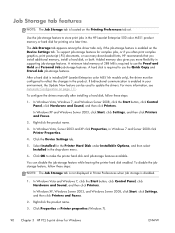
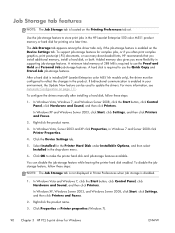
...-storage features.
In Windows Vista, Server 2003 and XP click Properties, in the HP LaserJet Enterprise 500 color M551 product memory or hard disk for complex jobs, or if you install additional ...in your environment, the Update Now feature can disable the job-storage feature while leaving the printer hard disk enabled. In Windows Vista, Windows 7, and Windows Server 2008, click the Start...
HP LaserJet Enterprise 500 Color M551 - Software Technical Reference - Page 108


The HP LaserJet Enterprise 500 color M551 printer offers the following Job Storage Mode options: ● Off ● Proof and Hold ● Personal Job ...3 HP PCL 6 print driver for Windows
ENWW Job Storage Mode
Use the Job Storage Mode options on the HP LaserJet Enterprise 500 color M551 product to print at the product control panel.
Proof and Hold
To use the Proof and Hold option, ...
HP LaserJet Enterprise 500 Color M551 - Software Technical Reference - Page 127


... the product. 3. The external fonts that you want to close the HP Font Installer dialog box. The HP LaserJet Enterprise 500 color M551 product has printing options that are set based on the current printer configuration when the driver is enabled in this tab by selecting the
ENWW
Device Settings tab features 111 Click...
HP LaserJet Enterprise 500 Color M551 - Software Technical Reference - Page 128


... of the document being printed as well as information about the printer, including the current status of the screen.
This setting is Off. After an automatic configuration, the setting returns to detect information on which it is activated. NOTE: The HP LaserJet Enterprise 500 color M551 product supports smart duplexing. Tray 3
This control specifies...
HP LaserJet Enterprise 500 Color M551 - Software Technical Reference - Page 129


... multiple-page print job is transmitted once through the network to the product, together with a printer job language (PJL) command directing the product to be printed between print jobs.
One copy .... All documents that are printed in
ENWW
Device Settings tab features 113 The HP LaserJet Enterprise 500 color M551 supports the transmit-once mopying feature when the Mopier Mode: setting on the...
HP LaserJet Enterprise 500 Color M551 - Software Technical Reference - Page 133


...ENWW
Introduction 117 Macintosh systems. This chapter provides procedures for installing and removing the HP LaserJet Enterprise 500 color M551 printing-system software for Macintosh operating systems, as well as descriptions about ...9679; Remove software from Mac operating systems ● HP Printer Utility for Apple, Inc. The chapter provides information about the software and utilities.
HP LaserJet Enterprise 500 Color M551 - Software Technical Reference - Page 136
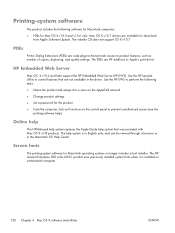
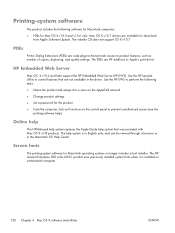
...v10.4 and later support the HP Embedded Web Server (HP EWS). Use the HP LaserJet Utility to control features that was provided with Mac OS 9.x HP products. Printing-... not support OS X v10.7
PDEs
Printer Dialog Extensions (PDEs) are available for Macintosh operating systems no longer includes a font installer. The HP LaserJet Enterprise 500 color M551 product uses previously installed system...
HP LaserJet Enterprise 500 Color M551 - Software Technical Reference - Page 137
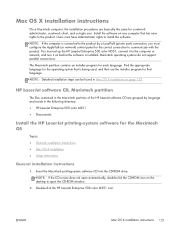
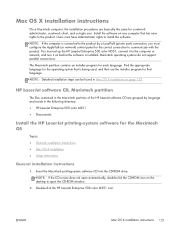
...network client, and a single user. Macintosh operating systems do not support parallel connections.
Double-click the HP LaserJet Enterprise 500 color M551 icon. Mac OS X installation instructions
On a Macintosh computer, the installation procedures are grouped by a LocalTalk (printer port) connection, you must configure the AppleTalk (or network) control panel for the correct connection to...
Service Manual - Page 273
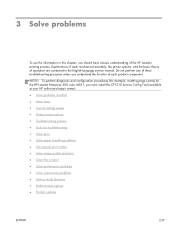
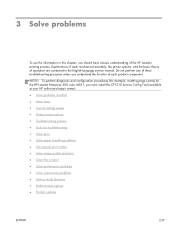
... printer systems, and the basic theory of the HP LaserJet printing process. NOTE: To perform diagnostic and configuration procedures (for example, resetting page counts) for the HP LaserJet Enterprise 500 color M551, you understand the function of these troubleshooting processes unless you must install the CP1210 Service Config Tool (available at your HP authorized repair center...
Maintenance Manual - Page 64


Use standard fault isolation techniques to describe the problem.
2. The same is not field repairable.
6. Test printer operation after every corrective action.
7.
These techniques are corrected by replacing the printed circuit board assembly, sensor, or cable that did not solve the problem.
8. ...
Similar Questions
Designjet T2300 Emfp Series
We have a plotter that does not work & has never worked since we received it and the warranty ha...
We have a plotter that does not work & has never worked since we received it and the warranty ha...
(Posted by maryellensockabasin 9 years ago)
How To Setup Network Ip For Hp Laserjet Enterprise 500 Color Mfp M575 Manual
(Posted by lashlage 10 years ago)
How Do You Put Page #s On Copies On Hp Laserjet 500 Mfp M575
(Posted by iqmanca 10 years ago)
Why Wont The Display Turn On Laserjet 500 Color M575
(Posted by mikersing 10 years ago)
Do You Repair Hp82240b Infrared Printers?
(Posted by alahner 14 years ago)

