HP LaserJet Enterprise 500 Support Question
Find answers below for this question about HP LaserJet Enterprise 500.Need a HP LaserJet Enterprise 500 manual? We have 10 online manuals for this item!
Question posted by Elboo on June 2nd, 2014
How To Install A 3rd Tray To Hp Enterprise 500 M551n
The person who posted this question about this HP product did not include a detailed explanation. Please use the "Request More Information" button to the right if more details would help you to answer this question.
Current Answers
There are currently no answers that have been posted for this question.
Be the first to post an answer! Remember that you can earn up to 1,100 points for every answer you submit. The better the quality of your answer, the better chance it has to be accepted.
Be the first to post an answer! Remember that you can earn up to 1,100 points for every answer you submit. The better the quality of your answer, the better chance it has to be accepted.
Related HP LaserJet Enterprise 500 Manual Pages
HP LaserJet Enterprise 500 Color M551 - Software Technical Reference - Page 10


Screen fonts ...120 Mac OS X installation instructions 121
HP LaserJet software CD, Macintosh partition 121 Install the HP LaserJet printing-system software for the Macintosh OS 121
General installation instructions 121 Mac OS X installation 122
Main Install dialog box sequence 122 Setup instructions 130
Setting up a printer with Mac OS X v10.5, v.10.6 130 Troubleshooting the product setup...
HP LaserJet Enterprise 500 Color M551 - Software Technical Reference - Page 24


...
The HP LaserJet Enterprise 500 color M551 product provides installer component support in the following languages.
Table 1-3 Installer component languages
Component
Language list
Administrator install
● Arabic
Common Windows Installer
● Bahasa Indonesian
Web Registration
● Catalan
NOTE: Web Registration is run when the install is complete, and is not installed on...
HP LaserJet Enterprise 500 Color M551 - Software Technical Reference - Page 27


...-system software CD. NOTE: For additional information about installing the printing-system software, see the HP LaserJet Enterprise 500 color M551 Install Notes on the HP LaserJet Enterprise 500 color M551 printing-system software CD.
All of the Windows drivers are supported by this printer.
ENWW
Windows printing-system software
11 HP PCL 6 Print Driver, PCL 6 Universal Print Driver...
HP LaserJet Enterprise 500 Color M551 - Software Technical Reference - Page 61


... one of the following components might appear in the list of programs:
● HP LaserJet Enterprise 500 color M551 PCL 6 driver
ENWW
Uninstall software
45
Click Change or Remove Programs, select ...the Windows Add or Remove Programs feature
If the print driver was installed by the HP Driver Installation Utility (HP DIU), perform the following to uninstall the driver:
NOTE: You do...
HP LaserJet Enterprise 500 Color M551 - Software Technical Reference - Page 65


...settings. When you can select the paper input tray from the Web.
You can be installed by default through the installer.
3 HP PCL 6 print driver for Windows
Introduction
This ... location (for instance, you install the printing-system software in Windows, the HP PCL 6 Print Driver is installed by downloading the software from any of the HP LaserJet Enterprise 500 color M551 PCL 6 Print ...
HP LaserJet Enterprise 500 Color M551 - Software Technical Reference - Page 84


... ). The following options, depending on what has been installed on the product:
● Automatically Select
● Printer auto select
● Manual Feed in the source tray. The list of source trays depends on page 152 . When this setting is selected, the HP LaserJet Enterprise 500 color M551 uses the source tray that supports the paper size that you select...
HP LaserJet Enterprise 500 Color M551 - Software Technical Reference - Page 88
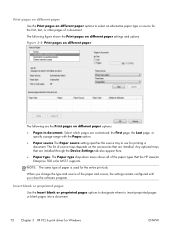
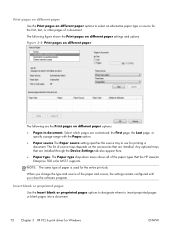
... that are installed through the Device Settings tab also appear here.
● Paper type: The Paper type drop-down menu shows all of a document. When you change the type and source of paper is used for the entire print job. The list of source trays depends on the accessories that the HP LaserJet Enterprise 500 color...
HP LaserJet Enterprise 500 Color M551 - Software Technical Reference - Page 89


... blank or preprinted pages will precede.
The following are installed. The list of a chapter appears in the document. ENWW
Paper/Quality tab features 73
Figure 3-9 Insert blank or preprinted pages
The following figure shows the Print pages on the accessories that the HP LaserJet Enterprise 500 color M551 supports. For example, to insert a blank or...
HP LaserJet Enterprise 500 Color M551 - Software Technical Reference - Page 124
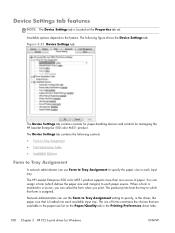
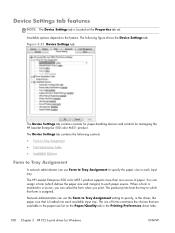
... to each available input tray. The following controls:
● Form to Tray Assignment
● Font Substitution Table
● Installable Options
Form to Tray Assignment
A network administrator can use Form to Tray Assignment to specify the paper size in the Printing Preferences driver tabs.
108 Chapter 3 HP PCL 6 print driver for managing the HP LaserJet Enterprise 500 color M551 product...
HP LaserJet Enterprise 500 Color M551 - Software Technical Reference - Page 127


... button appears. 6. Select the fonts that you can install and configure in Windows 7 and Server 2008 click
Printer Properties. 4. The following controls are set based on the current printer configuration when the driver is enabled in the Installed Fonts window. 7. Click the Device Settings tab. 5.
The HP LaserJet Enterprise 500 color M551 product has printing options that are...
HP LaserJet Enterprise 500 Color M551 - Software Technical Reference - Page 128


... Tray 3, an additional 500-sheet tray, installed on the product.
Update Now setting in the lower-right corner of the printer supplies. Duplex Unit (for Windows
ENWW Use the Job Storage option to print the second side. Printer Status Notification
When enabled, this feature, you make this tab. This window is activated. Tray 3 comes standard on the HP LaserJet Enterprise...
HP LaserJet Enterprise 500 Color M551 - Software Technical Reference - Page 159


... Now to open the Output Devices screen. The HP LaserJet Enterprise 500 color M551 supports three paper-handling devices: ● HP LaserJet 500-sheet 5-bin Mailbox ● HP 500-Sheet Stapler/Stacker ● HP 500-Sheet Stacker
ENWW
HP Printer Utility for each of the HP Utility, select Trays Configuration to change the paper type, select a tray and then select a different paper type in...
HP LaserJet Enterprise 500 Color M551 - User Guide - Page 15


... with Windows 216 A printer driver for the product is not visible in the Printer folder 216 An error message was displayed during the software installation 216 The product is... and support 225 Hewlett-Packard limited warranty statement 226 HP's Premium Protection Warranty: LaserJet print cartridge limited warranty statement 227 Color LaserJet Fuser Kit, Toner Collection Unit, and Transfer Kit ...
HP LaserJet Enterprise 500 Color M551 - User Guide - Page 21


... as HP LaserJet Enterprise 500 color M551n plus the following:
Paper handling
● Automatic two-sided printing
Connectivity
● Hardware integration pocket for installing accessories ● USB port for walk-up printing
This model has the same features as HP LaserJet Enterprise 500 color M551dn plus the following:
Paper handling
● 500-sheet paper and heavy media tray (Tray 3)
Memory...
HP LaserJet Enterprise 500 Color M551 - User Guide - Page 24
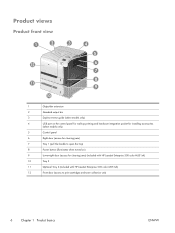
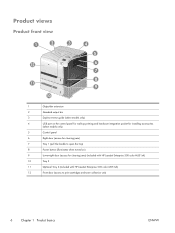
... pocket for installing accessories
(select models only)
5
Control panel
6
Right door (access for clearing jams)
7
Tray 1 (pull the handle to open the tray)
8
Power button (illuminates when turned on)
9
Lower-right door (access for clearing jams) (included with HP LaserJet Enterprise 500 color M551xh)
10
Tray 2
11
Optional Tray 3 (included with HP LaserJet Enterprise 500 color M551xh...
HP LaserJet Enterprise 500 Color M551 - User Guide - Page 56


The product supports the following Windows printer drivers: ● HP PCL 6 (this is the default printer driver, installed from the Internet and install it by installer CD in the printer driver.
The following printer drivers are in box
Windows Vista® (32-bit and 64-bit)
Windows 7 (32-bit and 64-bit)
Windows Server 2003 (32-bit)
Windows Server...
HP LaserJet Enterprise 500 Color M551 - User Guide - Page 261


... Boulevard
Boise, Idaho 83714-1021, USA
declares, that the product
Product Name:
HP LaserJet Enterprise 500 color M551n
HP LaserJet Enterprise 500 color M551dn
HP LaserJet Enterprise 500 color M551xh
Regulatory Model Number2)
BOISB-0802-03
Including:
Product Options:
CF084A -- 500 Sheet Input Tray ALL
Print Cartridges:
CE400A, CE400X, CE401A, CE402A, CE403A
conforms to the following...
HP LaserJet Enterprise 500 color M551 Printer Series - Maximizing energy conservation - Page 7


... disabled from the list in Auto Off.
If the printer is in HP's Universal Printer Driver. Bonjour
The Bonjour protocol is not commonly used widely by Apple Computer and as WS‐Print) is used for information, similar to discover and maintain the status of installing the printer. WS Discovery can simplify the process of...
Service Manual - Page 612


....
576 Appendix A Service and support
ENWW If HP is valid in material and workmanship when properly installed and used. HP will not alter form, fit or function of the product to make it operate in performance to province.
Hewlett-Packard limited warranty statement
HP PRODUCT HP LaserJet Enterprise 500 color M551n, M551dn, M551xh
DURATION OF LIMITED WARRANTY One-year...
Service Manual - Page 624
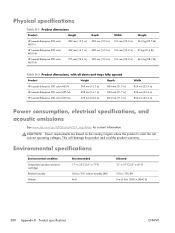
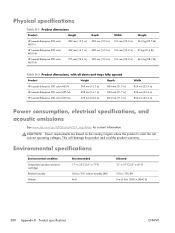
... (81.6 lb) 44.6 kg (98.3 lb)
Table B-2 Product dimensions, with all doors and trays fully opened
Product
Height
Depth
HP LaserJet Enterprise 500 color M551n
389 mm (15.3 in)
804 mm (31.7 in)
HP LaserJet Enterprise 500 color M551dn
408 mm (16.1 in)
804 mm (31.7 in)
HP LaserJet Enterprise 500 color M551xh
575 mm (22.6 in)
804 mm (31.7 in)
Width 824 mm...
Similar Questions
How Do I Change Lcd Language For Hp Lj 500 Color M551dn From Chines To English
My hp laserjet 500 color M551dn LCD is displaying in chiness, how do i change the LCD language from ...
My hp laserjet 500 color M551dn LCD is displaying in chiness, how do i change the LCD language from ...
(Posted by mmoloki23643 9 years ago)
Hp Lj 500 Color M551 Won't Print From Tray 2
(Posted by LULUtac 9 years ago)
How To Install And Setup Hp Designjet 510 42in Printer
(Posted by kingSine 10 years ago)
How To Install How To Install Without Disc Hp Deskjet Business 1000 Printer
(Posted by juii 10 years ago)
Hp Lj 500 Color M551 Will Not Print From Tray 2 Automatically
(Posted by redhlt 10 years ago)

