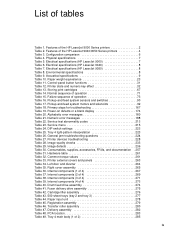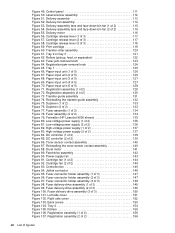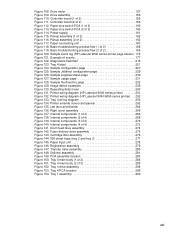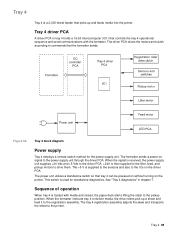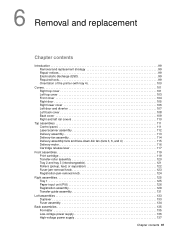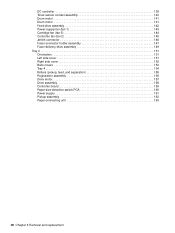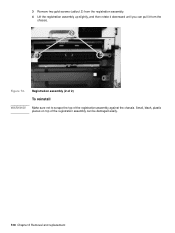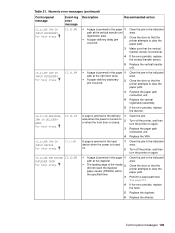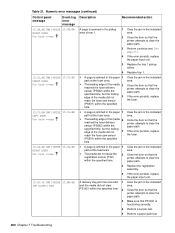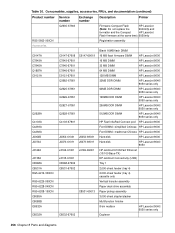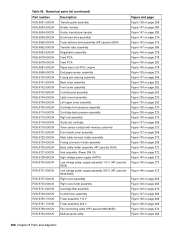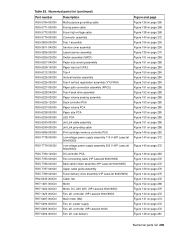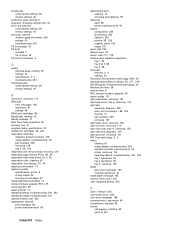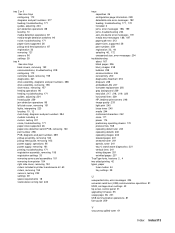HP LaserJet 9040/9050 Support Question
Find answers below for this question about HP LaserJet 9040/9050 - Multifunction Printer.Need a HP LaserJet 9040/9050 manual? We have 26 online manuals for this item!
Question posted by sh2013 on July 22nd, 2014
Laserjet 9050 How To Replace An Registration Assembly
The person who posted this question about this HP product did not include a detailed explanation. Please use the "Request More Information" button to the right if more details would help you to answer this question.
Current Answers
Related HP LaserJet 9040/9050 Manual Pages
Similar Questions
Where To Get Staples For A Hp Laserjet M4345mfp Multifunction Device
(Posted by jrodrarmand 9 years ago)
M2727nf How To Replace Scanner Assembly
(Posted by chgla 10 years ago)
How To Replace Plastic Piece To Printer
(Posted by jewels1975 11 years ago)
Help! After Replacing 4 New Inks Printer Still Not Functioning What To Do Next
Having replaced new ink replacements printer still not printing Help. Do we need to set up if so wh...
Having replaced new ink replacements printer still not printing Help. Do we need to set up if so wh...
(Posted by Maryanddenys 11 years ago)
Hp Printer 9050 Mfp Hard Disk Portion Type
printer supporting portion
printer supporting portion
(Posted by checkjaq 12 years ago)