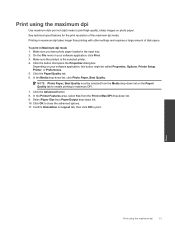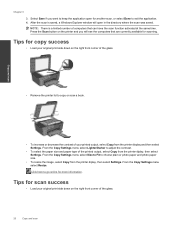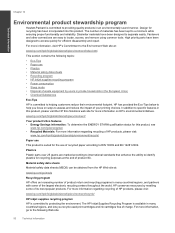HP Deskjet 3070A Support Question
Find answers below for this question about HP Deskjet 3070A.Need a HP Deskjet 3070A manual? We have 3 online manuals for this item!
Question posted by Maryanddenys on May 16th, 2012
Help! After Replacing 4 New Inks Printer Still Not Functioning What To Do Next
Having replaced new ink replacements printer still not printing
Help. Do we need to set up if so what procedure?
It is so frustrating, we thought it a simple exercise
Mary
Current Answers
Related HP Deskjet 3070A Manual Pages
Similar Questions
Can A Hp Deskjet 1000 J110 Printer Print With Only Color Cartridge?
Can a deskjet 1000 J110 printer print with only full color ink cartridge and empty black ink cartrid...
Can a deskjet 1000 J110 printer print with only full color ink cartridge and empty black ink cartrid...
(Posted by kalikricket 10 years ago)
My Black Ink Is Not Printing
All other colours are printing on test print but the black colour. I have check the print levels and...
All other colours are printing on test print but the black colour. I have check the print levels and...
(Posted by ousubaba 11 years ago)
Having Replaced All 4 Ink Colours, Printer Is Still Not Functioning.
How to set up Printer with new ink replacements? So far we are unable to get it to function, Help ...
How to set up Printer with new ink replacements? So far we are unable to get it to function, Help ...
(Posted by Maryanddenys 11 years ago)
Printer Error Msg: Needs New 940 Cartridge Even After New Ink Is Installed.
When my black ink cartridge (HP940) ran out -- I installed a new one. Printer will print one page, t...
When my black ink cartridge (HP940) ran out -- I installed a new one. Printer will print one page, t...
(Posted by ask43227 12 years ago)