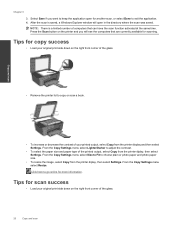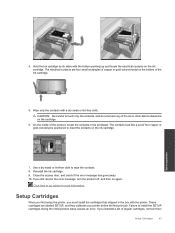HP Deskjet 3070A Support Question
Find answers below for this question about HP Deskjet 3070A.Need a HP Deskjet 3070A manual? We have 3 online manuals for this item!
Question posted by Maryanddenys on May 16th, 2012
Having Replaced All 4 Ink Colours, Printer Is Still Not Functioning.
How to set up Printer with new ink replacements?
So far we are unable to get it to function, Help
It is so frustrating, we thought it a simple exercise
Mary yeo
Current Answers
Related HP Deskjet 3070A Manual Pages
Similar Questions
Ink Cartridge Tri Colour Problem.cannot Find Device Document
(Posted by lmercer61416 9 years ago)
How To Configure Colour Printer Network Wireless Hp Laserject Cm1410 Series
color pcl 6
color pcl 6
(Posted by crsharo 9 years ago)
In Levels On Hp 3070a
How can I ascertain the ink levels of my colour cartridges or, in fact, which one needs replacing?
How can I ascertain the ink levels of my colour cartridges or, in fact, which one needs replacing?
(Posted by eyespyk 11 years ago)
My Printer Got Wet, And Now It Has Incompatable Ink Cartridge Error.
Is there any part that I can replace other than purchasing a whole new printer? The printer is only ...
Is there any part that I can replace other than purchasing a whole new printer? The printer is only ...
(Posted by deewolfe11 11 years ago)
Help! After Replacing 4 New Inks Printer Still Not Functioning What To Do Next
Having replaced new ink replacements printer still not printing Help. Do we need to set up if so wh...
Having replaced new ink replacements printer still not printing Help. Do we need to set up if so wh...
(Posted by Maryanddenys 11 years ago)