HP LaserJet 8100 Support Question
Find answers below for this question about HP LaserJet 8100.Need a HP LaserJet 8100 manual? We have 22 online manuals for this item!
Question posted by udubill on May 14th, 2014
How Do You Upgrade The Firmware On An Hp Laserjet 8100 Printer
The person who posted this question about this HP product did not include a detailed explanation. Please use the "Request More Information" button to the right if more details would help you to answer this question.
Current Answers
There are currently no answers that have been posted for this question.
Be the first to post an answer! Remember that you can earn up to 1,100 points for every answer you submit. The better the quality of your answer, the better chance it has to be accepted.
Be the first to post an answer! Remember that you can earn up to 1,100 points for every answer you submit. The better the quality of your answer, the better chance it has to be accepted.
Related HP LaserJet 8100 Manual Pages
HP Printers - Supported Citrix Presentation Server environments - Page 10


HP printer CLJ 4730mfp CLJ CM4730mfp
LJ 5000 LJ M5025/ M5035 mfp
LJ 5100 LJ 5200/5200L
LJ 5500
CLJ 5550 CP6015 CM6030/CM6040
LJ 8000
LJ 8100
Supported in Citrix environment
Yes Yes
Yes
Yes
Yes
Yes
Yes
Yes...41
Win2k/XP/2003/2003x64: 61.063.345.00
Win2k/XP/2003: 4.27.5000.400 Win2003-x64: use HP
LaserJet 8100 driver included in the Windows
OS
10
x64 60.071.661.41
PCL6: Win2k/XP/2003/2003- x64: 61...
HP PCL/PJL reference - PCL 5 Comparison Guide - Page 3
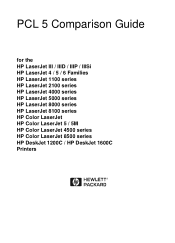
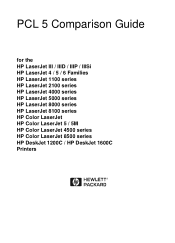
PCL 5 Comparison Guide
for the HP LaserJet III / IIID / IIIP / IIISi HP LaserJet 4 / 5 / 6 Families HP LaserJet 1100 series HP LaserJet 2100 series HP LaserJet 4000 series HP LaserJet 5000 series HP LaserJet 8000 series HP LaserJet 8100 series HP Color LaserJet HP Color LaserJet 5 / 5M HP Color LaserJet 4500 series HP Color LaserJet 8500 series HP DeskJet 1200C / HP DeskJet 1600C Printers
HP PCL/PJL reference - PCL 5 Comparison Guide - Page 8


... Fonts 2-100 HP Color LaserJet 5 and 5M Printers 2-102 HP LaserJet 6P/ 6MP Printers 2-104 HP LaserJet 5Si Mopier 2-104 HP LaserJet 6L and LaserJet 6L Gold Printers 2-105 HP LaserJet 4000 Series Printers 2-105 HP LaserJet 5000 Series Printers 2-107 HP LaserJet 8000 Series Printers 2-109 HP LaserJet 8100 Series Printers 2-110 HP Color LaserJet 4500 Series Printers 2-111 Simplified...
HP PCL/PJL reference - PCL 5 Comparison Guide - Page 13
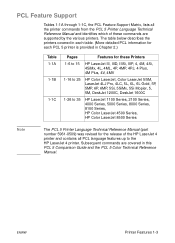
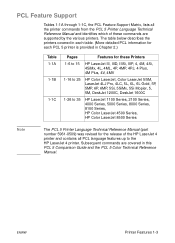
..., 5MP, 6P, 6MP, 5Si, 5SiMx, 5Si Mopier, 5, 5M, DeskJet 1200C, DeskJet 1600C
1-26 to 35
HP LaserJet 1100 Series, 2100 Series, 4000 Series, 5000 Series, 8000 Series, 8100 Series, HP Color LaserJet 4500 Series, HP Color LaserJet 8500 Series
Note
The PCL 5 Printer Language Technical Reference Manual (part number 5961-0509) was revised for these commands are covered...
HP PCL/PJL reference - PCL 5 Comparison Guide - Page 158


They are installed.
2-110 Printer-Specific Differences
ENWW It includes built-in PCL 5. HP LaserJet 8100 Series Printers
The HP LaserJet 8100 series printers are 32-ppm printers with 600 dpi support in mopy support, which is enabled when 16 Mb of memory or a disk drive are a direct replacement for the LaserJet 8000 series, and support exactly the same PCL 5 commands and...
HP PCL/PJL reference - PCL 5 Comparison Guide - Page 172
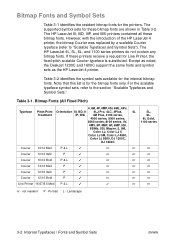
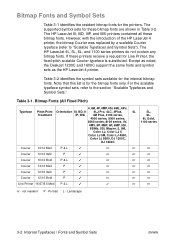
....67/8.5 Med P & L
✓
✓
nr
nr
nr - Table 3-2 identifies the symbol sets available for Line Printer, the fixed-pitch scalable Courier typeface is for the printers. Portrait L - However, with the introduction of the HP LaserJet 4 printer, the bitmap Courier was replaced by a scalable Courier typeface (refer to the section "Scalable Typefaces and Symbol Sets." The...
HP PCL/PJL reference - PCL 5 Comparison Guide - Page 182
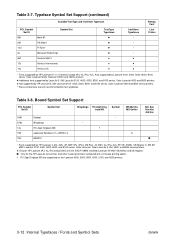
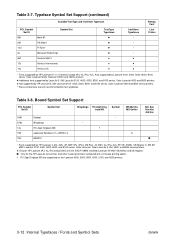
...
14J
Ventura US
TrueType Typefaces
Intellifont Typefaces
Bitmap Font
Line Printer
• Fonts supported by HP LaserJet 5, 5M, LaserJet 2100, 4000, 5000, 8000, and 8100 series, Color LaserJet 4500 and 8500 series printers. 1 These symbol sets are only recommended for the HP LaserJet 4LC printer, and other LaserJet printers configured with a Chinese printing option.
✝ ITC Zapf...
HP PCL/PJL reference - Printer Job Language Technical Reference Manual - Page 7
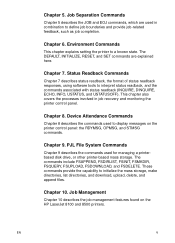
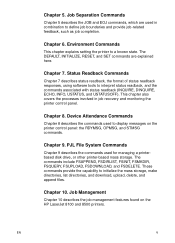
... append files. PJL File System Commands
Chapter 9 describes the commands used to display messages on the HP LaserJet 8100 and 8500 printers. Chapter 10. The DEFAULT, INITIALIZE, RESET, and SET commands are used in job recovery and monitoring the printer control panel. The commands include FSAPPEND, FSDIRLIST, FSINIT, FSMKDIR, FSQUERY, FSUPLOAD, FSDOWNLOAD, and FSDELETE.
These...
HP PCL/PJL reference - Printer Job Language Technical Reference Manual - Page 133
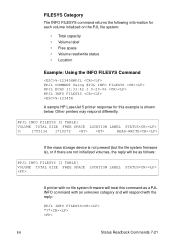
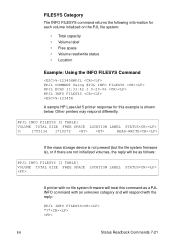
...:42.3 9-20-96 @PJL INFO FILESYS %-12345X
A sample HP LaserJet 5 printer response for this example is ), or if there are not initialized volumes, the reply will be as follows:
@PJL INFO FILESYS [1 TABLE] VOLUME TOTAL SIZE FREE SPACE LOCATION LABEL STATUS
A printer with no file system firmware will treat this command as a PJL INFO command...
HP PCL/PJL reference - Printer Job Language Technical Reference Manual - Page 187
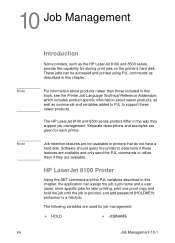
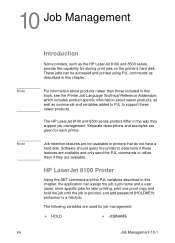
... determine if these newer products.
The following variables are used for each printer. The HP LaserJet 8100 and 8500 series printers differ in printers that do not have a hard disk.
HP LaserJet 8100 Printer
Using the SET command and the PJL variables described in this chapter, the application can be accessed and printed using PJL commands as described in ...
HP PCL/PJL reference - Printer Job Language Technical Reference Manual - Page 190


...SET HOLDKEY = "0246" @PJL ENTER LANGUAGE = POSTSCRIPT %!PS-ADOBE . . .
Example: Job Management HP LaserJet 8100
The following PJL example demonstrates job management. Value "username string"
Value Description
This string is limited by ... the size of the printer's control panel and sending a string of the printer's control panel display. PostScript print job . . . ^D ~%-12345X...
HP PCL/PJL reference - Printer Job Language Technical Reference Manual - Page 191
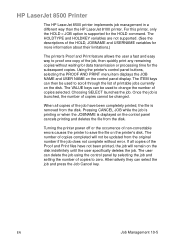
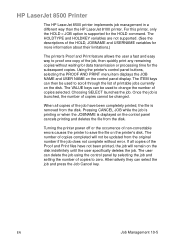
... for the HOLD command. If all copies of copies selected. The user can be updated from the disk. HP LaserJet 8500 Printer
The HP LaserJet 8500 printer implements job management in a different way than the HP LaserJet 8100 printer. Using the printer's control panel buttons, selecting the PROOF AND PRINT menu item displays the JOB NAME and USER NAME on the...
HP LaserJet 8100, 8100 N, 8100 DN Printers - Getting Started Guide, C4214-90901 - Page 7


...the HP LaserJet 8100 series printer! HP LaserJet 8100 N printer
The HP LaserJet 8100 N printer comes standard with 16 MB RAM, wide format printing, two 500-sheet trays, and a 100-sheet multipurpose tray.
The HP LaserJet 8100 requires an optional EIO card to connect to a Macintosh. This printer is available in three configurations:
HP LaserJet 8100 printer
The HP LaserJet 8100 printer comes...
Service Manual - Page 8


... 94 Paper Source Default 95
Performing a Cold Reset 96 Setting the Display Language 96
Printer Control Panel Menus 100 HP LaserJet 8100 Series Quick Copy Jobs Menu 101 HP LaserJet 8100 Series Private/Stored Jobs Menu 101 HP LaserJet 8150 Series Quick Copy Menu 102 HP LaserJet 8150 Series Private/Stored Jobs Menu 102 Information Menu 104 Paper Handling Menu 105...
Service Manual - Page 33


... configured.
2. 16 MB on-board RAM, and one 8 MB DIMM. 3. DIMMs available for option product numbers. SDRAM available includes 4, 8, 16, and 64 MB modules. To upgrade an HP LaserJet 8100 printer to update the firmware.
See Chapter 8 for use include 4, 8, 16, and 64 MB modules. C4265-90907...
Service Manual - Page 47


... holds 250 sheets of paper. C4788A
C4788A
MFP Upgrade Kit Copy module, copy connect card, hard disk, cables. C4166A
C4166B
Printer Stands
Printer Stand
Used in place of paper per document.
Cannot be used when printer is attached. Accessories and Options (continued)
Item
Description or Use
HP LaserJet HP LaserJet 8100 Series 8150 Series Part Number Part Number
5-bin...
Service Manual - Page 49


...Permanent storage for fonts and forms:
2 MB 4 MB 8 MB (firmware)
C4286A
C4286A
C4287A
C4287A
Not Supported C8530A
Font DIMM (100-pin)...HP LaserJet HP LaserJet 8100 Series 8150 Series Part Number Part Number
Memory, Fonts, and Mass Storage
Dual In-line Memory Module (DIMM) (100-pin)
Boosts the ability of the printer to handle large print jobs (HP LaserJet 8100 Series maximum 192 MB with HP...
Service Manual - Page 53


... Options 47 The HP LaserJet 8100 Series printers must have a hard disk for accessing Job Retention, but the HP LaserJet 8150 Series have two of the printer. Use the HP LaserJet Resource Manager to ... under Destination Features to update firmware for newer drivers. It is not available for the HP LaserJet 8150 Series only. HP LaserJet Resource Manager is also used with a hard disk...
Service Manual - Page 54


...® users can use the HP printer driver to start up and operate properly.
48 Chapter 1 Product Information
C4265-90907 For the Macintosh environment, see your printer if you: q Commonly print complex graphics q Use many downloaded fonts q Print complex documents q Use advanced functions (such as I/O Buffering and Resource
Saving)
In the HP LaserJet 8100 printer, you print.
Service Manual - Page 158


... will be updated into the Printers folder. HP Resource Manager Upgrade
1 Verify that the host PC to be used for the upgrade is a Windows 9x or NT machine and that HP Resource Manager has been successfully installed. (If Resource Manager is not installed, install it using a custom installation from the original HP LaserJet 8100 or 8150 driver Software...
Similar Questions
How To Change Default Print Driver To Laserjet 8100 Pcl6
(Posted by mushar 9 years ago)
How To Upgrade Firmware Hp Color Laserjet 3800
(Posted by PetWhit 9 years ago)
Hp Laserjet 8100 79.00fe Error When Network Cable Is Connected
(Posted by lushonjo 10 years ago)
How To Upgrade Firmware Hp Laserjet P4015n Printer
(Posted by syanOga 10 years ago)

