HP LaserJet 8100 Support Question
Find answers below for this question about HP LaserJet 8100.Need a HP LaserJet 8100 manual? We have 22 online manuals for this item!
Question posted by donijammer on January 31st, 2014
How To Install Hard Disk On Lj 8100
The person who posted this question about this HP product did not include a detailed explanation. Please use the "Request More Information" button to the right if more details would help you to answer this question.
Current Answers
There are currently no answers that have been posted for this question.
Be the first to post an answer! Remember that you can earn up to 1,100 points for every answer you submit. The better the quality of your answer, the better chance it has to be accepted.
Be the first to post an answer! Remember that you can earn up to 1,100 points for every answer you submit. The better the quality of your answer, the better chance it has to be accepted.
Related HP LaserJet 8100 Manual Pages
HP PCL/PJL reference - PCL 5 Comparison Guide - Page 38
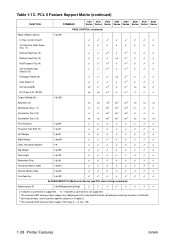
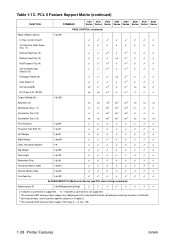
... (continued)
FUNCTION
COMMAND
1100 2100 4000 4500 5000 8000 8100 8500 Series Series Series Series Series Series Series Series
PAGE ...supported. 1 The LaserJet 4500 series printers support any Alphanumeric ID command that does not reference anything stored on a hard disk. 2 For these printers, see the printer-specific sections in Chapter 2. 3 The LaserJet 4000 series printers support HCI trays 2...
HP PCL/PJL reference - PCL 5 Comparison Guide - Page 167


... A3-sized media. To use this feature, an optional hard disk is a high-end color laser printer. In addition to 58 pound (216 g/m2) bond. HP Color LaserJet 8500 Series Printers
The HP Color LaserJet 8500 series printer is required in the printer. Paper Types and Sizes
The printer can be installed that support letter, legal, and A4-sized media. Tray...
HP PCL/PJL reference - PCL 5 Comparison Guide - Page 178
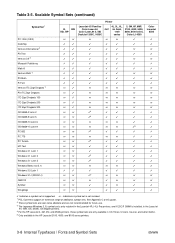
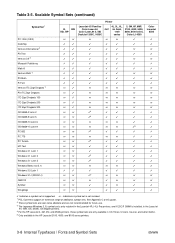
... (not 3.1) Windows 3.0 Latin 1 Windows 3.1J (WIN3.1J) GB2312 Symbol Wingdings
Printer
LaserJet 4/5 Families
4L, 5L, 6L, 5, 5M, 6P, 6MP,
III, IIISi
Color LaserJet,
4LC 6L Gold, 2100, 4000, 5000,
IIID, IIIP
Color LaserJet 5, 5M,
1100 8000, 8100 series,
DeskJet 1200C, 1600C
series
Color LJ 4500
Color LaserJet
8500
nr
nr
nr
nr
nr
✓
✓
✓
✓...
HP PCL/PJL reference - Printer Job Language Technical Reference Manual - Page 187
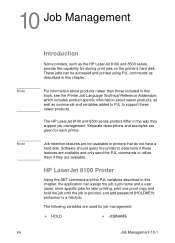
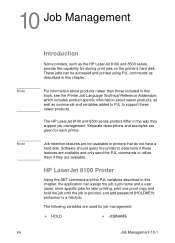
... added to PJL to a held job. The following variables are given for storing print jobs on the printer's hard disk.
HP LaserJet 8100 Printer
Using the SET command and the PJL variables described in printers that do not have a hard disk.
The HP LaserJet 8100 and 8500 series printers differ in the way they are not available in this book, see the...
HP LaserJet 8100, 8100 N, 8100 DN Printers - User Guide - Page 36
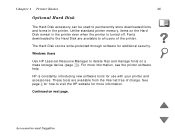
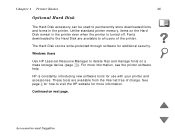
... be write-protected through software for more information, see the printer software help. Windows Users
Use HP LaserJet Resource Manager to delete files and manage fonts on the Hard Disk remain in the printer. Unlike standard printer memory, items on a mass storage device (page 73). These tools are available to all users of charge. See page...
HP LaserJet 8100, 8100 N, 8100 DN Printers - User Guide - Page 82
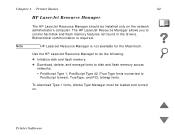
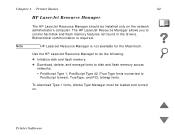
... fonts. The HP LaserJet Resource Manager allows you to control hard disk and flash memory features not found in the drivers. To download Type 1 fonts, Adobe Type Manager must be installed only on . Bidirectional communication is not available for the Macintosh.
Printer Software Chapter 1 Printer Basics
82
HP LaserJet Resource Manager
The HP LaserJet Resource Manager should be...
HP LaserJet 8100, 8100 N, 8100 DN Printers - User Guide - Page 393
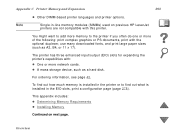
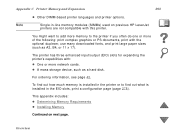
...the following: print complex graphics or PS documents, print with this printer.
This appendix includes: z Determining Memory Requirements z Installing Memory
Continued on previous HP LaserJet printers are not compatible with the optional duplexer, use many downloaded fonts, and print large paper sizes (such as a hard disk.
Overview
z A mass storage device, such as A3, B4, or 11...
HP LaserJet 8100, 8100 N, 8100 DN Printers - User Guide - Page 404
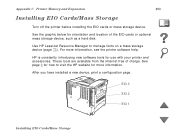
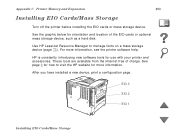
... from the Internet free of the EIO cards or optional mass storage device, such as a hard disk.
After you have installed a new device, print a configuration page. EIO 3 EIO 2 EIO 1
Installing EIO Cards/Mass Storage
Appendix C Printer Memory and Expansion
404
Installing EIO Cards/Mass Storage
Turn off the printer before installing the EIO cards or mass storage device.
HP LaserJet 8100, 8100 N, 8100 DN Printers - User Guide - Page 441


... 101 paper jams 192 problem solving 253 8-bin mailbox commands 420 mode 101 paper jams 192 problem solving 251
A accessories
hard disk 36 installing hard disk 404 options 34 ordering 38 acoustic emissions 352 AutoCAD printer driver 61
B bin
face-up 100 mailbox 101 standard 98
C cable configuration 255 card stock 346 cleaning page 173 cleaning...
HP LaserJet 8100, 8100 N, 8100 DN Printers - User Guide - Page 443
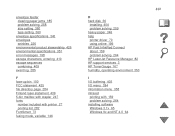
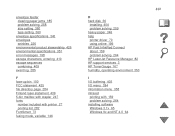
... messages 198 escape characters, entering 410 escape sequences
combining 409 event log 285
H hard disk 36
installing 404 problem solving 259 heavy paper 346 help printer driver 70 using online 199 HP Fast InfraRed Connect about 159 problem solving 264 HP LaserJet Resource Manager 82 HP support services 3 HP TonerGauge 167 humidity, operating environment 353...
Service Manual - Page 33


...Table 1-2. Printer has 16 MB RAM onboard. Comparison of HP LaserJet 8100 Series Printer Features
Features HP LaserJet 8100 (C4214A)
HP LaserJet 8100 N (C4215A)
HP LaserJet 8100 DN (C4216A)
HP LaserJet 8100 MFP .... Printer memory is optimized with 5.44 or higher. Otherwise, you will have to C connector JetDirect EIO
Duplexer Optional
Optional
Standard
Standard
Hard Disk Optional...
Service Manual - Page 47


... jobs. C4788A
C4788A
MFP Upgrade Kit Copy module, copy connect card, hard disk, cables.
C4166A
C4166B
Printer Stands
Printer Stand
Used in place of the
C2975A
2000-sheet Input Tray or
the...paper per document.
Accessories and Options (continued)
Item
Description or Use
HP LaserJet HP LaserJet 8100 Series 8150 Series Part Number Part Number
5-bin Mailbox with the
HP ...
Service Manual - Page 49


...Hard Disk
Permanent storage for fonts and forms, copying and digital sending.
Enables Raster Image Processor (RIP) ONCE multiple printing and Job Retention. Table 1-4.
C2985B
C2985-69002 (exchange)
C2985B
C2985-69002 (exchange)
C4265-90907
Paper-handling Devices, Accessories, and Options 43 Accessories and Options (continued)
Item
Description or Use
HP LaserJet HP LaserJet 8100...
Service Manual - Page 53


...to all are also available without a hard disk. Hard Disk
An optional hard disk can be installed to display Job Retention Options.
It is also used to update firmware for some Job Retention features.
The HP LaserJet 8100 Series printers must have a hard disk for the HP LaserJet 8150 Series only. For older drivers, select Printer Specific Options.
C4265-90907
Paper-handling Devices...
Service Manual - Page 54


...LaserJet Utility, and Windows® users can use the HP printer driver to start up and operate properly.
48 Chapter 1 Product Information
C4265-90907 Add memory to three 64 MB DIMMs for more information.
The printer hard disk... functions (such as I/O Buffering and Resource
Saving)
In the HP LaserJet 8100 printer, you print. See the online help . Determining Memory Requirements
The ...
Service Manual - Page 107
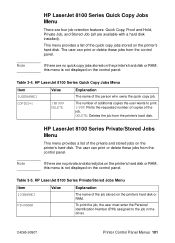
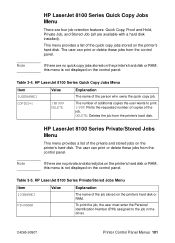
... control panel.
If there are no private and stored jobs on the printer's hard disk or RAM, this menu is not displayed on the control panel. Note
HP LaserJet 8100 Series Quick Copy Jobs Menu
There are four job retention features: Quick Copy, Proof and Hold, Private Job, and Stored Job (all are available with a hard disk installed).
Service Manual - Page 108


... the printer's hard disk or RAM.
HP LaserJet 8100 Series Private/Stored Jobs Menu (continued)
Item
Value
Explanation
COPIES=1
1 to 999 DELETE
The number of additional copies the user wants to print. 1-999: Prints the requested number of copies of the person who owns the quick copy job.
Note
If there are available with a hard disk installed). To...
Service Manual - Page 122


... will automatically reinitialize when it
becomes idle. This item determines how the RAM disk is no hard disk installed and the printer has at least 12 MB of
memory.)
100. Note
If the setting is changed if RAM DISK=AUTO. installed
Press -
OFF: The printer does not reprint pages following a paper jam.
This item appears only if there...
Service Manual - Page 251


... in NVRAM or on . If this happens, you turn it on the hard disk, the copy module will work with a LaserJet 8000, 8100, 8150, Moper 240 and Mopier 320 and does not require a product ID. There is installed. Notes About the MFP Printer Product ID
Versions 5.32 and older firmware for support of additional functionality.
Additional...
Service Manual - Page 738
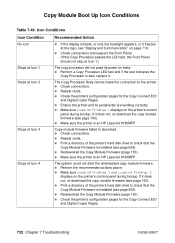
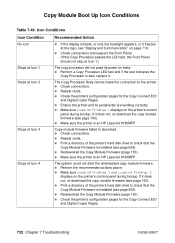
...downloaded copy module firmware. q Print a directory of the printer's hard disk drive to check that the
Copy Module Firmware is installed (see page 150). q Perform a Copy Processor LED ...Redownload the Copy Module Firmware (page 150). q Make sure the printer is an HP LaserJet 8150MFP. If it . q Check the printer's configuration pages for the Copy Connect EIO and Digital Copier Pages...
Similar Questions
Diagram How To Install Hard Drive In Hp 9050 Printer
(Posted by Hibea 9 years ago)
How To Change Default Print Driver To Laserjet 8100 Pcl6
(Posted by mushar 9 years ago)
How Do You Upgrade The Firmware On An Hp Laserjet 8100 Printer
(Posted by udubill 9 years ago)
Hp Laserjet 8100 79.00fe Error When Network Cable Is Connected
(Posted by lushonjo 10 years ago)
I Do Not Have Installation Cd For Installing My Hp Cp1215 Color Laser Printer.
HOW CAN I CONNECT MY HP CP1215 COLOR LASER PRINTER TO MY COMPUTER WITHOUT A CD WHICH I DO NOT HAVE
HOW CAN I CONNECT MY HP CP1215 COLOR LASER PRINTER TO MY COMPUTER WITHOUT A CD WHICH I DO NOT HAVE
(Posted by santhanam68 12 years ago)

